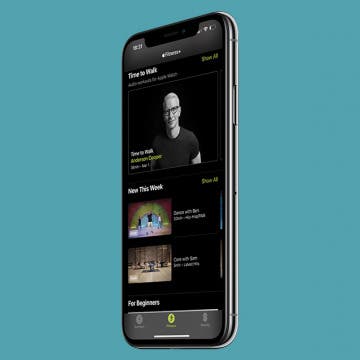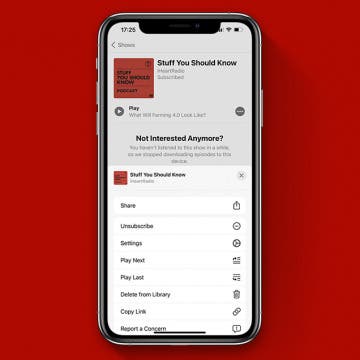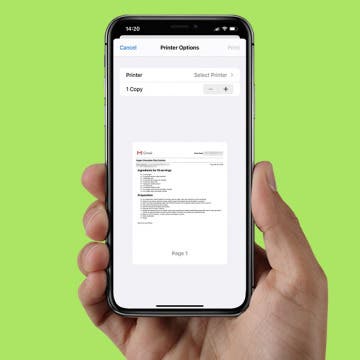Apple Watches are great fitness companions, business assistants, and the perfect extension to your other Apple devices. Luckily, Apple Watch bands are as versatile as the watch itself. With a wide variety of materials, designs, and colors, there is a band for every occasion. Do not miss out on this exciting form of Apple Watch customization. Learn about the most popular Apple Watch bands and find out which is right for you.
Olena Kagui
Speech to Text Software: 5 Best Dictation Apps
By Olena Kagui
Voice-to-text apps are useful because they allow you to take notes, translate real-time conversations, and even send a quick email. Dictation software enables you to transcribe audio into text which has many practical uses in today’s society. There is a lot of free transcription software out there that is perfect for every talk-to-text need.
Apple Watch FaceTime: Everything You Need to Know
By Olena Kagui
Have you ever wondered, "Can you FaceTime on an Apple Watch?" The surprising answer is yes! FaceTime audio calls are perfect for Apple devices that don’t have a camera. Unfortunately, there is no Apple Watch camera in the works just yet, at least as far as we know. But the good news is, you can make free FaceTime audio calls with your Apple Watch.
How to Cancel Apple Fitness Plus
By Olena Kagui
Many people ask, "Is Apple Fitness Plus free?" It actually costs $9.99 per month ($79.99 per year), which is less than the Peloton equivalent. A one-month trial is free for anyone who signs up. However, if you buy an Apple Watch, you can get a three-month trial for free. Try it, and you won't get charged as long as you cancel the free trial.
The Best Apple Watch Faces that Don't Kill Your Battery
By Olena Kagui
With the number of different Apple Watch bands, covers, and complications, standing out is as simple as swiping over to a customized new watch face. The best Apple Watch faces are both practical and pretty. Some cool watch faces may put a strain on your battery life, so here's how to choose the best Apple Watch face that won't drain your battery.
Podcast App Basics: How to Unsubscribe from a Podcast
By Olena Kagui
Podcasts are a great way to learn new things while on the go. But with our busy lives, it is easy to get overwhelmed with all of our iPhone subscriptions. It is one thing to know how to delete podcasts from your iPhone. However, deleting the episodes will not prevent new podcast downloads. Learn how to stop podcasts from appearing in your Latest Episodes by unsubscribing.
How to Print Emails from Your iPhone
By Olena Kagui
There are many reasons why you may want to print out an email. It can help to have a physical copy of an address or directions if you are driving or expect to have spotty internet access. It can also be useful to print emails with checklists or instructions to pin to a corkboard and markup by hand as necessary.
According to statistics, more than half of the world's population is bilingual. Whether you are learning a new language or are fluent in several, it's useful to know how to change your keyboard. In addition to switching your keyboard digitally, using physical guides such as keyboard stickers and keyboard covers can help.
How to Take Selfies Using Your Apple Watch
By Olena Kagui
Taking selfies can be challenging because, similarly to the T-Rex, our arms always aren't long enough. The Apple Watch has many valuable features. You can even use it as an iPhone camera remote. Learn how to use your Apple Watch camera app to time and capture the best selfies.
Listening to music can make you happier, healthier, and even smarter. However, you don't necessarily need Apple's Music app to open automatically every time you turn on your Mac. In fact, it can be downright annoying. Learn how to stop Apple Music from launching automatically on your Mac at login.