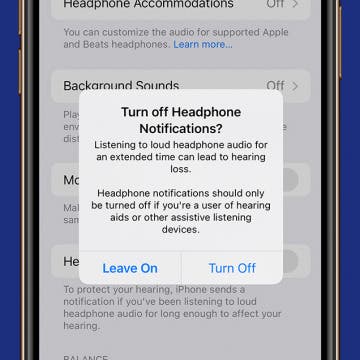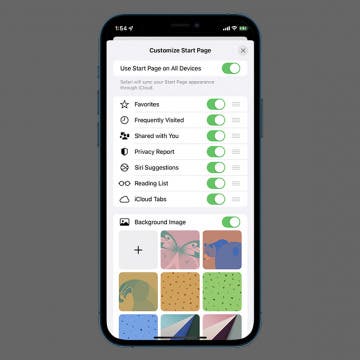Solved: Why Are My Apps Invisible
By Rachel Needell
If you have ever unlocked your iPhone to find that some of your apps are invisible or the app image icon has disappeared. This is usually because you have very low storage space. To fix invisible app icons on your iPhone, keep reading.