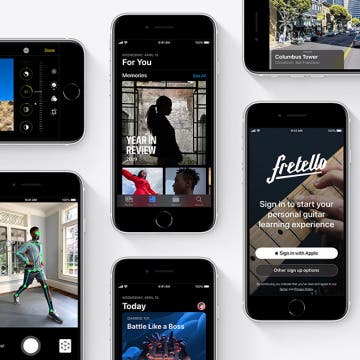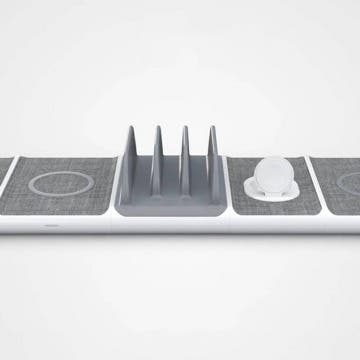iOS 14, iPadOS 14 & watchOS 7 Are Available Sept. 16! Find Out Which iPhones, iPads & Apple Watches They Work With
By Sarah Kingsbury
Apple has just unveiled the Apple Watch Series 6, an iPad (8th generation) and a new iPad Air. New iPhones are expected to be announced later this fall. But whether or not you’re planning to upgrade to any of the new devices Apple announced during its September 15 event, you’ll still want to update your existing Apple devices and start enjoying all the newest features of iOS 14, iPadOS 14, and watchOS 7 as soon as possible. Here's which iPhones are compatible with iOS 14, which Apple Watches can run watchOS 7, and which iPads can run iPadOS 14 and when you can download the new software.