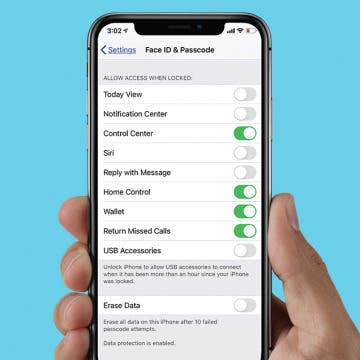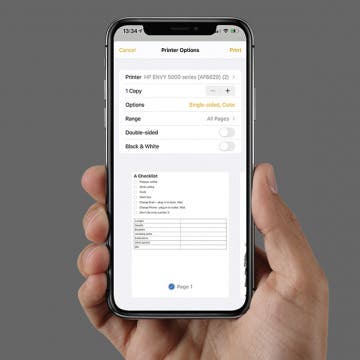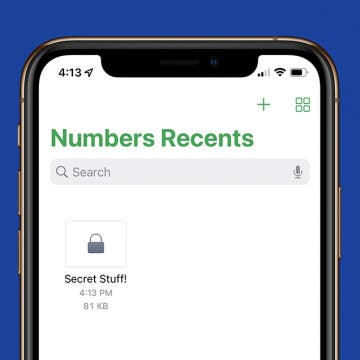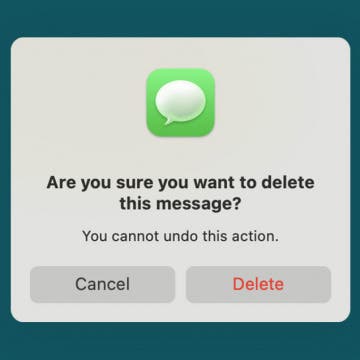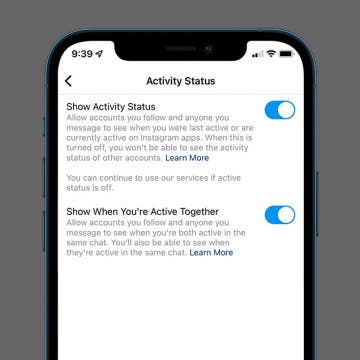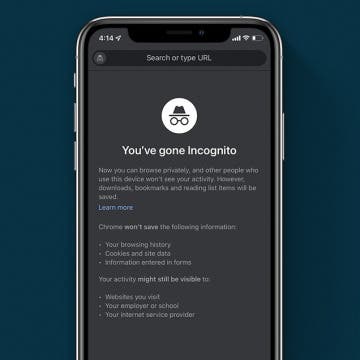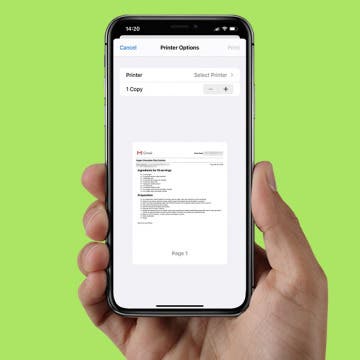Using folders is a great way to add applications to the Dock on your iPhone. If you’ve ever wished you could have more than four apps in your iPhone dock, this tip will teach you how to add a folder to an iPhone Dock and have way more than four apps! By using folders in the Dock, you can increase your productivity. No more scrolling between Home screens looking for your favorite app. Let’s get going with how to add extra apps to your iPhone’s Dock.
How-To
iMessages: How to Turn Off iMessages on a Mac
By Conner Carey
Have you ever wondered how to turn off iMessage on a Mac? The first time I received an iMessage on my computer, I immediately began looking for a way to disable the feature. My iPhone tends to be right next to me anyway, so broadcasting my text messages on a Mac is definitely something I wanted to deactivate. Luckily, you can stop iMessages from popping up by simply turning off messages on your Mac. It’s actually incredibly easy to do. We've already shown you how to enable iMessages on an iPhone, iPad, and Mac, how to turn off read receipts, and how to fix an iMessage waiting for activation error; here’s how to deactivate and get rid of messages on your Mac.
How to Find Passwords on Mac
By Amy Spitzfaden Both
Needing to remember a million different passwords might make you want to choose simple, easy-to-remember ones, but simple and repeated passwords are a big security risk. Knowing how to find a password on a Mac empowers you to choose strong password options each time you create an account. Here's how to find saved passwords on your Mac.
How to Cancel a Netflix Subscription
By Tommy Boynton
There are so many streaming platforms these days, and maintaining a subscription to all of them isn’t necessarily sustainable. Some apps make unsubscribing an unnecessarily difficult process, but the good news is that Netflix isn't one of them. You can unsubscribe from Netflix anytime after signing up, and can easily cancel in a few easy steps. Read on to learn how to cancel your Netflix subscription.
There’s a lot or a little you can access when your iPad or iPhone is locked, depending on the iPad or iPhone Lock screen settings you choose to enable. Lock screen access to your notifications, Siri, and Wallet, and control of your smart home is certainly convenient. But if you're concerned about someone else being able to use those features from your phone's Lock screen, you can also disable access for maximum privacy and security. We've already gone over how to change the auto-lock time on your iPhone, how to write notes from the Lock screen, and how to change your Lock screen wallpaper. Now, here’s how to change the Lock screen settings on an iPhone or iPad. Whether you want to change your iPhone X Lock screen, iPhone XR Lock screen, or even an iPhone SE Lock screen, here's how.
iOS 14: How to Get Back Hidden Home Screen Pages on the iPhone
By Erin MacPherson
Some people prefer a cleaner look to their iPhones, so they do anything they can to reduce clutter. This sometimes includes hiding unwanted Home Screen pages, but what do you do if you want to get back a hidden Home Screen page? Fortunately, restoring a hidden Home Screen is a very simple fix. So simple that you can undo it and redo it on a whim, whenever you feel the need to tidy up your iPhone! Here's how to get back or unhide a Home Screen that's been hidden.
How to Add Apps to Your Home Screen from Your App Library
By Amy Spitzfaden Both
This article will tell you how to add apps to your Home screen from your App Library. A convenient feature introduced with iOS 14 is the ability to download apps straight to your app library. This keeps your Home screen free from the clutter of apps you only use occasionally and saves you from scrolling through every single app you've ever downloaded whenever you're navigating your Home Screen. But what about the apps you do want to add to your Home Screen? Fortunately, you don't have to go in and temporarily turn off the Download Straight to App Library feature if you want just one or two apps on your Home Screen. There is a quick and easy way to add apps to your Home screen from your App Library. Here is how to do it.
How to Get Text Messages & iMessages on Mac
By Conner Carey
It can be extremely convenient to be able to access iPhone messages on your Mac so you never have to miss a text while you're busy on the computer. Read through this tip to learn how to receive text messages on Mac, how to get SMS messages on Mac, and how to turn on iMessage on your Mac.
How to Enable & Disable Grid View on FaceTime
By Kenya Smith
If you have used FaceTime with three people or more, you have come across the scattered layout of floating bubbles, which can appear disorganized. Another issue with FaceTime’s layout is it gives no clear signal of who is talking during conversations. Fortunately, Apple has managed to find a solution to this problem with Grid View. Here’s how to enable and disable Grid View on FaceTime.
How to Print Notes on iPhone
By August Garry
Did you know you can print items from the Notes app on your iPhone? It's a super useful tool, but it's tricky to figure out how to print from Notes on iPhone unless you know where to look. In this tip, we'll show you how to print notes from iPhone so you can save paper copies of your notes or scanned documents.
If you use the Numbers app on iPhone, you may have certain spreadsheets that contain especially sensitive data. Luckily, Numbers allows you to set a password for certain files for extra security. We'll show you how to set a password on iPhone for an individual Numbers app spreadsheet.
How to Delete Text Messages on Mac (4 Easy Ways!)
By Devala Rees
If you want to free up storage space, reduce clutter, or protect your private information, you might want to delete texts from the Messages app on your Mac. The good news is that as long as your Messages app is synced to iCloud, deleting texts on your Mac will also remove them from any of your Apple devices with the same Apple ID. Read on to learn how to delete messages on your Mac.
How to Change the Cursor on Mac
By Devala Rees
For some Mac users, the mouse icon is too small or too similar to the background color to conveniently see. Or perhaps you don't have a problem finding your cursor, but would simply like to change the cursor appearance for aesthetic reasons. In either case, we'll cover how to change your mouse settings on your Mac.
How to Get Apple ID Verification Code without Phone
By Amy Spitzfaden Both
Your Mac can help verify a sign-in without a phone, which can be helpful if you're traveling and your iPhone isn't working, if you share a phone, or if you just don't want to go get your phone for two-factor authentication. You have to go into settings to get the code, but once it's set up it's easy. Here's how to get an Apple ID verification code without a phone number.
How to Send Large Files on iPhone or iPad
By Olena Kagui
Sending big video files online can be tricky, especially when you get the dreaded message, "size limit reached cannot send video." Learn how to send a video that is too large through the mail app of your choice. I will teach you how to AirDrop videos, compress videos on your iPhone, and even how to send larger than 25 MB files in Gmail.
How to Turn Off Active Status on Instagram on Your iPhone
By Kenya Smith
You know that green dot on your Instagram profile picture? It lets other users see whether you're active and online. If you don't want people to know every time you're online, this can be annoying or even an invasion of privacy. Fortunately, there’s a way to hide your Instagram active status. Here’s how to hide your online status on Instagram.
How to Turn On Incognito Mode on iPhone
By Kenya Smith
Privacy is important when using your iPhone and iPad, and if you’re using Chrome, your browsing activities and search history can be tracked. In addition, loved ones can easily pick up your iPhone and gain access to information that you don’t want them to see. Thankfully, there’s Incognito mode. Here’s how to apply Chrome’s private browsing mode on an iPhone or iPad.
How to Print Emails from Your iPhone
By Olena Kagui
There are many reasons why you may want to print out an email. It can help to have a physical copy of an address or directions if you are driving or expect to have spotty internet access. It can also be useful to print emails with checklists or instructions to pin to a corkboard and markup by hand as necessary.
How to Use Location-Based Reminders on iPhone
By Abbey Dufoe
If you're not already using location-based reminders, you are missing out on one of the coolest features of the Reminders app! Location settings in Reminders can help you remember things based on when you're next arriving at or leaving a location, so you won't forget to pick up milk next time you're near the grocery store, for example. We'll show you how to use this handy feature.
The watchOS 8 update brings more independence to the Apple Watch. One exciting new feature is the ability to find your AirTags using just your watch. The update separates the Find My app into three specialized apps: Find Devices, Find Items, and Find People. I will walk you through the step-by-step process.