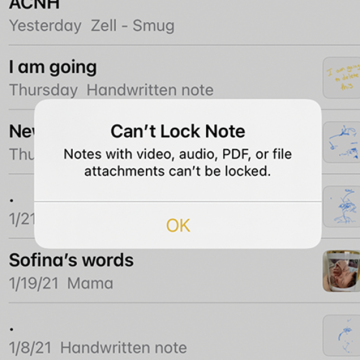The Apple Notes app is a convenient organizer app for everything from planning projects to writing down your grocery list. The Notes app allows users to create folders so they can group related notes. Sometimes I'll make a note and later realize it's in the wrong folder. Other times I won't put the note in a folder, and it will end up in the general Notes folder by default. The Notes app has a simple way to fix this; you can move a note to another folder, or start a new folder. If you've been wondering, "how do I move a note to a folder in the Notes app?", read on.
Apps
Why Can't I Lock Notes on My iPhone?
By Amy Spitzfaden Both
Knowing how to lock notes on the iPhone is a handy feature that lets you easily protect your private notes. But unfortunately, there are limitations to the notes you can lock in the Notes app, which may result in frustrating failed attempts. Here's why your notes aren't locking on your iPhone and what to do instead.
Through the years, FaceTime has evolved and improved to include more devices and capabilities. With Apple's iOS 15, we can finally place a FaceTime call to Android users via a link, not to mention all the cool features now available with SharePlay. In this guide, we'll cover how to make a call using the FaceTime app, how to FaceTime with Android users, how to share your screen, and more!
Did you know Apple makes its Music radio stations completely free? You don’t even need an Apple Music membership in order to take advantage of them. If you want to create your own radio station from a song you like, you will need an Apple Music membership in order to do that. But you can listen to free radio stations in Apple Music with or without paying for a subscription. The free radio stations include Beats 1, Bloomberg Radio, ESPN News and Sports, and NPR News and Culture, to name a few. Here’s how to listen to free radio stations in Apple Music without a subscription.
5 Best Cultural Apps for iPhone
By August Garry
If we’re not careful, our devices can make our worlds feel smaller, spending all day with our faces buried in our screens. But if you know how to use them right, our devices can also expand our worlds. You can use them not only to connect with people around the globe, but specifically to broaden your cultural horizons. Want to learn Brazilian capoeira? There’s an app for that. Need to find the best places to visit in the Philippines? There’s an app for that, too. You can study cuisine from every corner of the world, learn hundreds of languages, watch foreign movies and TV shows, and so much more.
How to Undo in Apple Notes
By Emma Chase
The Apple Notes App is a convenient place to jot down ideas, keep your grocery list, and organize meeting notes. But what happens when you make a mistake? Luckily, you can easily undo them. Learn how to undo in Notes on your iPhone to get the most out of your Notes app.
How to Add New iPhone Photo Filters to the Photos App
By Devala Rees
Do you like using iPhone photo filters? There are many different iPhone photo filter apps that add extra image filters in addition to the options that come with the Photos app. The neat thing is, you can also add these to the Photos app to use them all in one convenient place. Here's how to add filters to the Photos app from third-party apps.
SharePlay: How to Work Out with Friends Using Apple Fitness Plus
By August Garry
The highly anticipated SharePlay feature has finally debuted with iOS 15.1. Now you can make your own group workout class in Apple Fitness Plus using SharePlay, right from the comfort of your own home! We'll show you how to do a group workout with FaceTime's SharePlay feature.
3 New Things to Do on FaceTime with SharePlay
By August Garry
iOS 15 (currently in beta and available to the public in fall 2021) brings with it many FaceTime updates, including SharePlay, which gives you the ability to FaceTime screen share, watch movies or TV shows, and stream music with family and friends. In this article, we'll go over how to do all three, so you can get more from your FaceTime experience.
How to Delete a Playlist from Your iPhone
By Conner Carey
Creating and sharing playlists on my iPhone is one of my favorite things. However, old playlists tend to pile up. Before you know it, you’ve got fifty playlists and about five that you actually listen to. If it’s starting to get out of hand, then you'll want to know how to delete a Spotify playlist on the iPhone, as well as how to delete a YouTube Music playlist and an Apple Music playlist.
How to Answer a Call with a Text Message
By Abbey Dufoe
Sometimes, you just don’t have time to answer the phone. Especially if you’re driving, it’s often safer to quickly pull over and send an iPhone automated message to let the person know you’ll call them back later. This function is accessible right from the iPhone call screen. Here’s how to answer a call with a text message.
No Home button? No problem! We will teach you how to use an iPhone X and newer models without a Home button. This article will cover unique gestures that combine the Side and Volume buttons in place of the missing Home button. We’ll also show you common features, like talking to Siri, taking screenshots, opening Apple Pay, using Reachability, and closing apps to navigate the newer iPhone models, including iPhone 14!
How to Use AirPlay on iPhone (Screen Mirroring)
By Paula Bostrom
AirPlay Screen Mirroring is a great way to wirelessly stream photos and videos from one Apple device to another. Let's cover how to use Screen Mirroring on your iPhone, so that you can take full advantage of this nifty feature.
6 Best Apps for Apple Watch
By Conner Carey
New third-party apps for Apple Watch are constantly being introduced as the iPhone accessory gains momentum. One of the biggest complaints of watch users is the lack of apps that work well on such a small device. Developing apps for a screen measured in millimeters means thinking about our wearable tech as both a companion to iPhone and a stand alone device. That’s why I put together a roundup of six apps that make the Apple Watch more productive and/or more fun to use.
11 Best Free TV & Movie Apps for Your Apple Devices
By Jim Karpen
Looking for free TV apps for iPhone, iPad, Apple TV, and Mac? Overall, it’s surprising the number of good free movies and free TV shows you can watch. Here are our eleven best free TV and free movie apps for iPhone, iPad, and Apple TV.
Calendar Apps to Help You Schedule & Prioritize
By Ashleigh Page
If you’re firmly attached to the idea of owning a wall calendar, you’re not alone! Unlike many print products, sales of paper calendars are on the increase, alongside an explosion in the digital calendar app market. Instead of choosing between paper or digital, many people opt for both, allowing for the sentimentality of a wall calendar and the convenience of apps. In my quest to find the ultimate digital calendars and planners, I was pleasantly surprised by the range of layouts, sharing, and customization options offered by the different apps. Many of my top picks below combine functional interfaces with fun design elements, making them both easy to use and aesthetically appealing. There’s truly an app for everyone, from the fun and whimsical to the oh-so sleek and professional.
How to Use the Depth App on the Apple Watch Ultra
By Olena Kagui
The Depth app is new to the Apple Watch Ultra and was mentioned in the same sentence as "Apple Watch dive computer," which confused many users into thinking they are the same thing. I will clarify how they are different and go over when, where, and how to use the Depth app. Let's dive in.
How to Stop Now Playing on Apple Watch Automatically Opening
By Erin MacPherson
Apple Watch Now Playing is nice when you need quick access to the music you're currently playing via your watch, but it can be annoying when Now Playing auto-opens every time you listen to music on your iPhone. We'll show you how to turn off the Now Playing on Apple Watch auto-open setting so you don't have to deal with this issue anymore.
How to Fix Red Eye on iPhone & iPad Photos App
By Devala Rees
The red glare in animal or human eyes is an effect that can happen when using flash photography or taking photos in darker settings. The good news is that your iPhone Photos app has a built-in red-eye correction tool. Let's cover how to get rid of red eyes in photos on your iPhone or iPad.
How to Make Bookmark Folders in Safari on the iPhone or iPad
By Hallei Halter
If you want to quickly revisit pages in Safari, you can save them as bookmarks. But did you know you can save Safari bookmarks in bookmark folders? Instead of scrolling through all the bookmarks you've saved, you can categorize them into folders, making your bookmarks organized and easy to browse. Below, I'll show you how to create Safari bookmark folders.