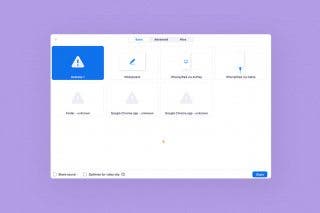How to Fix Red Eye on iPhone & iPad Photos App
Fix the unworldly red eye effect to make your photos look better!


The red glare in animal or human eyes is an effect that can happen when using flash photography or taking photos in darker settings. The good news is that your iPhone Photos app has a built-in red-eye correction tool. Let's cover how to get rid of red eyes in photos on your iPhone or iPad.
Related: 6 Easy Ways to Transfer Photos from iPhone to PC or Mac
Why You’ll Love This Tip
- Take all the photos you want at night or in other darker settings, and use the red-eye correction tool to correct glare in eyes.
- Remove the red glare in animal or human eyes and restore eye colors back to their true hue.
How to Remove Red Eye on iPhone & iPad Photos App
For more handy image editing tips, consider signing up for our free Tip of the Day newsletter. Now, here’s how to fix red eyes in pictures:
- Open the Photos app.

- Tap on a photo with red-eye glare to open it.
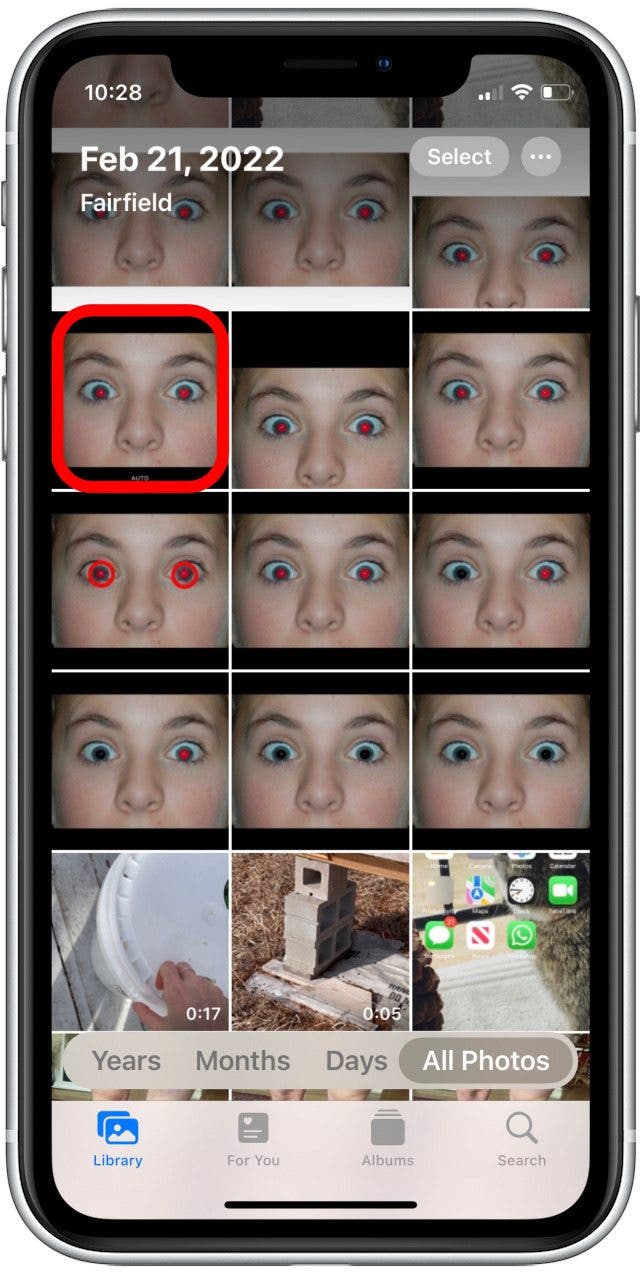
- Tap Edit in the top-right corner.

- Tap the icon that looks like an eye with a slash through it.
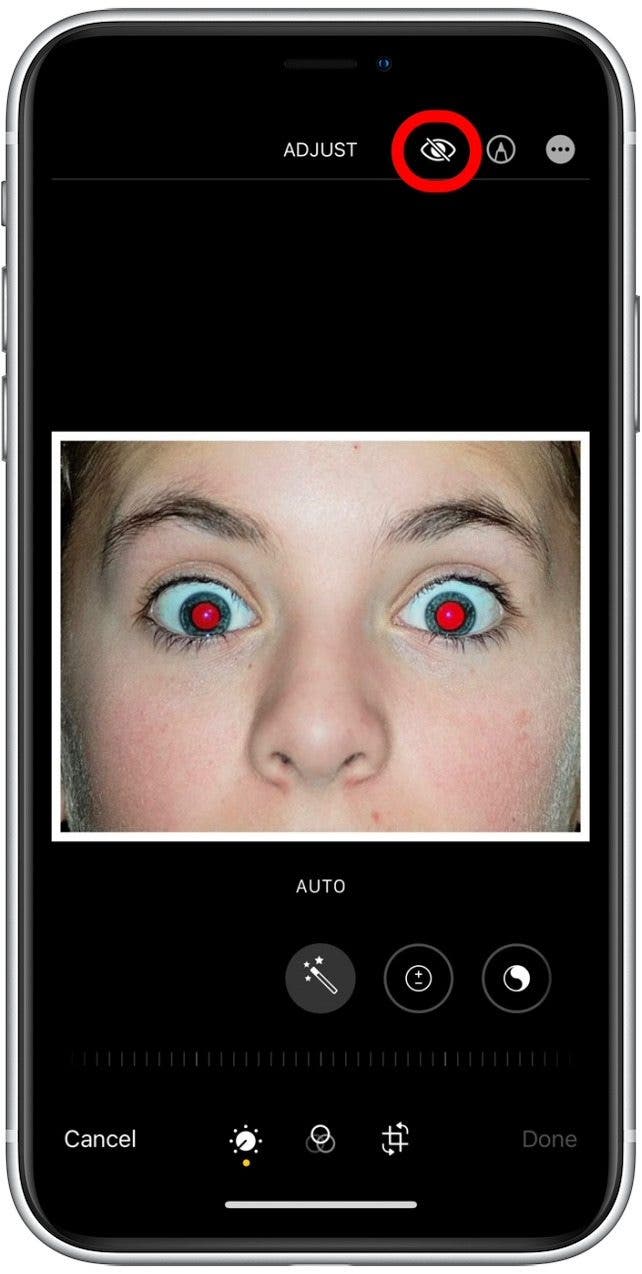
- Tap each red eye in the image that you want to fix.
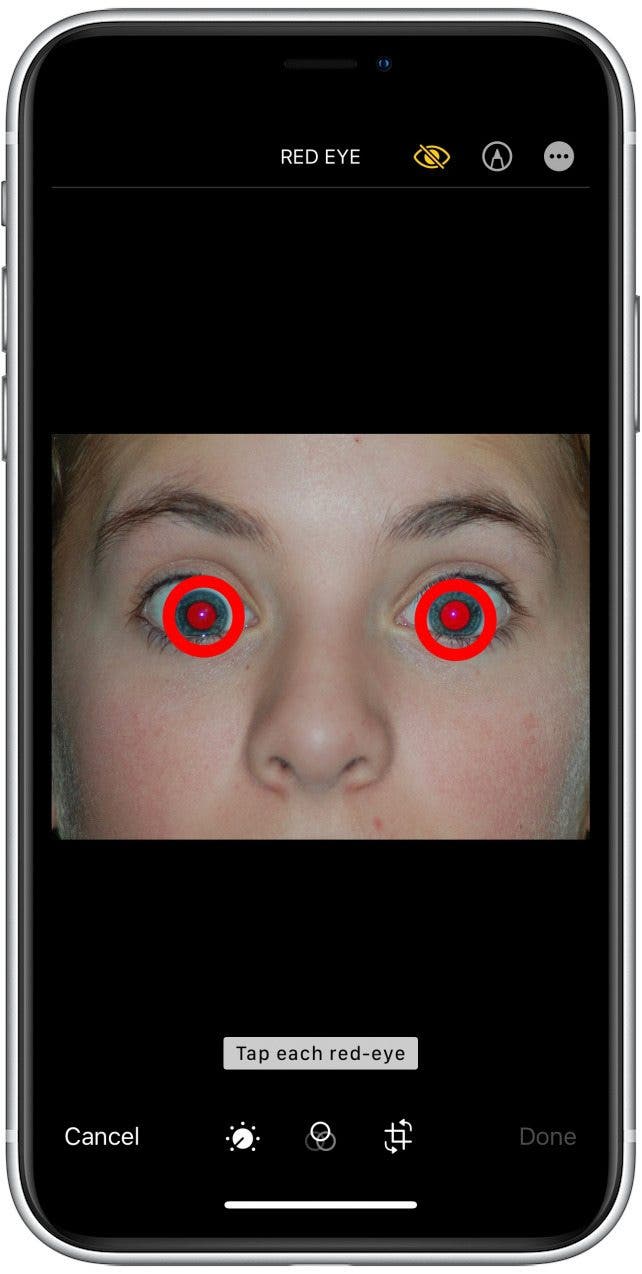
- Tap Done to save your changes.
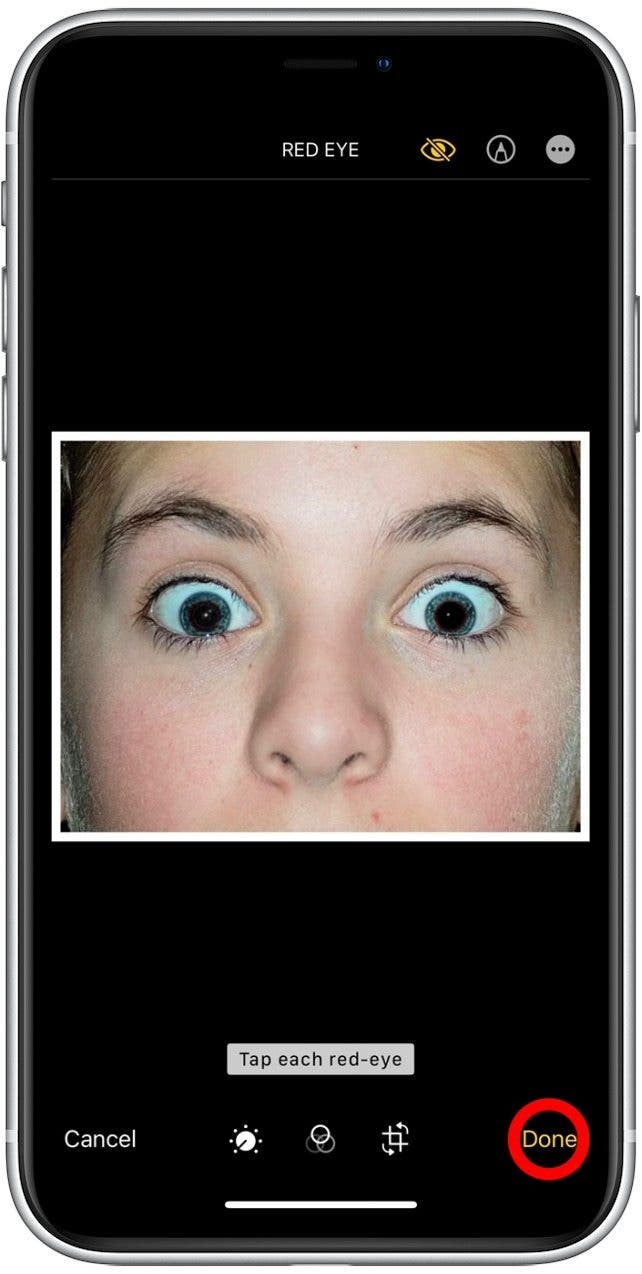
Now the red eye effect in your photos should be fixed! The Photos app is chock-full of neat features and editing options. Did you know you can also identify plants with the iPhone Photos app? This is a handy feature to use whether you're hiking and curious about the surrounding flora and fauna or are concerned about the health of an unknown houseplant. If you have iOS 16, you can also apply photo edits and filters across multiple images!
Every day, we send useful tips with screenshots and step-by-step instructions to over 600,000 subscribers for free. You'll be surprised what your Apple devices can really do.

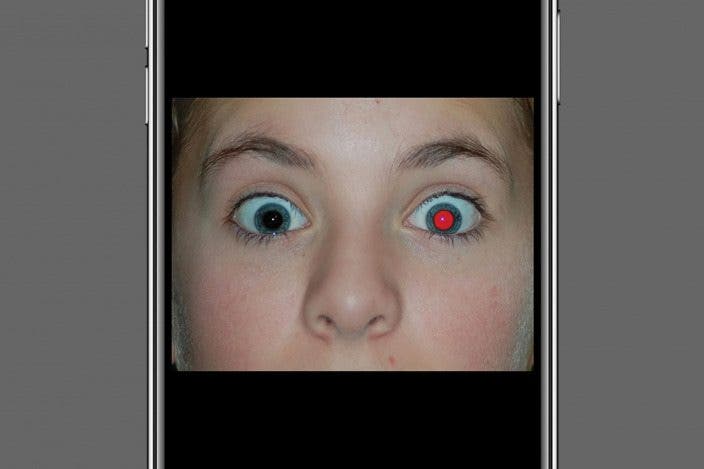

 Olena Kagui
Olena Kagui
 Rhett Intriago
Rhett Intriago

 Amy Spitzfaden Both
Amy Spitzfaden Both
 Rachel Needell
Rachel Needell







 Susan Misuraca
Susan Misuraca