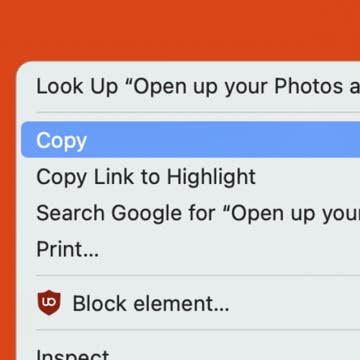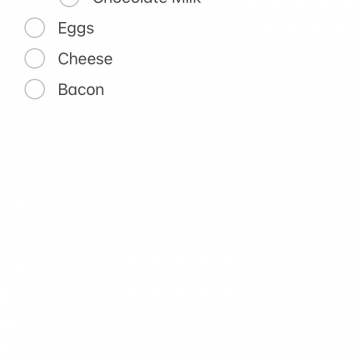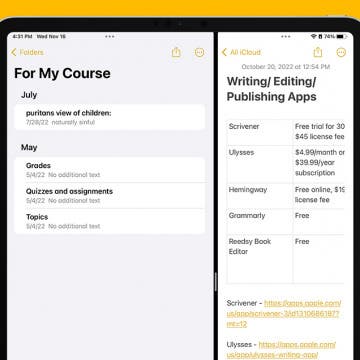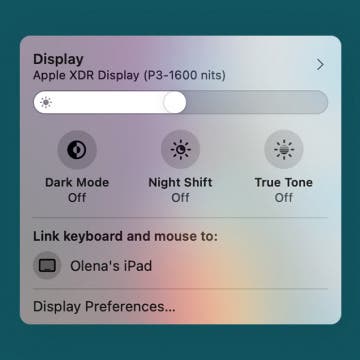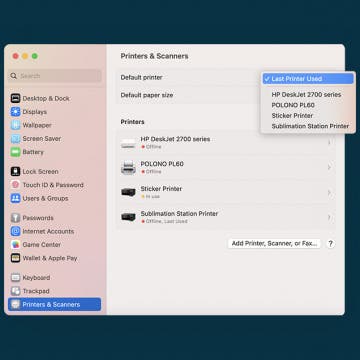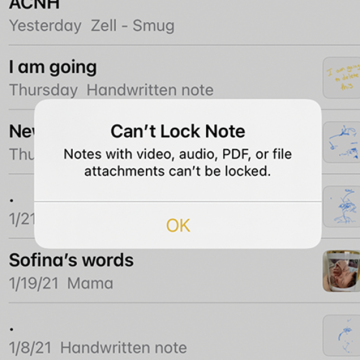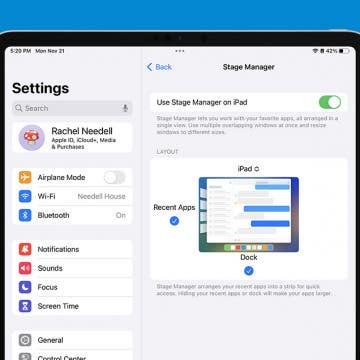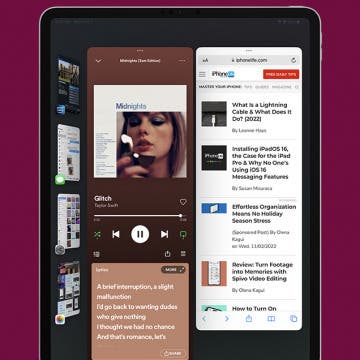How to Copy & Paste on Mac Using a Mouse or Trackpad
By Amy Spitzfaden Both
You might already be familiar with the keyboard shortcuts for copy and paste on a MacBook, but you'll also want to know how to do that using a mouse or a trackpad. These devices aren't always as intuitive as we might think, but once you know how to do it, it's quick and easy. So if you're looking at your mouse and wondering, "How do you copy and paste on a Mac?" we have the answer for you. Let's learn how.