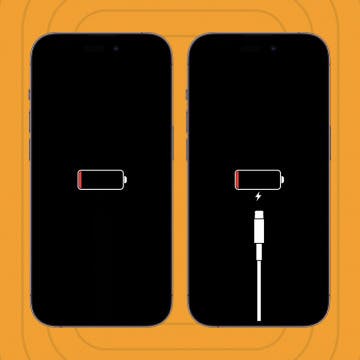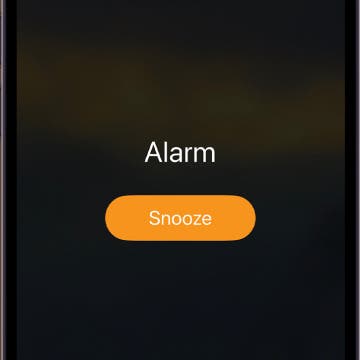How to Change Snooze Time on iPhone
By Leanne Hays
How do you change the snooze time on an iPhone? For years, Apple would not allow you to change snooze length on the iPhone, and the only way around that was to set multiple alarms. Now, that's all changing with the newest version of iOS. We'll show you how to change the snooze time on an iPhone.