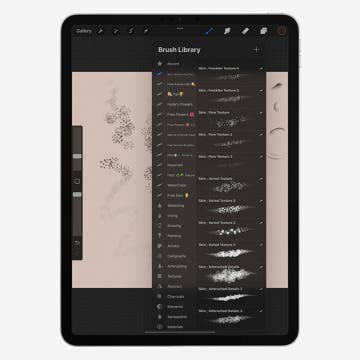How to Change Multiple Live Photos to Still on iPhone & iPad
By Leanne Hays
You can change a Live Photo to a still photo, but you can also change Live Photos to still photos on your iPhone or iPad? Here's how to convert just a few, or all of your Live Photos to still photos.