Watch March Madness Live 2025 without Cable on Apple Devices
Want to watch March Madness games on your Apple TV, iPhone, or iPad? Here's how to watch March Madness live without cable.


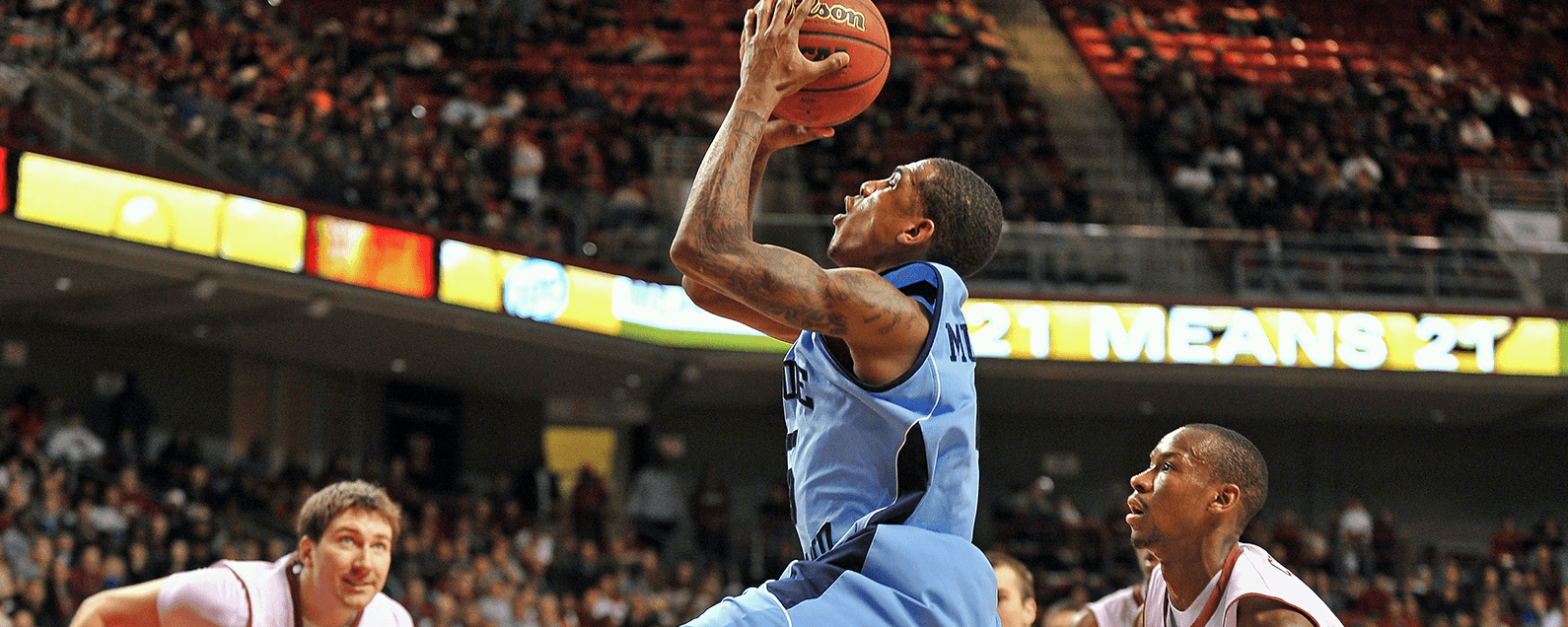
The 2022 NCAA Tournament is upon us, so let's learn how to livestream the games! Want to cut the cable cord and livestream March Madness 2022 cheaply or for free? Here's how to watch national championship basketball online or on your Apple TV, iPhone, or iPad.
Related: Apple TV: Your Complete Guide to Setting Up & Streaming On-Demand Content
Let's answer all your questions about the NCAA Tournament schedule, and go over how to stream March Madness 2022. You can watch at least part of March Madness for free, and stream all of the NCAA basketball tournament to your Apple devices with various apps and streaming services. For more great tutorials on how to watch NFL on Apple TV, and even how to livestream the Super Bowl on your Apple TV, check out our free Tip of the Day.
NCAA Tournament Schedule 2022 & March Madness Bracket
We'll find out which teams have made the cut for this year's championships on Selection Sunday, March 13, followed by the First Four on March 15-16. For all the March Madness dates, here's the March Madness 2022 schedule. With this live streaming schedule, you can decide which games you'd like to catch as soon as Selection Sunday announcements happen. Here's a printable NCAA bracket for 2022 so you can fill it in as the games are announced. You can also use these NCAA bracket makers or buy NCAA Tournament tickets. If you can't catch all the tournament games you want live, many of the streaming services below can archive games so you can watch March Madness games you missed another time.
There are lots of options you can use to stream the NCAA Men's Basketball Tournament games. Let's get started learning how to livestream the whole tournament, especially the Final Four games.
How to Watch March Madness Live: NCAA Tournament TV Schedule
Where can I watch the March Madness games? Is there an app to watch March Madness? To watch the NCAA Tournament 2022, we need to know which games will be on which channels. This year the games will be split between TBS, CBS, TNT, and TruTV. Now that you know where to catch the games, check with each cable alternative to see if the channels you need are offered in your area. If you're unfamiliar with TruTV, it's a live-streaming website that is free, but only as long as you're subscribed to cable through one of their affiliates. Another way to access TruTV is to subscribe to a streaming service that includes it in its offerings. Which app or service offers March Madness and NCAA basketball streams? Read on to find out.
Use a Digital TV Antenna
Compatibility: Varies between manufacturers
Cost: Prices vary from company to company; I've seen anywhere from $17.99–$149.99
Pros: Free content from local broadcasters
Cons: Some companies charge a monthly fee to use the app associated with their antenna; you can only watch games broadcast on CBS this way

Yes, it's true; you can legally pick up locally broadcasted channels and stream them to your Apple TV, iPhone, or iPad with a digital TV antenna. While you might be envisioning the old-fashioned version that looks like a laundry rack attached to your roof, there are now lots of over-the-air options that stay inside your house. Some can boost signals, as well, which is really helpful if you live in a rural area. This option will let you watch those games on CBS, if you live in an area where you can get that signal. Just remember you won't be able to catch any games that are streaming on TNT, TBS, or TruTV this way. If it's really important for you to catch all of the March Madness games, OTA isn't your best choice. If you don't mind missing some of the games, options include AirTV, SiliconDust, and Mohu, but there are lots more out there!
NCAA March Madness App
Compatibility: Mac with M1 chip running macOS 11 or later, Apple TV running tvOS 14 and later, iPhone and iPod Touch running iOS 14 or later, iPad running iPadOS 14 or later
Cost: Free
Pros: Play the March Madness Bracket Challenge while watching games
Cons: After the three-hour free trial, you'll only see the CBS livestream unless you have a cable subscription

This free app includes three free hours of live streaming on whichever network you'd like, but when your free trial is over, you'll only be able to catch CBS livestreaming. Although limited, this is a free, fun way to catch at least some of the March Madness games.
fuboTV
Compatibility: Mac with M1 chip running macOS 12 or later, Apple TV running tvOS 14.0 and later, iPhone and iPod Touch running iOS 12 and later, iPad running iPadOS 12 and later
Cost: One-day free trial period, then $69.99/month
Pros: 30 hours of free DVR Cloud storage
Con: Channel availability varies by region

DirecTV Stream
Compatibility: Fourth-generation Apple TV and later
Cost: $59.99/month for the first three months, then $69.99/month

Sling TV
Compatibility: Fourth and fifth-generation Apple TV with tvOS 13 or later; iPhones, iPads, and iPod Touch with iOS 11 or later
Cost: $35/month for Sling Orange or Sling Blue, or $50 for both
Pros: 50 hours free Cloud DVR storage
Cons: Does not include CBS
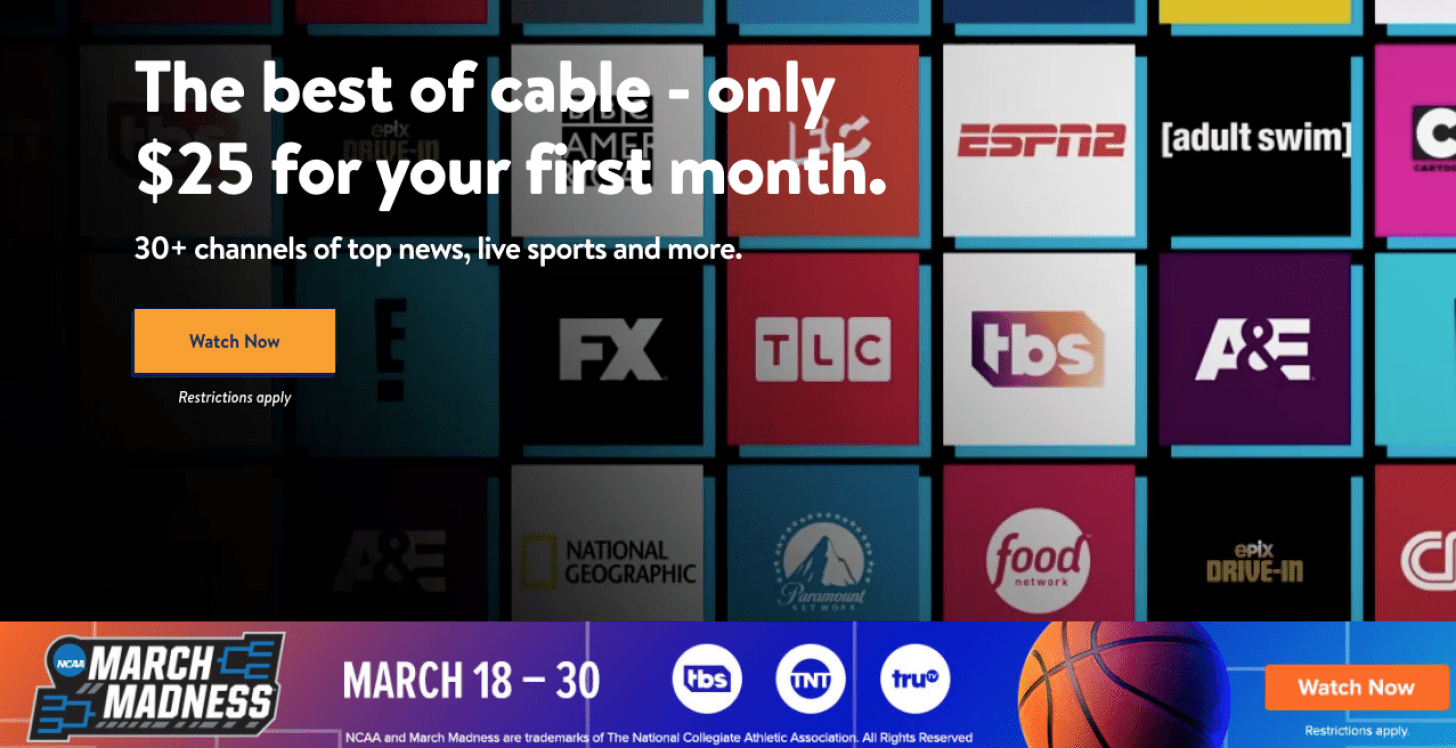
Hulu Plus Live TV
Compatibility: Fourth-generation Apple TV running tvOS 13 and later, iPhone or iPod Touch running iOS 13 and later, iPad running iPadOS 13 or later
Pros: Personalized profiles for each family member, record and save up to 50 hours of content with Cloud DVR
Cons: Not broadcast in all areas
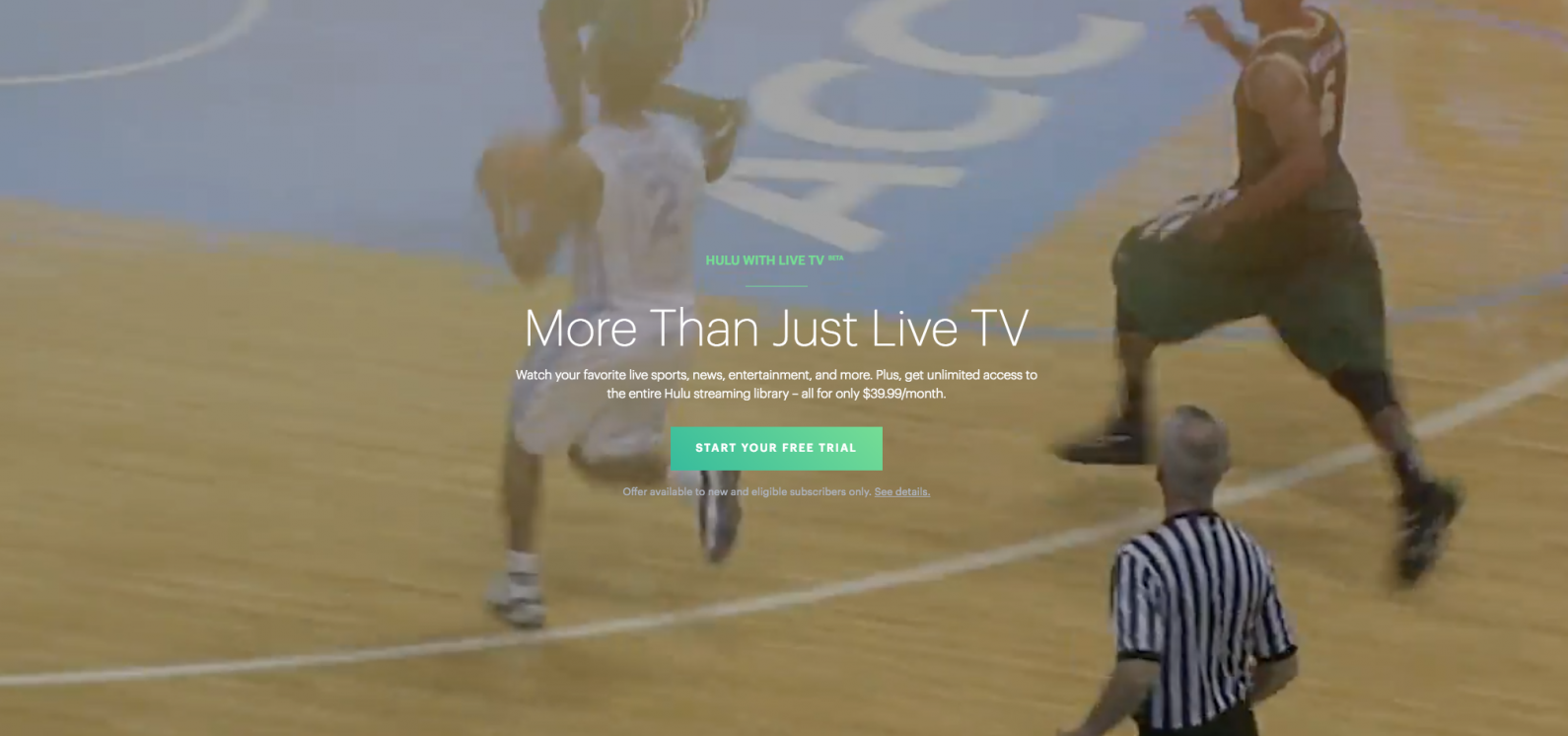
Paramount + (Formerly CBS All Access)
Compatibility: Fourth-Generation Apple TV and later; iPhone, iPad, and iPod Touch running iOS 13 and later
Cost: One-week free trial, $4.99/month for Essential or $9.99/month thereafter
Cons: Live TV Available in limited markets

Some of the NCAA Championship games run only on CBS, which means that if you don't have cable, you need to either have a method to stream CBS or get CBS over the air with an OTA antenna as described at the beginning of the article. If you need to download the Paramount+ app to watch some of the games, here's how to get the app for your Apple TV.
YouTube TV
Compatibility: Fourth-generation and later Apple TV; iPhones, iPads, and iPod Touch with iOS 12 or later; stream to your TV using AirPlay
Cost: $54.99/month for the first three months, $64.99/month thereafter
Pros: Free recording with unlimited storage, three streams, and six accounts per household

CBS, TNT, TBS, and truTV are all offered if you live in the right market, so you'll be able to catch all the tournament games. Cloud DVR with unlimited storage means you'll be able to record games you can't watch live!
I hope that one of these options will help you live stream all the 2022 NCAA Basketball Championship games you'd like to watch on your Apple devices on the YouTube TV app!
Top image credit: Aspen Photo / Shutterstock.com

Leanne Hays
Leanne Hays has over a dozen years of experience writing for online publications. As a Feature Writer for iPhone Life, she has authored hundreds of how-to, Apple news, and gear review articles, as well as a comprehensive Photos App guide. Leanne holds degrees in education and science and loves troubleshooting and repair. This combination makes her a perfect fit as manager of our Ask an Expert service, which helps iPhone Life Insiders with Apple hardware and software issues.
In off-work hours, Leanne is a mother of two, homesteader, audiobook fanatic, musician, and learning enthusiast.


 Rhett Intriago
Rhett Intriago
 Rachel Needell
Rachel Needell
 Olena Kagui
Olena Kagui
 Leanne Hays
Leanne Hays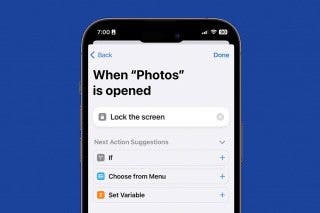





 Amy Spitzfaden Both
Amy Spitzfaden Both

 Susan Misuraca
Susan Misuraca


