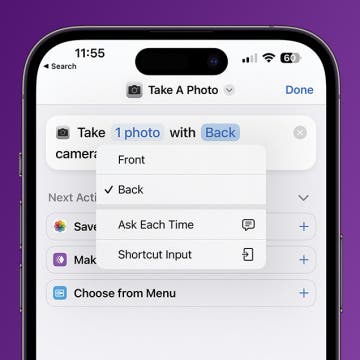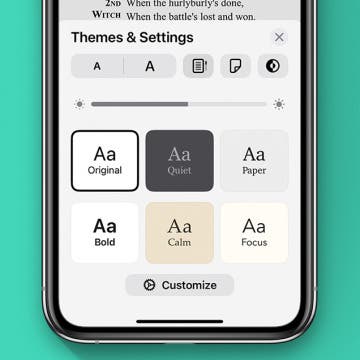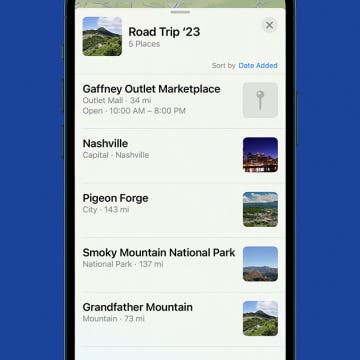What Happens If I Reset My iPhone or iPad?
By Leanne Hays
You may need to reset certain settings or do a full factory reset on your iPhone or iPad if you're experiencing problems with your Apple device, or if you plan to sell it. But what happens when you reset your iPhone? Let's get into it!