How to End a FaceTime Call
Learn how to avoid accidentally staying on a FaceTime call longer than you want to with this super easy tip.


Learn how to hang up on a FaceTime call and how to leave a group FaceTime call to avoid those embarrassing situations where you stay on the line well after the call has ended.
Related: How to Mute Audio & Pause the Video in a FaceTime Call (2022)
Does the Side Button Work to End a FaceTime Call?
If you are on FaceTime audio, you can hang up your FaceTime call by pressing the Side button on your iPhone. However, if you have placed a video call, you cannot use the side button to hang up. Instead, follow the quick two-step tip below! If you like tips like this, be sure to sign up for our free Tip of the Day newsletter to learn even more tricks for using your Apple devices.
How to End a FaceTime Call
- Tap anywhere on the screen during a FaceTime call to bring up the menu.
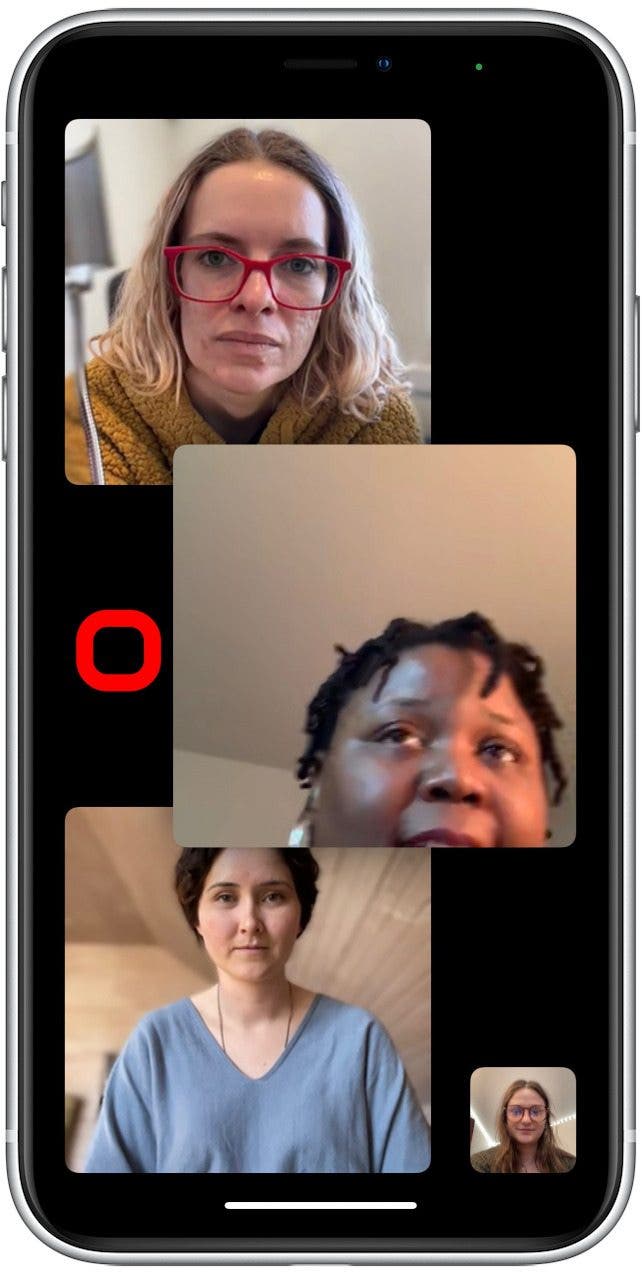
- Tap Leave or End in the top right corner.

If you are in a group call on FaceTime, the button will say Leave, but if you are in a one-on-one call, it will say End. And that's all there is to it! It's super easy to make sure you never stay on the call when you meant to hang up. This will get you out of any FaceTime call, whether it’s one-on-one or a group call. If you need extra assurance that the call has ended, listen for the disconnect chime. If the call is still in progress, there will be a green timer at the top indicating the length of your call. Once you have disconnected, this icon will go away. If you have any issues with your FaceTime, check out these troubleshooting tips.
Every day, we send useful tips with screenshots and step-by-step instructions to over 600,000 subscribers for free. You'll be surprised what your Apple devices can really do.

Amy Spitzfaden Both
Amy Spitzfaden-Both is the Managing Editor for iPhone Life magazine and an award-winning novelist, with over 10 years of experience in the publishing industry. She specializes in Apple news and rumors, health and fitness tech, and parenting in the digital age. She graduated from MIU with a BA in Literature and Writing.
Amy lives in New Hampshire with her husband and daughter. When she’s not writing or glued to her iPhone, she enjoys hiking, traveling, and creating her own tea blends.

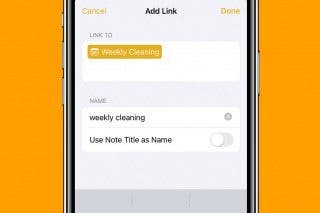
 Rhett Intriago
Rhett Intriago
 Olena Kagui
Olena Kagui
 August Garry
August Garry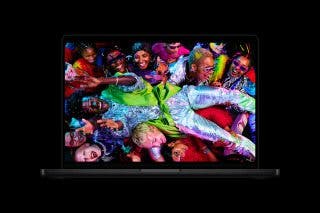

 Amy Spitzfaden Both
Amy Spitzfaden Both
 Rachel Needell
Rachel Needell

 Ashleigh Page
Ashleigh Page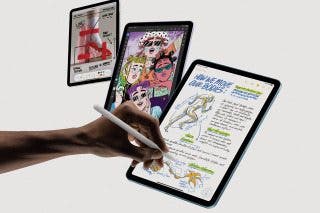
 Brian Peters
Brian Peters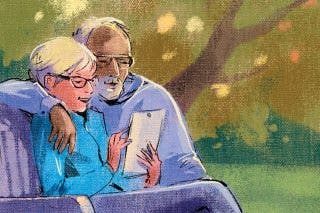
 Hal Goldstein
Hal Goldstein


 Leanne Hays
Leanne Hays

