Take Care of Your Body & Mind with Apple Watch Health Apps


While your Apple Watch supports a number of useful health features, it does not actually have a dedicated Health app like your iPhone does. However, you can find many of the same features on your watch; you just need to know where to look. Some of the sections of the iPhone Health app are given their own standalone apps on your Watch, such as Heart. You can also go into Settings on your watch and find Health settings there. It’s missing the engaging graphics of the iPhone, but it can tell you a lot of the same things. Let's dive into how to track your health with your Apple Watch.
Track Your State of Mind

If you’ve ever been asked “How are you doing?” and drawn a blank, you’ll know it can be hard to keep track of your mental and emotional big picture. Your Apple Watch can help with this. Open your Mindfulness app. Tap State of Mind and choose whether to log how you feel right now or how you’ve felt overall today. Scroll to select the best representation of your state of mind, then tap the check mark. You’ll be asked to choose what best describes this feeling from a list of words, and what’s impacting it. After recording this for a while, your devices will be able to identify helpful patterns.
Track Your Cardio Fitness

Your Apple Watch can track your VO2 Max (which is an indicator of cardio fitness) with solid accuracy, as long as your Apple Watch band fits correctly. Once you start an Outdoor Walk, Outdoor Run, or Hiking workout, your Apple Watch will automatically start tracking your cardio fitness as measured by your VO2 max. You can check it in the Health app on your iPhone and see your progression over time as well as where you currently fall. If you want to set up Cardio Fitness reminders, go into Settings on your watch, tap Heart, tap Cardio Fitness Notifications, and make sure the toggle is on.
Check Your Heartbeat with an ECG

An ECG is a measure of your heart’s electrical activity. Your Apple Watch can provide one quickly and easily to give you an idea if there might be an issue with your heart. Of course, if you suspect a medical emergency, seek immediate healthcare. To take an ECG on your Apple Watch, just open the ECG app. From here, you’ll be instructed to hold your finger to your Apple Watch crown, but you don’t have to press down. Your Watch will measure your heart for thirty seconds and then give you a brief report of its findings.
Monitor Your Heart Rate
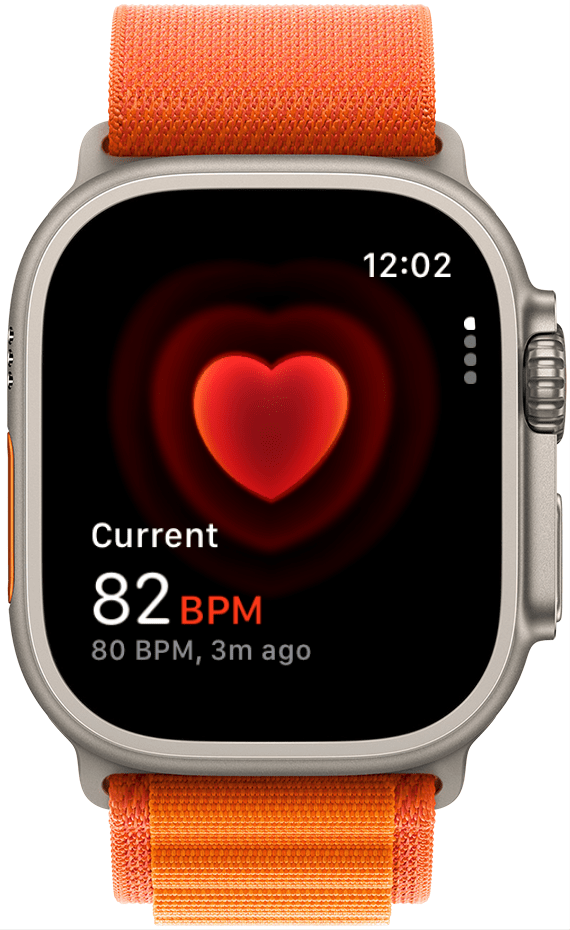
Your heart rate is an important stat in your overall health. Any outliers can indicate a serious issue that you might not even be aware of. Your Apple Watch monitors your heart rate periodically throughout the day, but you can also manually check if you suspect something might be up. Open the Heart Rate app, and your Watch will automatically start measuring. After a few moments, it will show you your current heart rate. You can also view stats from your day so far by scrolling. Again, if you suspect a medical emergency, seek immediate help.
See Your Steps

While hitting 10,000 steps per day won’t magically solve any health issue you’ve ever encountered, having an idea of how much you move in a day and trying to stay in a healthy range does have benefits. Your Apple Watch tracks your steps, and while it won’t display them on your watch face without a third-party app, you can see them without checking your iPhone. Open the Activity app, scroll down past your rings stats, and you’ll find how many steps you have walked so far that day, including your total distance walked and flights climbed.
Update & View Your Medical ID

Your Medical ID contains pertinent information in the case of a medical emergency,such as allergies, blood type, and emergency contacts. You can set up all of this on your iPhone, but you also have the option to enter it on your Watch. Open the Settings app on your watch, tap Health, tap Medical ID, scroll down to the bottom, then tap Edit Medical ID. You can tap on categories to edit them and tap the checkmark when you’re done. To view your Medical ID on your watch, press and hold the side button (not the crown) and slide where it says Medical ID.
Detect a Fall

Fall detection is a helpful feature that alerts emergency services if it detects a fall and you don’t mark that you’re OK. However, it can cause problems, like when people on roller coasters trigger the alert without noticing. To turn Fall Detection on or off, go into your Settings app, tap SOS, then tap Fall Detection. Toggle it on or off as desired. If it’s on, you can choose between whether you want it Always On or just during workouts. Mine defaulted to only on during workouts, so it’s important to check these settings if you want it for daily life and not just while working out
Get Notified of Heart Abnormalities

Your watch is keeping a constant eye on how your heart is doing, and while you can check most of these manually, you can also set up notifications if your watch detects something amiss. Go into the Settings app on your watch, tap Heart, and browse the available notifications. You can elect for Cardio Fitness notifications, Irregular Rhythm notifications (we’ve had stories from readers that this one is a true lifesaver!), and high and low heart rate notifications, where you can set the max and min BPMs that will trigger an alert.
Protect Your Ears

While no one can ignore an unpleasant racket, how do you know when “loud” turns into “too loud?” Your Apple Watch can monitor your surroundings for unhealthy decibel levels and notify you when they’re hit. Open the Noise app and tap Enable if you haven’t ever opened it before, and see what your current noise level is. If you want to set up notifications, open your Settings app, tap Noise, then tap Noise Notifications and select the decibel level you want notifications for, or select Off if you don’t want any—after all, who wants to be pestered at a concert?
<edn>

Amy Spitzfaden Both
Amy Spitzfaden-Both is the Managing Editor for iPhone Life magazine and an award-winning novelist, with over 10 years of experience in the publishing industry. She specializes in Apple news and rumors, health and fitness tech, and parenting in the digital age. She graduated from MIU with a BA in Literature and Writing.
Amy lives in New Hampshire with her husband and daughter. When she’s not writing or glued to her iPhone, she enjoys hiking, traveling, and creating her own tea blends.


 Rhett Intriago
Rhett Intriago
 Leanne Hays
Leanne Hays Amy Spitzfaden Both
Amy Spitzfaden Both



 Donna Schill
Donna Schill

 Rachel Needell
Rachel Needell

 August Garry
August Garry

 Olena Kagui
Olena Kagui
 Susan Misuraca
Susan Misuraca
