How to Save GIFs on an iPhone: Download Your Favorites
Learn how to download GIFs on your iPhone. I'll teach you how to save a GIF from Facebook, GIPHY, the Messages app & more!


What To Know
- You can download a GIF from Safari, Chrome, Firefox, other browsers, and many apps, including Messages, Facebook, and WhatsApp.
- To download a GIF on your iPhone, touch and hold the GIF, then tap Save; the GIF will be saved to your Photos Library.
Here's how to download GIFs from internet browsers, Facebook, WhatsApp, GIPHY, Messages, and other common apps. You can easily share your favorite GIFs with others once they're saved to your Photos app. Let's learn how to save GIFs; it's easy!
How To Download GIFs on an iPhone
Saving GIFs on your iPhone is a great way to have all your favorite GIFs easily accessible, so you can share them whenever the moment is right. Let's go over how to download GIFs! Check out our free Tip of the Day for more great ways to save GIFs, photos, and other content on your iPhone.
Note: Some people have reported trouble saving GIFs from certain apps and websites. You might find that you can only download a still image. If this happens, try uninstalling and reinstalling the app in question. If this doesn't work, you may be experiencing an iOS bug that Apple will correct in future operating systems.
How to Save a GIF from Messages
It's easy to learn how to download a GIF on an iPhone because, in most cases, you can tap and hold the GIF until a menu pops up with an option to save or download it. For our example, we'll download a GIF from a text in the Messages app, but this will also work in Safari, Chrome, Firefox, and other browsers.
- Open the Messages app.

- Locate the text thread with the GIF you wish to download and open it.
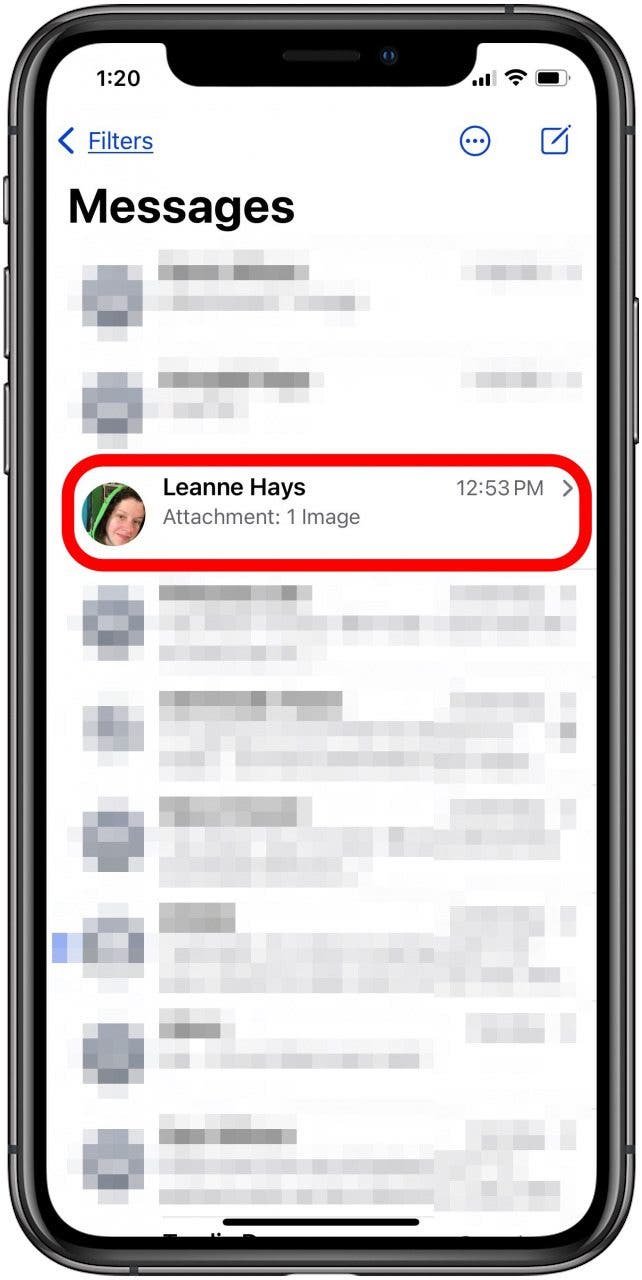
- Touch and hold the GIF and Tap Save.
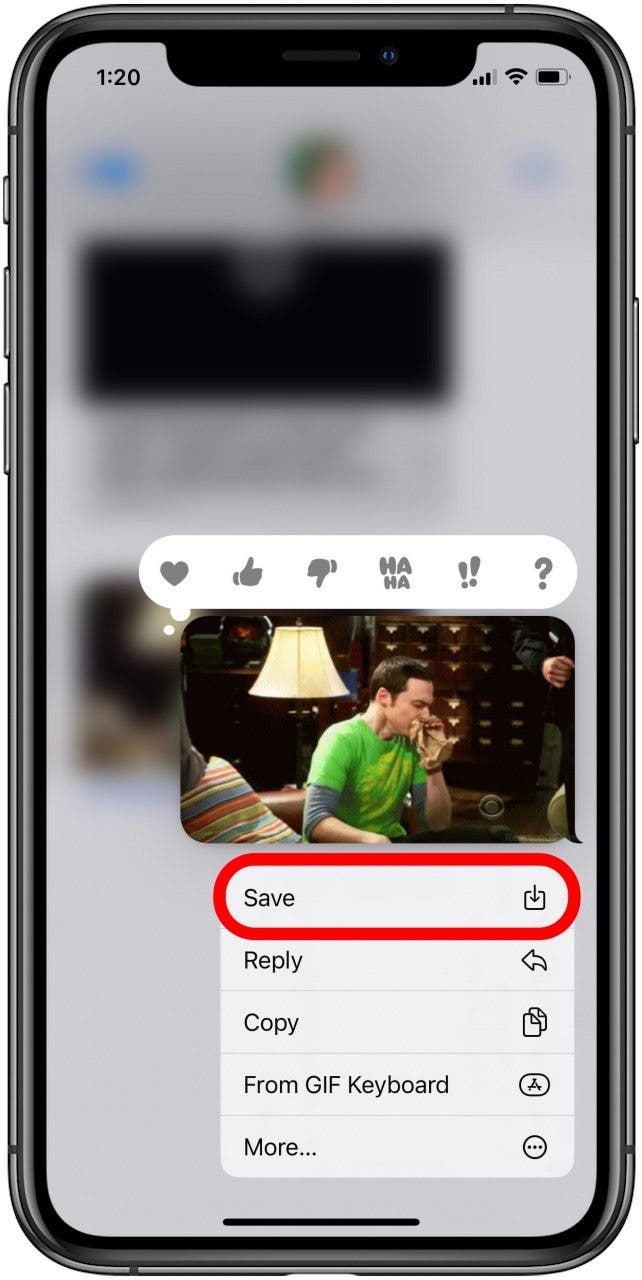
- To find the GIF you just downloaded to your iPhone, open your Photos app.

- You'll see a still version of the downloaded GIF.

- If you tap on the still image of your saved GIF, you’ll see the animation.
This method also works for GIFs you find online if you are using Chrome, Safari, or Firefox internet browsers.
How to Download a GIF from Popular Apps & Websites
Most apps make it really easy to download GIFs. You usually just tap and hold the GIF, then select "save GIF to gallery," "download GIF," or an option with similar verbiage. Below you can find app-specific steps. To skip to the specific app you're interested in, tap it here: Tumblr, WhatsApp, GIPHY, Facebook, and Facebook Messenger.
How to Save GIFs Tumblr
Tumblr is another popular platform where you can save GIFs. On the Tumblr website, just find the GIF you wish to save, then touch and hold it until you see the option to Save Image. Keep in mind that you can use the Tumblr website only very briefly before it prompts you to sign up for an account, but you can create an account for free (though the process is a little tedious).
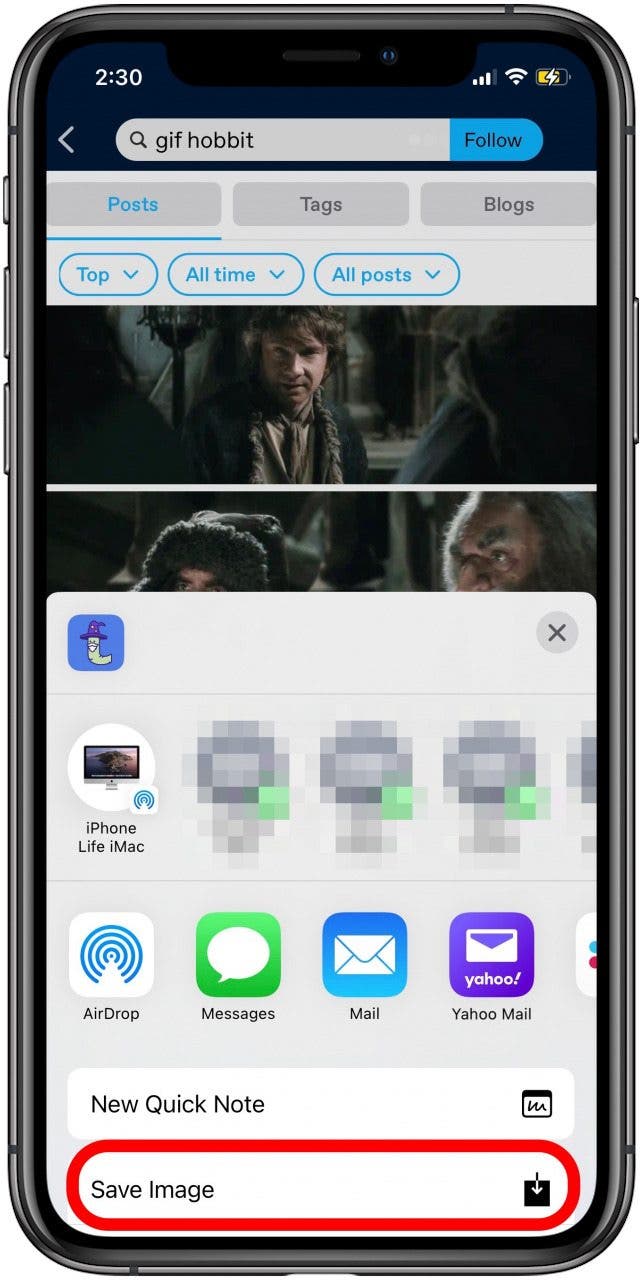
Here is what it looks like when you open it in the Photos app!
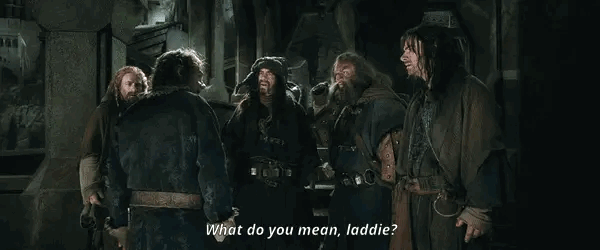
How to Save a GIF from WhatsApp on iPhone
To download a GIF from WhatsApp, touch and hold the GIF, then tap Save.

Here is what the GIF looks like when you open it in the Photos app!
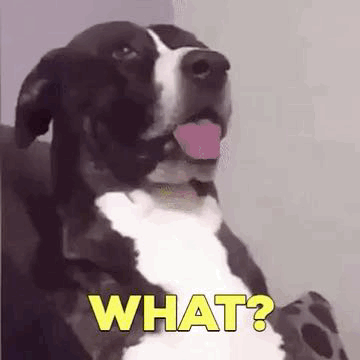
How to Download a GIF from GIPHY
Whether you have the GIPHY app (free) or use the GIPHY website, it is easy to download a GIPHY GIF. The GIPHY GIF download process is simple. If you use the website, tap the GIF, then touch and hold the image until the menu pops up, and select Save to Photos.
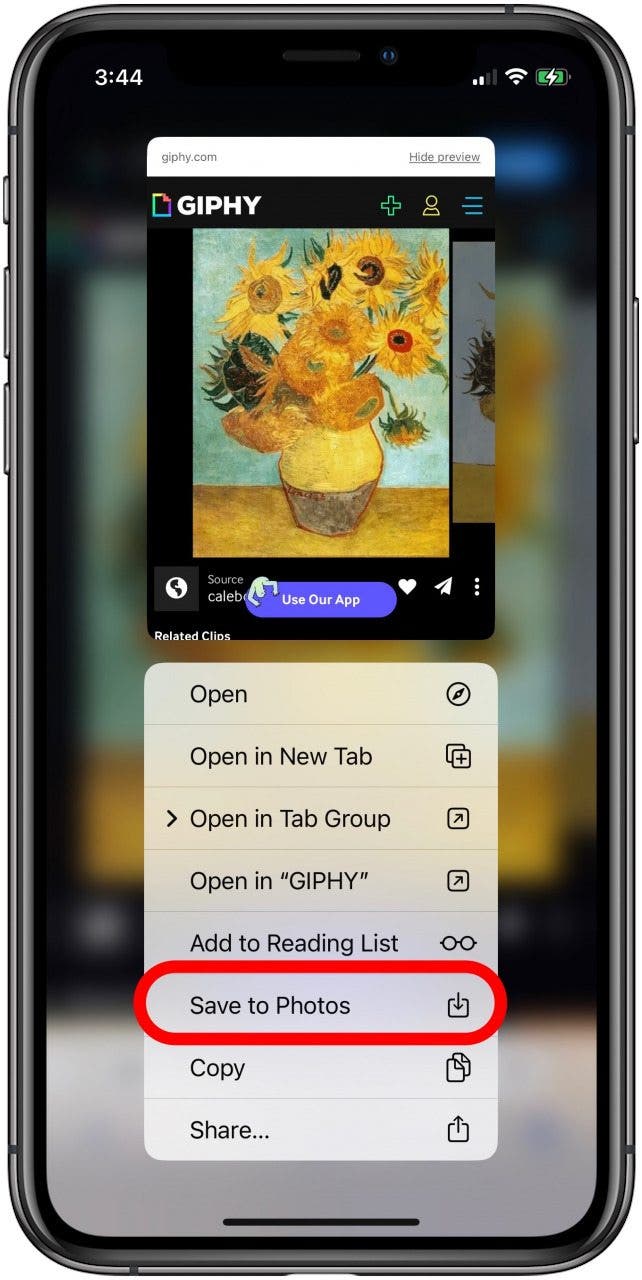
If you use the GIPHY app, just select the GIF you wish to download, touch and hold the image, then tap Save To Camera Roll.

Here is what it looks like when you open it in the Photos app!

To learn how to do more on your iPhone, sign up for our free Tip of the Day newsletter.
How Do You Save a GIF From Facebook
Facebook is home to many fun GIFs and even has entire groups dedicated to them! This method works on the Facebook app (free) and the browser version of Facebook. To do this:
- Open the Facebook app and locate the GIF you wish to save.
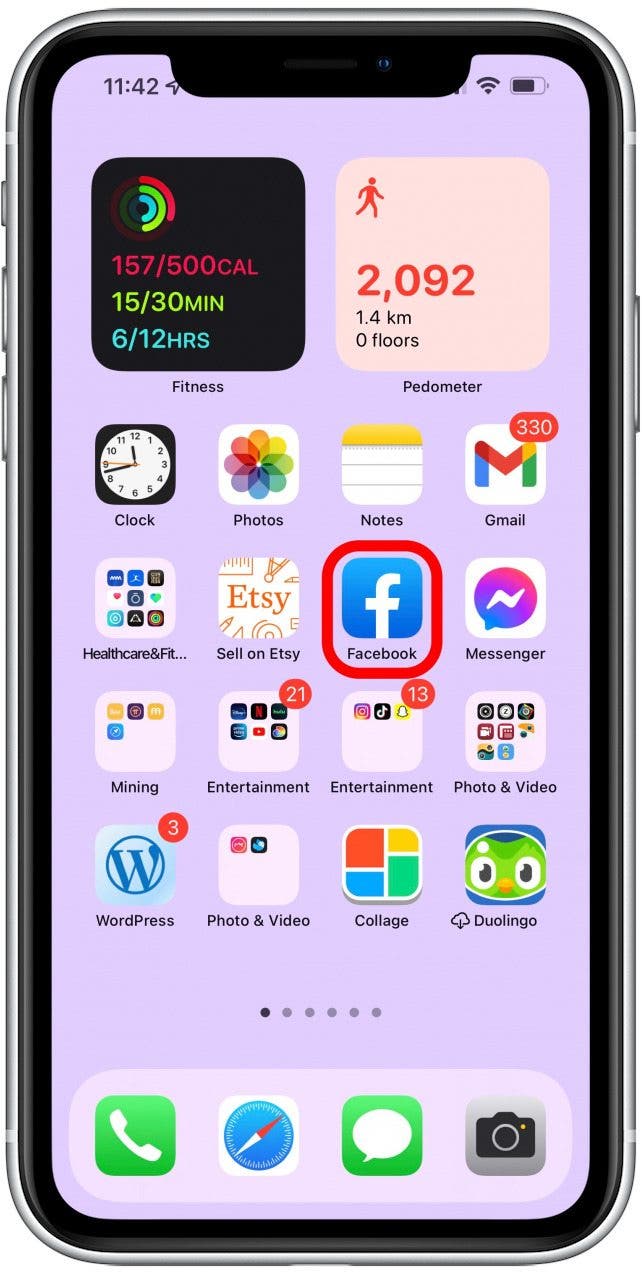
- Tap on the source of the GIF at the bottom left of the image. This will open it in a new browser or app if you've downloaded the associated app.
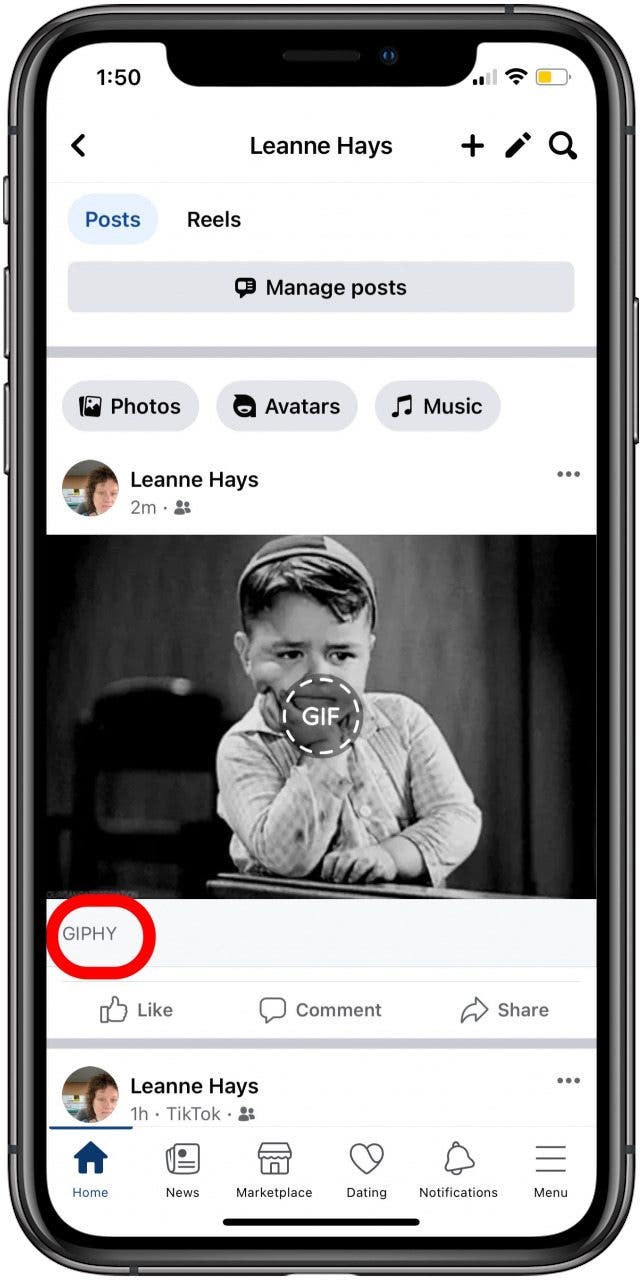
- Tap and hold the GIF; a menu will appear with the option to Save to Camera Roll, Add to Camera Roll, or Add to Photos.
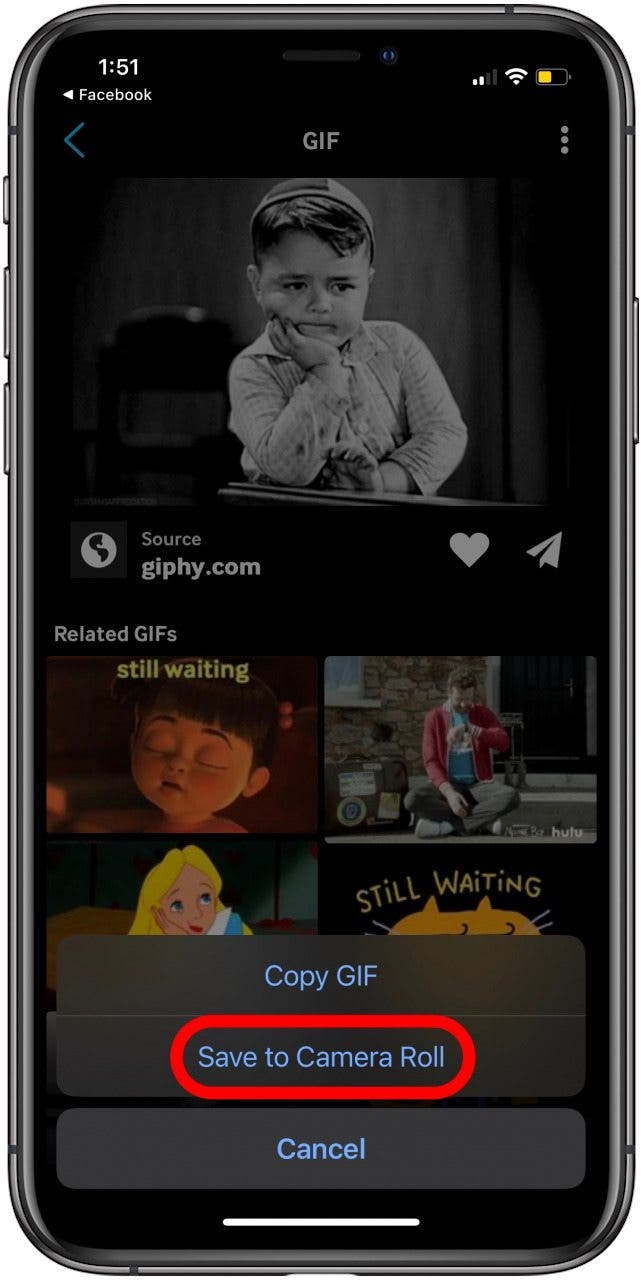
- You can now see your GIF downloaded in your Photos app!

Pro Tip: Downloading a GIF from Facebook Messenger (free) is also simple. You can tap the GIF to open it, then tap the Download icon at the top-right of the screen, and the GIF will save to Photos.
Now you know how to save a GIF on iPhone apps such as Messages (iMessages), Facebook, WhatsApp, Messenger, GIPHY, and Tumblr. Plus, I taught you an almost universal GIFs download method that works on most browsers and many third-party apps! If you like to keep GIFs in your Photos app, I recommend that you create a photo album to keep them organized! Next, learn how to send GIFs from the Messages app on your iPhone, or even better, send them directly from an Apple Watch!
If you've become an expert GIF downloader, you might enjoy learning how to make a GIF. The Shortcuts app on your iPhone has a Make GIF option in the Starter Shortcuts section. This file type is small in size, unlike videos, and is usually used to indicate moods or reactions, similar to how you might use emojis or memes.
FAQ
- What is a GIF? GIFs are animated image file types similar to JPEG or JPG, essentially moving pictures. GIF stands for Graphics Interchange Format, and GIFs have been around for over 30 years now. This file type is small in size, unlike videos, and is usually used to indicate moods or reactions, like how you might use emojis or memes.
- How do you pronounce GIF? Most people pronounce them with a "g", like in give. When asked how to pronounce GIF, the creator, Steve Wilhite, indicated he wanted it to be JIF pronounced with a "j". However, that was too similar to Jiff, the popular brand of peanut butter. It is often debated whether it's pronounced with a "g" or "j", so you can expect someone to contradict you no matter which version you choose.

Conner Carey
Conner Carey's writing can be found at conpoet.com. She is currently writing a book, creating lots of content, and writing poetry via @conpoet on Instagram. She lives in an RV full-time with her mom, Jan and dog, Jodi as they slow-travel around the country.
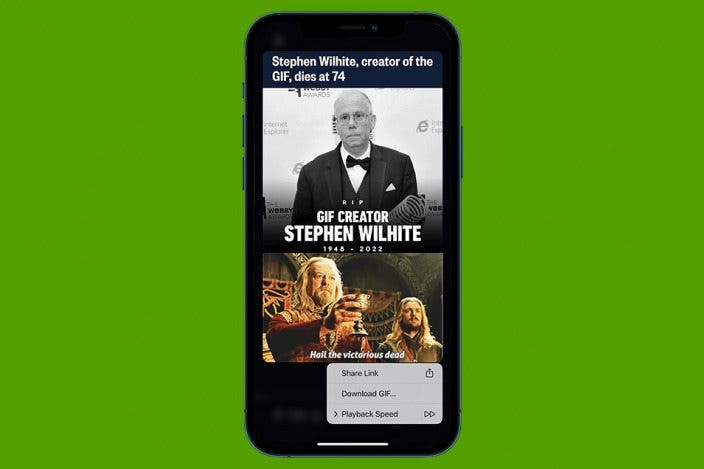

 Amy Spitzfaden Both
Amy Spitzfaden Both

 Rhett Intriago
Rhett Intriago
 Devala Rees
Devala Rees
 Cullen Thomas
Cullen Thomas



 Rachel Needell
Rachel Needell
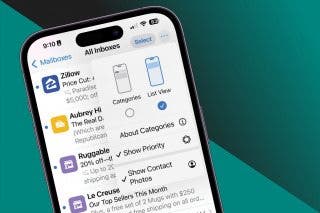
 Leanne Hays
Leanne Hays



