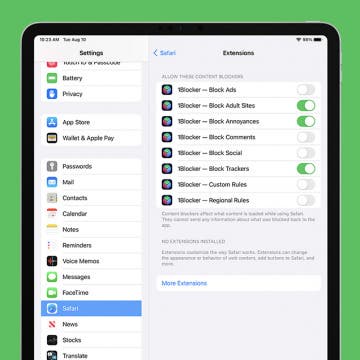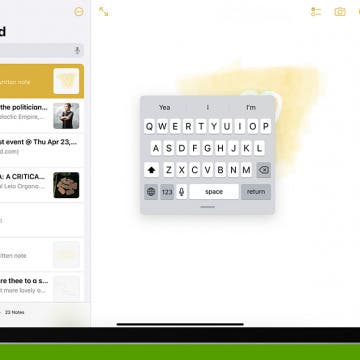How to Delete Apps from Apple Watch Quickly
By Olena Kagui
Learn how to free up space on Apple Watch by deleting apps you no longer need or use. Once an app is deleted, you will not be able to use it again unless you re-download it. There are three ways to remove apps from Apple Watch.