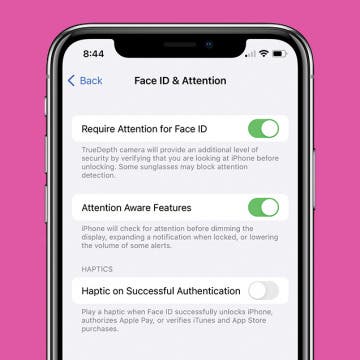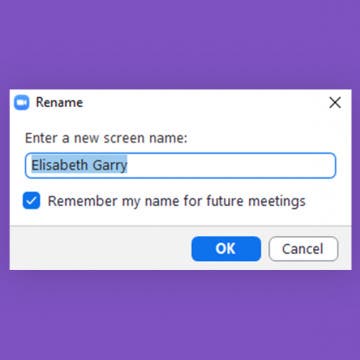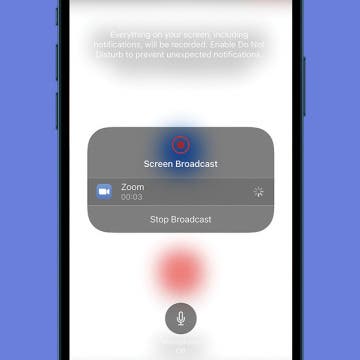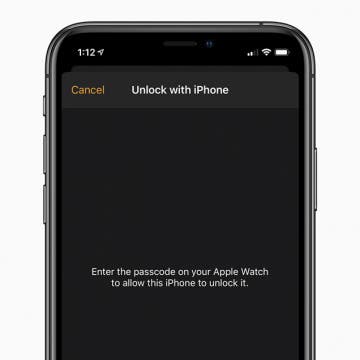How to Disable Your iPhone's Attention Aware Features
By Hallei Halter
Have you ever noticed that your iPhone will sometimes ring and then the volume will drop? This is likely because of the Attention Aware setting. The good news is that if you're having trouble with this feature you can easily disable it in the Settings app. Let's cover how to turn off Attention Awareness on your iPhone.