How to Use New Apple Watch Exercise: Time to Run
Apple Fitness Plus users can now enjoy Time to Run, led by Fitness Plus trainers.


Apple Fitness Plus subscribers may have already noticed new workouts available in Workout, the Apple Watch exercise app. In addition to adding new episodes of Time to Walk, where you can listen to celebrities talk while you go on a walk, you can pick up the pace with Time to Run. Here’s how to try it!
Related: How to Add a Workout to Apple Watch Before or After Your Workout
Why You'll Love This Tip
- Discover a new way to work out with your Apple Watch.
- Try a new Apple Fitness Plus feature.
- Find new fitness motivation.
Time to Run: How to Start Workout on Apple Watch
While Time to Walk is a podcast workout hybrid where celebrities tell stories while they walk and you listen to while you walk, Time to Run is a proper running workout led by Apple Fitness Plus coaches. To start it:
- Tap Workouts on your Apple Watch.

- Select Fitness+.
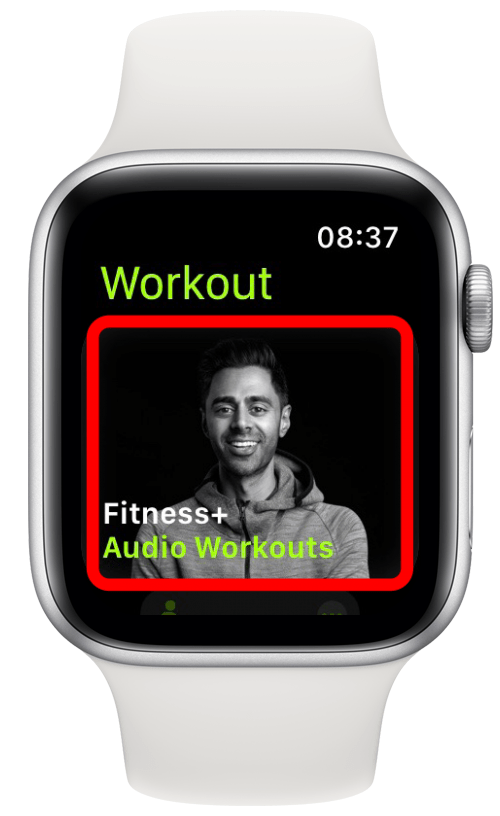
- At the top, you'll see the latest episode of Time to Walk, and right underneath is the latest episode of Time to Run. Under the latest episodes, tap Time to Run.
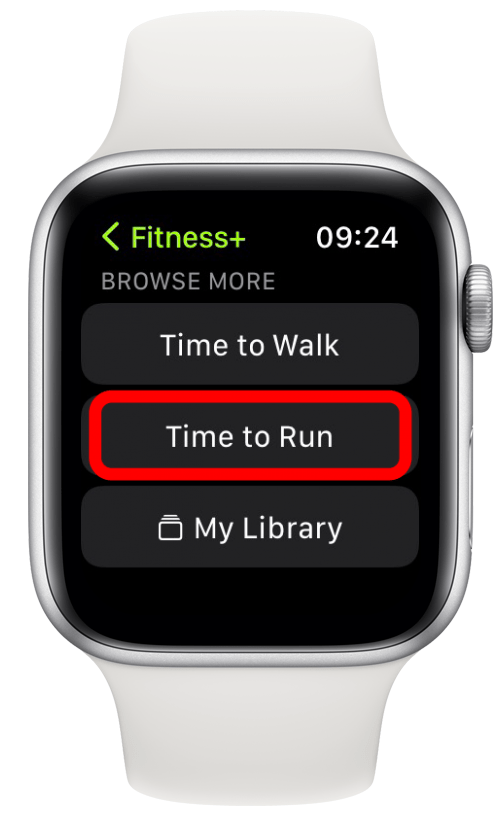
- Select the episode you want to hear.
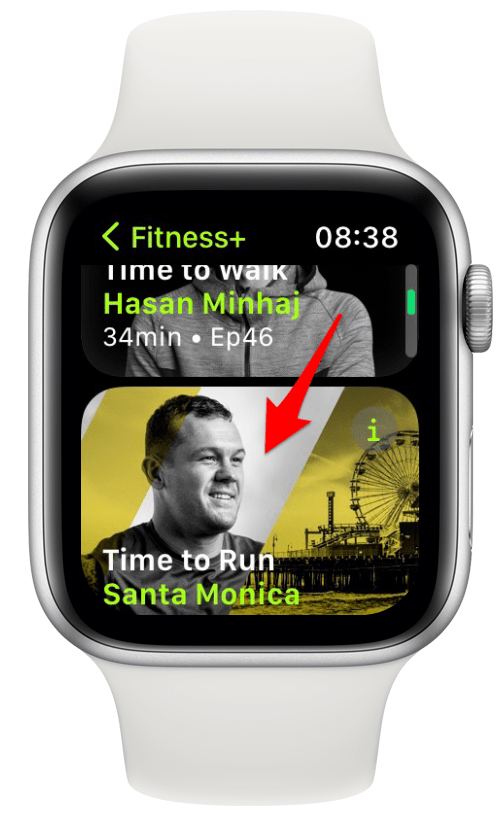
- Tap Start.
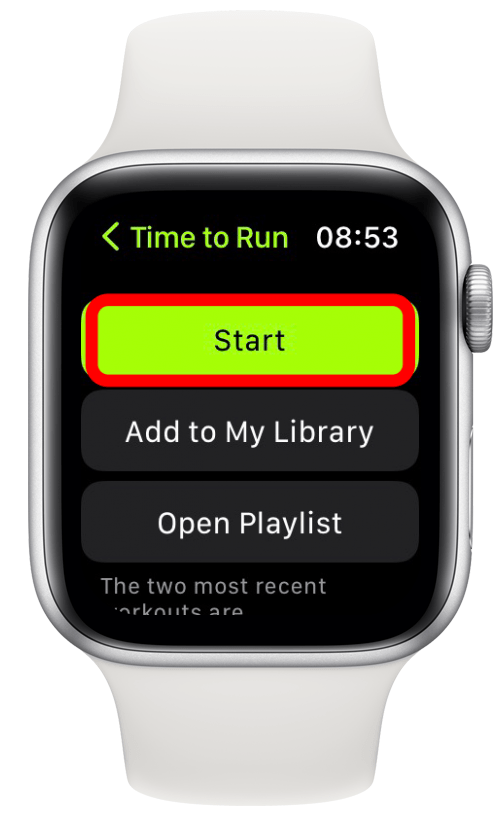
- Select the Bluetooth device you wish to listen on if you aren’t automatically connected.
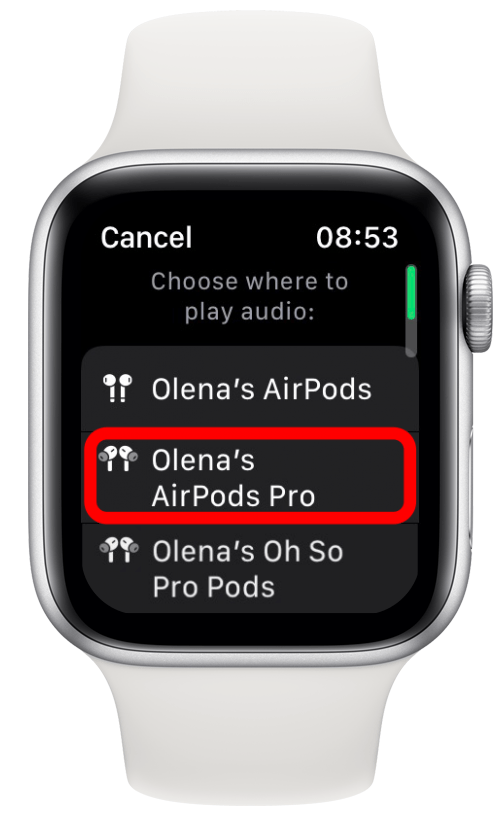
- The episode and the workout will begin.
Don’t forget that you need an Apple Fitness Plus subscription to do these workouts. In addition to a subscription, you will also need Bluetooth headphones or earbuds to do this.
Some of the best uses for Apple Watch are the various health and fitness features. Time to Run is an excellent addition to the many ways you can use your watch to work out. For more Apple Watch tips, sign up for our free Tip of the Day newsletter. Next, learn how to invite friends to compete on Apple Watch and find out how to beat them every time!Every day, we send useful tips with screenshots and step-by-step instructions to over 600,000 subscribers for free. You'll be surprised what your Apple devices can really do.

Olena Kagui
Olena Kagui is a Feature Writer at iPhone Life. In the last 10 years, she has been published in dozens of publications internationally and won an excellence award. Since joining iPhone Life in 2020, she has written how-to articles as well as complex guides about Apple products, software, and apps. Olena grew up using Macs and exploring all the latest tech. Her Maui home is the epitome of an Apple ecosystem, full of compatible smart gear to boot. Olena’s favorite device is the Apple Watch Ultra because it can survive all her adventures and travels, and even her furbabies.


 Amy Spitzfaden Both
Amy Spitzfaden Both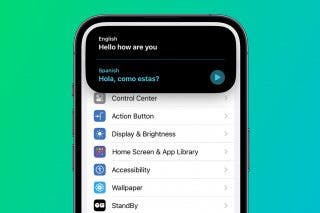
 Rhett Intriago
Rhett Intriago
 Leanne Hays
Leanne Hays

 Rachel Needell
Rachel Needell
 August Garry
August Garry





 Olena Kagui
Olena Kagui


