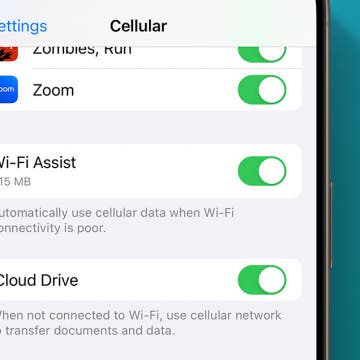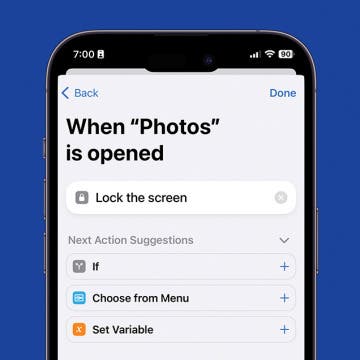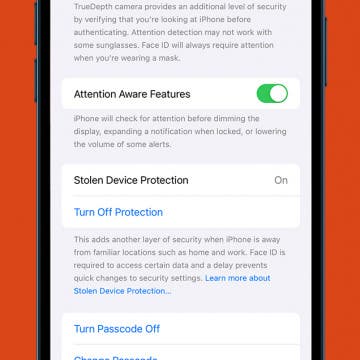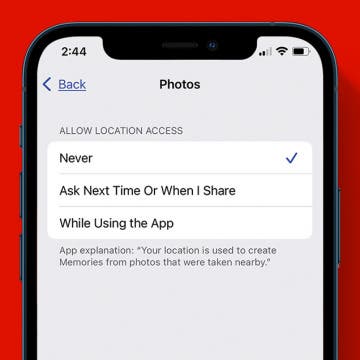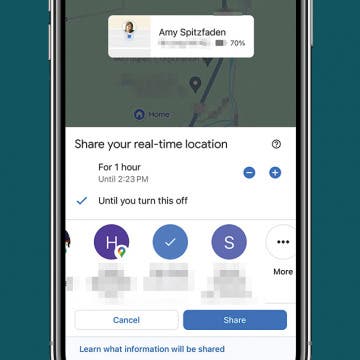Set How Long Emails Stay in Trash on iPhone
By Abbey Dufoe
Maybe you need more iCloud storage on your device, or maybe you want to make sure you don't lose emails you might need later. Either way, you can set how long deleted iCloud emails stay in the trash on your iOS device. Here’s how to set how long deleted iCloud emails stay in the trash on an iPhone or iPad.