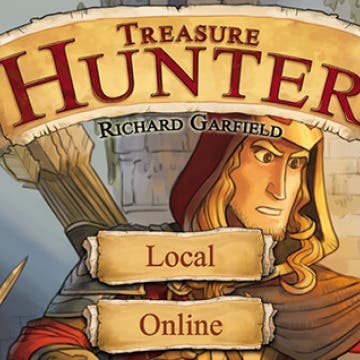Wicked Ball Review: Autonomous Pet Toy Keeps Dogs & Cats Entertained
By Todd Bernhard
During the Space Race, the United States spent millions to develop a Space Pen that could work in zero gravity. The Russians used a pencil. The lesson is that sometimes there can be too much technology. While numerous businesses are developing robotic toys and pet food dispensers, the folks at Cheerble have introduced a lower-tech, but still technically solid alternative. It's being crowdfunded, but I know it's a real product because they sent me a review unit of the Wicked Ball (starting at $34) to try.