Review: GameVice iPad Game Controller



With the success of the recently released Nintendo Switch portable gaming tablet, there has been a resurgence of interest among iPad gamers to bring their iPads to parity with what the Switch has to offer. One standout feature of the Switch is its analog joysticks on the left and right side of the screen. Perhaps Nintendo got its inspiration for this design from GameVice, a company that announced the first iteration of its iPad game controller back in 2014. Now that its iPad game controller idea has been amplified by Nintendo's success, read on to find out how the current version of the GameVice Mfi controller ($99.95) works with the iPad Pro and Mini form factors.
Having previously used the GameVice game controller with a standard iPad, I wanted to see what the experience was like in a smaller form factor. The iPad mini is still Apple's smallest iPad, yet its screen is still quite large compared to something like the Nintendo Switch. On the other end of the spectrum, I also tried GameVice's iPad Pro controller for a mega-game screen experience. Both have their advantages and disadvantages.
The GameVice iPad game controller is compatible with nearly 950 titles at the time of this review. If the game supports MFi controllers, then the GameVice will most likely work with it. All the games I tried worked flawlessly, including Moonlight Game Streaming app for streaming PC games over Nvidia's Gamestream protocol.
The iPad Pro game controller version is 16.4" long versus the iPad Mini game controller version at 12.5" long. Both operate identically. True to its namesake, the GameVice grips the left and right landscape sides of the iPad like a vice to keep it well secured. This is especially important during intense gaming sessions. As such, neither version of the GameVice can accommodate an encased iPad. If you cover your iPad with Apple's Smart Cover, simply removing the cover before applying the GameVice is a quick procedure. Anything more elaborate will require a complete removal before applying the GameVice.
The feel and responsiveness of the GameVice iPad game controller are as good as any traditional MFi controller I have used with the iPad. Its analog joysticks are well constructed, and they feel similar to the quality of an XBox or Playstation controller. Buttons are big and easy to identify both via tactile feedback and visually, and operate just as you would expect. The GameVice grip was just right for my average adult hand size and never slipped out of place while playing even the most intense twin-stick shooters (with Neon Chrome being a current favorite of mine in this category).
Between the two iPad game controller versions, the iPad Mini version looked and felt the best. The spacing between the left and right controllers was perfectly suited for long handheld controller sessions and never seemed to create fatigue because of the angle or weight of the controller+tablet combination. The iPad Pro is an amazing gaming platform (nearly as good as a dedicated gaming laptop), but I found it to be overwhelmingly large and unwieldy when trying to use the GameVice with it. The GameVice performed just as responsively and accurately as its iPad Mini counterpart, but the distance between the left and right controllers felt too wide for my tastes. Fatigue was also a factor due to the combined weight of the Pro tablet and GameVice.

The only criticism is one of future compatibility. The GameVice game controller uses a lightning connector to anchor itself to and draw power from the iPad. With the rumors that Apple may revamp future iOS devices with USB-C connectors instead, all Apple accessories that rely on precise connections via lightning adapters (including the GameVice) may become obsolete. Should this happen, a USB-C to Lightning connector will not suffice in the case of the GameVice due to the tight tolerance between the connector and the GameVice itself. Of course, at that point you could always relegate your GameVice'd iPad as your dedicated portable gaming tablet and use the new iPad for everything else. In addition, the good news is that the GameVice has a pass through lightning connector so that you can continue to charge your iPad while it attached to the GameVice.
Final Verdict
If you're an iOS gamer above all else and want to convert your iPad into a dedicated gaming machine, the GameVice game controller will do just that while putting competing mobile gaming platforms like the Nintendo Switch to shame. Game ON!


Mike Riley
Mike Riley is a frequent contributor to several technical publications and specializes in emerging technologies and new development trends. Mike was previously employed by RR Donnelley as the company’s Chief Scientist, responsible for determining innovative technical approaches to improve the company’s internal and external content services. Mike also co-hosted Computer Connection, a technology enthusiast show broadcast on Tribune Media's CLTV.


 Rhett Intriago
Rhett Intriago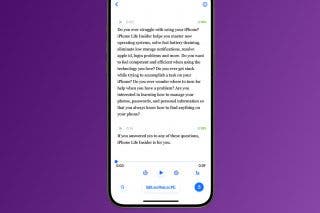
 Leanne Hays
Leanne Hays
 Rachel Needell
Rachel Needell
 Olena Kagui
Olena Kagui





 August Garry
August Garry
 Amy Spitzfaden Both
Amy Spitzfaden Both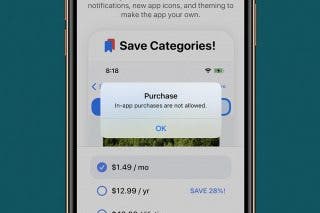

 Ashleigh Page
Ashleigh Page

