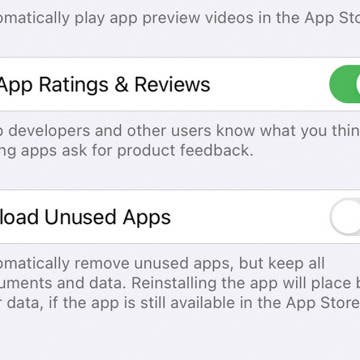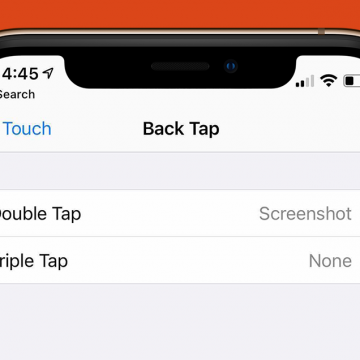Mirror Image Photos? How to Flip a Picture on iPhone
By Leanne Hays
This article will tell you how to flip an image on an iPhone using the Apple Photos app. Before iOS 13, flipping photos required a third-party app. Now the flip tool is included in the Photos app so that you can create a mirror image without all the extra steps.