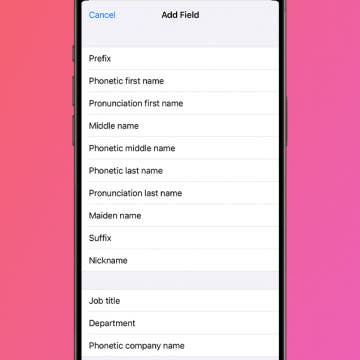Owning an iPhone makes it very convenient to complete a variety of tasks, including those that require writing. The iPhone’s keyboard is acceptable for writing quick emails or jotting down notes, but if you have more in-depth work to accomplish, like in your Pages app, it’s easier to use a regular-size keyboard. There are various keyboards you can get. Some are made to travel, so they fold up. Others attach to your iPad for productivity. And there’s always the option to use an Apple keyboard. Regardless of your choice, setting up the keyboard is easy to do within settings. Here’s how to set up a Bluetooth keyboard on iPhone or iPad.
How-To
How to Make Your Favorite Song Your iPhone Ringtone
By Conner Carey
While it would be nice if Apple allowed us to easily select any song on our iPhone for use as a ringtone, it just doesn't work that way. There are certain ringtone apps that will allow you to use music from your iTunes, but that’s another article in itself. For around a dollar, however, you can buy a ringtone of your favorite song or melody from the iTunes Store. I recently purchased the incredibly nostalgic Sailor Moon intro melody for my iPhone. You can find popular songs, TV and movie melodies, sound effects, and more. Once you’ve made your purchase, it’s easy to set your ringtone. Here’s how to make your favorite song your iPhone ringtone.
iPhone Mail Icon Missing? How to Restore Mail App on iPhone
By Sarah Kingsbury
How to Use Theater Mode on Apple Watch
By Conner Carey
When you're watching movies, the last thing you need is your Apple Watch to send you notifications and light up the dark room. That's where the Apple Watch's Theater mode feature comes in! Theater mode is kind of like Sleep Focus or Do Not Disturb, but just for your Apple Watch. Theater mode keeps your notifications silenced and the display screen of your Apple Watch turned off. It's super easy to turn on and off. Here's how!
How to Get Breaking News Notifications from the Apple News App
By Conner Carey
The Apple News app on iPhone allows you to keep up to date on all the topics and publications that interest you. You can also sign up for breaking news alerts on your iPhone, which appear as notifications. You can choose which news sources are allowed to send you breaking news alerts. You can see news alerts for publications you follow or other large, well-known channels that often cover breaking news. If you don’t have a favorite source of news, you can turn on News Top Stories as a means of getting breaking news notifications from a wide range of media outlets. Here’s how to turn on breaking news alerts in Apple News on iPhone.
How to Make Siri Say Your Name Correctly
By Sarah Kingsbury
This might seem small, but for so many people, hearing your name pronounced incorrectly all the time can be a total annoyance. Maybe you're tired of hearing Siri call you "Kevin" when your name is "Kevan." Or, maybe you're like me, and you want Siri to call you something crazy but don't want to change your name on the Contact Card, which is often shared amongst and between devices. This is also a great prank to pull on your friends and family as well, but you didn't hear that from me! Here's how!
How to Hang Up Your iPhone with the Click of a Button
By Conner Carey
I had no idea this was a thing until I started looking for an answer. Let me explain: my mom has been slowly adjusting to using an iPhone. With her old flip phone, she merely closed the phone to hang up the call. But with an iPhone, you have to press the big red dot on the screen. But for her, it felt more intuitive to press the Home button. So she found herself thinking she’d hung up the phone when she hadn’t. This let me to search for an easy solution. There’s no setting on iPhone that allows you to use your Home button to hang up a call, but you can use a different button. Here’s how to hang up your iPhone with the click of a button.
How to Create a New Folder in iCloud Drive on iPhone
By Rachel Needell
Utilizing Apple's iCloud Drive is great way also to take advantage of the interconnectedness of all your devices. While you are limited with what you can upload to your iCloud account from your iPhone, you can manage and organize your iCloud account from any device, especially your iPhone! Creating and managing your files in your iCloud account will help you stay organized and find things quicker. Here's how to create folders in your iCloud Drive from your iPhone.
How to Customize Siri Suggestions and Widgets on the Widget Screen
By Sarah Kingsbury
Need iPad and iPhone help? Sign up for iPhone Life Insider and I’ll help you with all of your iPhone troubleshooting and iOS-related issues. Here’s a question from an Insider who wants to know how to customize the Siri suggestions that show up on his Spotlight page (also known as the Widget screen), which is a combination of widgets and siri recommendations:
How Do You Take a Screenshot on an iPhone?
By Alex Cequea
What to Do If Your Facebook Gets Hacked
By Conner Carey
If you’ve never had your Facebook hacked into, consider yourself one of the lucky few. Nearly everyone I know has had their Facebook account hacked into at some point or another. While you can never be sure no one will ever manage to get in, there are important steps you can take to make your profile secure again. If your Facebook has been hacked, here’s what to do.
How to Add or Remove an iMessage Subject Line on iPhone & iPad
By Sarah Kingsbury
The Show Subject Field setting on the iPhone and iPad allows you to add a bolded subject line to the top of your iMessage subject drafts. This is handy if you often send detailed information via text message! We'll show you how to add or remove a subject line in Messages.
AirDrop: What It Is & How to Turn It On to Share Files & Photos on iPhone, iPad & Mac
By Conner Carey
What is AirDrop? Apple's AirDrop feature is a quick and easy way to share files, photos, videos, contacts, and more between Apple devices. You can AirDrop pictures and files from your iPad to your friend’s iPhone or from your iPhone to your Mac for an easy transfer. You can also AirDrop from iPhone to iPhone. As long as you have relatively recent devices running on an updated operating system, you’re probably already set up to use AirDrop. Let's go over what AirDrop is below, as well as how to turn AirDrop on, how AirDrop works, and how to use AirDrop whether you’re on iPhone, iPad, or Mac. Once you know how to use AirDrop, you’ll never go back.
How to Reset Apple ID Password
By Donna Schill
If you forgot your Apple ID password or you want to reset your iCloud password, we’ll show you how. Your Apple ID account is the same thing as your iCloud account, so if you forgot your iCloud passcode, you forgot your Apple ID passcode. Luckily, it’s pretty easy to reset. Here's how to reset your Apple ID password.
Does FaceTime Use Data?
By Conner Carey
Does FaceTime use data or call minutes? If FaceTime uses data, how much? In fact, FaceTime does use data and not cellular call minutes. So, if you want to save data on your iPhone, you can turn cellular off for FaceTime, which will make FaceTime use Wi-Fi only. We’ll break it down step-by-step and tell you how much data FaceTime uses and how to disable FaceTime's data usage.