How to Customize Siri Suggestions and Widgets on the Widget Screen



Need iPad and iPhone help? Sign up for iPhone Life Insider and I’ll help you with all of your iPhone troubleshooting and iOS-related issues. Here’s a question from an Insider who wants to know how to customize the Siri suggestions that show up on his Spotlight page (also known as the Widget screen), which is a combination of widgets and siri recommendations:
Related: My Mail App Has Disappeared from My iPhone. How Do I Get It Back?

Hey Sarah,
Both my iPhone and my iPad generate pages that show up to the left when I have scrolled all the other Home pages that show app icons. They show Siri suggestions, people's names and pictures (head shots) in circles, app recommendations (most frequently used), and a third row for "Nearby" restaurants, coffee, shopping, gas. How can I control what appears on this page? Some I do not want to be there, others I want to have included for my convenience. I have not been able to find the way to choose the contents.
Sincerely,
In the Spotlight
Hi Spotlight,
- Toggle off any apps whose content you don't want to search or see in your app recommendations
- Toggle off Contacts if you don't want to see any contact suggestions
- Toggle off Maps if you don't want to see any nearby location suggestions
- Toggle of Spotlight Suggestions if you don't want to see any News suggestions.

Sarah Kingsbury
As the Editorial Director at iPhone Life, Sarah Kingsbury manages the online editorial team and oversees all website content. She is a long-time Apple enthusiast who never goes anywhere without her Apple Watch and owns way too many HomePods. Since joining iPhone Life in 2013, Sarah has done everything from writing hundreds of how-to articles to founding the Daily Tip newsletter. She even co-hosted the early episodes of the iPhone Life Podcast. When not at work, Sarah can be found hiking in the mountains and canyons around Las Vegas, where she lives with her partner and dogs.
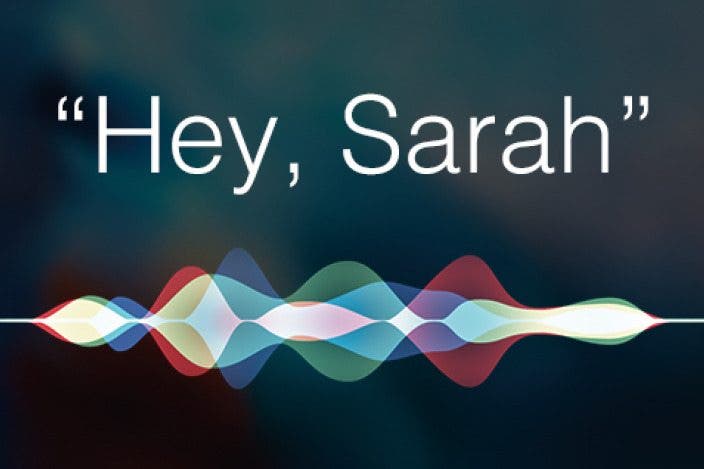

 Olena Kagui
Olena Kagui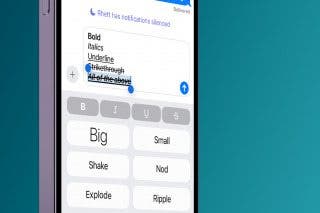
 Rhett Intriago
Rhett Intriago
 Rachel Needell
Rachel Needell



 Susan Misuraca
Susan Misuraca






 Leanne Hays
Leanne Hays
