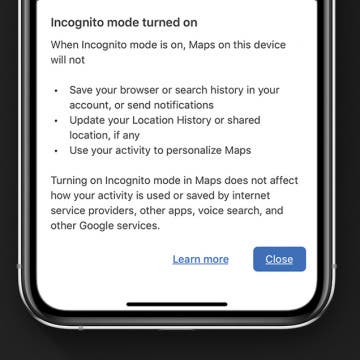Apple Pencil Tips: How to Take a Screenshot on an iPad
By Tamlin Day
Taking an iPad screenshot using the iPad’s physical buttons can be a pain. The iPad’s buttons are far apart, plus it’s easy to get the combination wrong and accidentally lock the iPad. But, if you have an Apple Pencil, then you can use a simple sliding gesture to quickly capture an iPad screenshot without having to fumble for the right buttons. Here’s how to take a screenshot on an iPad using either generation of the Apple Pencil.