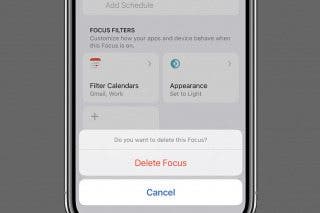How to Play Your Favorite Radio Stations with Siri


Did you know that most radio stations have an online counterpart that duplicates the live radio stream? Tuning in to your favorite radio station online provides a reliable way to listen to your favorite programs without any fussy dials. iOS 13 uses three services, TuneIn, iHeartRadio, and Radio.com, to bring over 100,00 stations to the iPhone. You can use Hey Siri to tune in to most larger public radio stations and even a few local stations. Here's how to listen to live radio with Hey Siri.
Related: How to Get Notified When a New Podcast Episode Comes Out
How to Play Your Favorite Radio Stations with Siri
- Find the names and call signs of local and national stations online through sites like Radiolineup.com.
- When you're ready to listen, say, "Hey, Siri. Play [station name or call sign]."


- If the station you request is available, it will start to play using the Apple Music app. If that station isn't available, Siri will pick a different station with a similar call sign or with the same station number from a larger city. The smaller the station, the less likely it is that the station has an online stream.
Some national stations, like NPR, are available for free using this method, so it's definitely worth it to check! You can also play your favorite podcasts using this method, provided the podcast you want to play is in your subscription list. While this isn't the same as subscribing to a paid satellite radio service, it's a nice alternative to tuning and re-tuning the car radio on a long drive. So kick back and let Siri adjust the dials while you listen to your favorite programs.
Every day, we send useful tips with screenshots and step-by-step instructions to over 600,000 subscribers for free. You'll be surprised what your Apple devices can really do.

Tamlin Day
Tamlin Day is a feature web writer for iPhone Life and a regular contributor to iPhone Life magazine. A prolific writer of tips, reviews, and in-depth guides, Tamlin has written hundreds of articles for iPhone Life. From iPhone settings to recommendations for the best iPhone-compatible gear to the latest Apple news, Tamlin's expertise covers a broad spectrum.
Before joining iPhone Life, Tamlin received his BFA in Media & Communications as well as a BA in Graphic Design from Maharishi International University (MIU), where he edited MIU's literary journal, Meta-fore. With a passion for teaching, Tamlin has instructed young adults, college students, and adult learners on topics ranging from spoken word poetry to taking the perfect group selfie. Tamlin's first computer, a Radioshack Color Computer III, was given to him by his father. At 13, Tamlin built his first PC from spare parts. He is proud to put his passion for teaching and tech into practice as a writer and educator at iPhone Life.
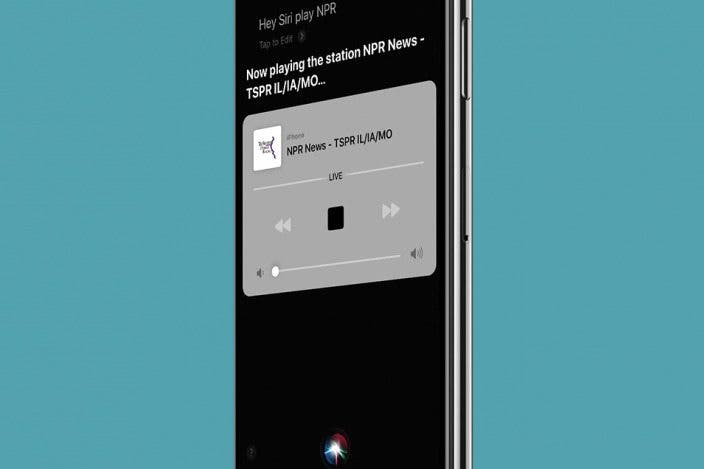

 Leanne Hays
Leanne Hays
 Olena Kagui
Olena Kagui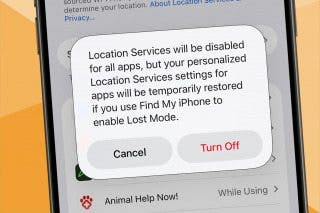
 Rhett Intriago
Rhett Intriago

 Rachel Needell
Rachel Needell






 Ravi Both
Ravi Both