How Power Sharing on iPhone 15 Works


What to Know
- You can use an iPhone 15 to charge other devices as long as you have a USB-C cable.
- This includes the Apple Watch, as long as you have a USB-C Apple Watch charging cable.
- The iPhone 15 cannot charge another device wirelessly so you will need a cable regardless of the device.
It’s well known by now that the iPhone 15 ditched the Lightning connector for USB-C. However, what many people don’t know is that the new USB-C connection on the iPhone 15 can reverse charge. Find out how to take advantage of this handy new feature!
What Do You Need to Share Battery with iPhone 15?

To get started with charging your other devices with your iPhone 15, you will first need a USB-C cable. Luckily, the iPhone 15 comes with a new braided USB-C cable that you can use. However, if you are trying to charge a device with a Lightning port (such as an older iPhone or AirPods), you will need a USB-C to Lightning cable instead. These are included in the box for the iPhone 11 Pro through iPhone 14.
Once you have the right cable, all you need to do is plug one end of the cable into your iPhone 15, and the other end into your second device. Your iPhone 15 will then begin to charge the other device. For more hidden iPhone tips and tricks, be sure to sign up for our free Tip of the Day newsletter.
How to Charge Apple Watch with iPhone

If you want to charge your Apple Watch with your iPhone 15, you will need a USB-C Apple Watch charging cable. Like the other cables, simply plug the Apple Watch cable into your iPhone 15, and connect the magnetic charging puck to the back of your Apple Watch. The iPhone 15 will then begin charging the watch.
FAQ
- Can you charge an iPhone with another iPhone? The iPhone 15 lineup is the only iPhone that can charge other iPhones. As long as you have the latest iPhone, you should be able to charge other iPhones without a problem.
- Does iPhone 15 support reverse wireless charging? At this time, the iPhone 15 only supports reverse charging through cables, not wireless. You will still need a USB-C cable to charge other devices with the iPhone 15.

Rhett Intriago
Rhett Intriago is a Feature Writer at iPhone Life, offering his expertise in all things iPhone, Apple Watch, and AirPods. He enjoys writing on topics related to maintaining privacy in a digital world, as well as iPhone security. He’s been a tech enthusiast all his life, with experiences ranging from jailbreaking his iPhone to building his own gaming PC.
Despite his disdain for the beach, Rhett is based in Florida. In his free time, he enjoys playing the latest games, spoiling his cats, or discovering new places with his wife, Kyla.


 Nicholas Naioti
Nicholas Naioti
 Leanne Hays
Leanne Hays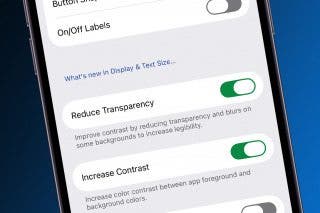

 Rachel Needell
Rachel Needell
 Amy Spitzfaden Both
Amy Spitzfaden Both
 Rhett Intriago
Rhett Intriago








