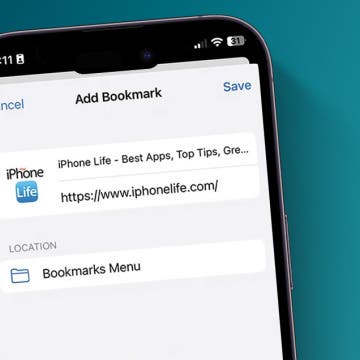Customize Someone Else's Contact Poster on Your iPhone
By Amy Spitzfaden Both
Contact Posters are one of the most fun new features to play around with, but you might not always want to use the picture someone else has picked out. Whether it's a painful reminder of an ex's new relationship or a picture you find a bit off-color, knowing how to change someone's Contact Poster is a handy tip as your friends go wild with customization. Let's learn how to do it.