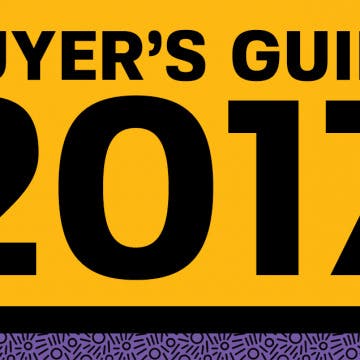We've heard that the iPhone X is Apple's fastest charging iPhone ever, but it's still a bit of a mystery how to achieve the quickest charge time. How long does it take to charge the iPhone X? What kind of accessories will improve your iPhone's charging time? Above all—how much will these add-ons cost? If you've already purchased Apple's iPhone X, or even the iPhone 8 or 8 Plus, chances are you're interested in utilizing every feature of your cutting-edge device to its fullest potential, and that includes giving that iPhone battery a good workout. So let's discuss how long standard iPhone X charging time is, how quick charging your iPhone X works, and which USB adapters and Lightning cables you'll need to charge your iPhone X, 8, or 8 Plus better, faster, and more efficiently than ever before.
iPhone
How to Go to Home Screen on iPhone X
By Conner Carey
Without a Home button, how do you go back to Home screen from within an app on the iPhone X? Using gestures. A simple swipe up from the horizontal bar at the bottom will do the trick. iPhone Home screen has been around forever; we’re just accustomed to going back to Home screen by using the Home button. This is one of those things you’ll have to get used to with the iPhone X, but I promise it doesn’t take long for the new method to become intuitive. If you’re having trouble figuring out how to go to Home screen on your iPhone X, here’s how to return to Home screen using your new best friend: gestures.
How to Limit Ad Tracking in Apple Apps on iPhone
By Leanne Hays
Do you find it totally creepy when an ad pops up on your iPhone for just exactly the sort of thing you’d like to purchase? Does it seem like your phone has just a little too much inside information about your preferences, and you’d like to establish some boundaries between yourself and the wide world of capitalism? If so, it’s time for you to learn how to limit ad tracking in Apple Apps on your iPhone.
The Ultimate App for Dog Photos: BarkCam
By Leanne Hays
The camera roll on my iPhone is jam packed with pictures of my dogs—there's just something about those fuzzy faces that demands to be adored and photographed so that the pictures can be adored as well. Then of course there's the sharing; #instadog #socute #sorryyouguysicantrestrainmyself. I've been known to take dog photos with Instagram, share them to Facebook, then text and private message them to friends and family that really must see the latest iteration of canine cuteness right away. Therefore it is with great delight that I announce the discovery of my new favorite app, BarkCam, the "Instagram for Dogs."
Best iOS Racing Games: GRID Autosport for iPhone & iPad
By Mike Riley
Feral Interactive, the company responsible for the remarkable port of the Total War games to the iOS platform, has outdone itself with its latest PC to mobile conversion. GRID Autosport for iPhone and iPad ($9.99), originally developed for the PC and game consoles by Codemasters, is an amazing achievement in presenting the fidelity and complete package (including 10 free episodes of downloadable content) from the desktop and game console counterparts. Read on to find out why the release of this driving game is a defining moment for iOS gamers.
The Ultimate Buyer’s Guide: 46 Tech Gifts You May Decide to Keep for Yourself
By iPhone Life Team
With the tech market saturated with so many gadgets, how can you know what’s worth your time and money? At iPhone Life, we know a good product when we see one. After testing out stacks of protective iPhone cases, Bluetooth wireless headphones, rugged Bluetooth speakers, iPhone and Apple Watch chargers, and more year-round, we can appreciate the difference when a company goes the extra mile to make an iPhone or iPad accessory that works seamlessly and is a pleasure to use. This holiday season, we’ve compiled our very favorite 47 tech gifts that we know anyone on your list is going to love.
iPhone X: How to Swipe between Apps with the App Switcher
By Leanne Hays
Switching apps on your old iPhone was an easy gesture—double click on the home button and scroll horizontally between the apps that pop up, which are handily ranked from right to left in the order you used them last. But now you've upgraded to the iPhone X, and the faithful home button is no more. Fear not, fellow iPhone X initiate! There's a learning curve; but once you've mastered a few simple flicks and swipes, you'll be back to multitasking as fast or faster than ever before. Let's go through the easiest and most efficient ways of using your new iPhone X to switch apps. We'll go over using the Home indicator, quickly switching between open apps, accessing the App Switcher, and closing out apps you're finished using. Once you've acclimated to the bezel-less iPhone X, you'll never look back. So without further ado, here's how to switch between apps on your new iPhone X.
In this article we'll take a look at some of the App Store's best and most critically acclaimed action games of 2017. Whether you enjoy single-player or multiplayer action and adventure, this roundup of stellar iOS games, presented in no particular order, will offer something for all fans of mobile action games.
How to Use Selfie Portrait Lighting & Portrait Mode on iPhone X
By Conner Carey
The front camera on iPhone X is capable of a lot of incredible things, including improving your selfie game with front-facing Portrait Mode and Portrait Lighting. You're likely familiar with how to take a selfie on iPhone, but Selfie Portrait Mode and Lighting makes taking good selfies super easy. With the Portrait Lighting, you can change the lighting before ever taking a photo. You have various lighting options to choose from, depending on the effect you want and your location. And the background of the photos are blurred for that professional Bokeh look. For iPhone X users, front-facing Portrait Mode and Lighting is essential to learn for taking great selfies. You can use this Portrait Lighting when taking regular photos (not selfies) on iPhone X and iPhone 8, and you can use Portrait Mode on those devices as well as the iPhone 7 Plus. But Selfie Portrait Mode and Lightning is reserved to the iPhone X for now. Here’s how to use Selfie Portrait Mode & Portrait Lighting on iPhone X.
iPhone X: How to View Battery Percentage (Hint: Control Center)
By Conner Carey
Can’t find battery percentage on your new iPhone X? Don’t worry, it’s there. I suppose there just wasn't enough room to keep it in the same spot due to the notch at the top, but Apple didn’t get rid of it altogether. The setting that allows you to turn on show battery percentage isn’t even available on iPhone X, so it’s easy to panic and wonder, “can I view battery percentage on iPhone X or is it gone?” It’s not gone! Worry not, we’ll show you how to see your battery percentage on iPhone X at anytime. It’s simpler than you might even think. Have an iPhone X? Here’s how to view battery percentage.
Notifications center on any iPhone previous to the iPhone X is accessed by simply swiping down from the very top of the screen. But the iPhone X has a notch at the top that creates a distinct top left and top right of the iPhone X. As such, Apple gave each separate side its own function. So where are notifications on the iPhone X? Just a swipe away. Plus, there’s another interesting feature pertaining to notifications on iPhone X that utilizes facial recognition for futuristic privacy. We’ll go over both in our continued journey covering all the new gestures and features of the iPhone X. Here’s how to find the notification center on iPhone X and the hidden iPhone X privacy feature that’ll blown your mind.
My Favorite iOS Game of All Time: Battlejack
By Conner Carey
It’s not often that I feature a gaming app. For the most part, we understand that a fun game isn't a top priority for many on iPhone. But if you'd be so kind as to indulge me, I have a gaming app to feature that is, by far, my favorite iOS game ever. I have played a lot of iOS games. I succumbed to Candy Crush many years ago when it first was a huge hit; I played Super Mario Run and beat every possible metric to completion last year. I have enjoyed many games, but none of them have been able to hold my attention for as long as Battlejack. This game combines the simplicity of blackjack with the adventure of an RPG (role-playing game), creating an addictive mix of strategy, luck, and powerful creatures. Check out more on what this game does and why I can’t get enough of it below.
How to Use Apple Pay on iPhone X
By Conner Carey
The Home button on iPhone served a lot of functions, which means Apple had to figure out a way to make those same functions work without a Home button. You can still easily access Apple Pay for both real-world and in-app purchases with your iPhone. And it’s not that different than before. Here’s how to use Apple Pay on the iPhone X.
Get to Inbox Zero at the Speed of Light with Spark by Readdle
By Conner Carey
Whether you’ve got dozens or hundreds of unread, Spark by Readdle (Free) will help you easily go through them in minutes. The Smart Inbox sorts your emails, helping you keep personal emails and newsletters separate. It also has Smart Notifications, so you’ll only get notifications for the mail you care about. Keep reading to learn more on what Spark by Readdle does and why we love it.
AR Games for iOS 11 Review: The Machines
By Mike Riley
Augmented Reality (AR) is supposedly "the next big thing" in videogames, and Apple has embraced that possibility by outfitting iOS game developers with ARKit to help standardize and accelerate AR on iOS. During the recent iPhone 8 and 8 Plus and iPhone X launch event, Apple had a developer from Directive Games take to the stage and demonstrate the company's ARKit-powered new game, The Machines. After upgrading to iOS 11, the first AR-enabled game I played was The Machines ($4.99). Does it live up to the hype? Read on to find out.
Follow iPhone Life's Epic Guide to iOS 11 Magazine on Flipboard
By Conner Carey
If you get special satisfaction each time you discover a new way to use your iPhone or iPad, you're going to love our latest Flipboard magazine featuring our very best iOS 11 tips. Follow "The Epic Guide to iOS 11 on iPhone & iPad" magazine on Flipboard to get time-saving tips on how to use Apple's new Battery Life suggestions, turning your Live Photos into gifs, setting up Emergency SOS on iPhone, and much more.
Click here to subscribe.
How to Track Flights in Safari with iOS 11 on iPhone
By Conner Carey
With iOS 11 on iPhone or iPad, you can quickly and easily track the flight your friends and family are on in Safari. All you need is the airline and flight number and Safari will provide details. You can then tap on the details card to see the flight’s trajectory and where it’s currently located. Here’s how to track flights in Safari with iOS 11 on iPhone.
How to Use One of the New iOS 11 Wallpapers on iPhone
By Conner Carey
With each new operating system, Apple offers a range of new wallpapers as well. But it’s easy to forget that there are new wallpapers when you update to iOS 11, so I thought we’d quickly go over it in a tip. With iOS 11, you can use some beautiful new flower wallpapers, pictures of earth and the moon from space, or wallpapers with the classic Apple rainbow. Let’s jump in; here’s how to use one of the new iOS 11 wallpapers on iPhone.
How to Define Words in Safari with iOS 11 on iPhone
By Conner Carey
I’m sure we’ve all opened up Safari to search for the definition of a word. But with iOS 11, you don’t even need to search. Once you begin your query, Safari will automatically provide a details card at the top with the definition of the word. And as you’re typing it, Safari will even guess what word you’re looking up. Here’s how to define words in Safari with iOS 11 on iPhone.
Ready to watch MLB and the World Series online? We’ve got four different ways you can make that happen. If you’re watching the World Series on Apple TV, we’ll also cover options that will allow you to do so. It’s unlikely you’ll find a way to watch the World Series online for free (legally, at least), but there’s a few different subscriptions you can sign up for that will allow you to watch MLB and the World Series online and without cable. For cable subscribers, we’ll cover how you can watch the World Series on Apple TV with the Fox Sports Go app. But the rest of our options will be focused on watching MLB and the World Series online and on your devices, including iPhone, iPad, and Apple TV. Let’s go.