How to Define Words in Safari with iOS 11 on iPhone



I’m sure we’ve all opened up Safari to search for the definition of a word. But with iOS 11, you don’t even need to search. Once you begin your query, Safari will automatically provide a details card at the top with the definition of the word. And as you’re typing it, Safari will even guess what word you’re looking up. Here’s how to define words in Safari with iOS 11 on iPhone.
Related: How to Search a Safari Page on iPhone
How to Define Words in Safari
- Open Safari.
- At the top, type “Define” and then the word you’re trying to get a definition for. You don’t even need to press Go for the definition to appear.
- For example, “Define idiosyncratic.” As I typed the words, Safari automatically offered definitions right below my search query.
- However, at times, Safari will offer an alternative website such a Wikipedia if it can’t find the definition of a word. For example, when I type “definite idiosyncrasy,” Safari suggests the Wikipedia page.
Top Image Credit: faungfupix / Shutterstock.com
Every day, we send useful tips with screenshots and step-by-step instructions to over 600,000 subscribers for free. You'll be surprised what your Apple devices can really do.

Conner Carey
Conner Carey's writing can be found at conpoet.com. She is currently writing a book, creating lots of content, and writing poetry via @conpoet on Instagram. She lives in an RV full-time with her mom, Jan and dog, Jodi as they slow-travel around the country.


 Amy Spitzfaden Both
Amy Spitzfaden Both
 Rhett Intriago
Rhett Intriago

 Rachel Needell
Rachel Needell
 Cullen Thomas
Cullen Thomas



 Olena Kagui
Olena Kagui
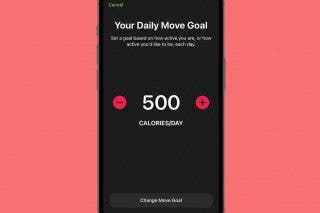
 Devala Rees
Devala Rees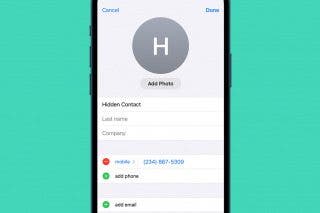

 Leanne Hays
Leanne Hays
