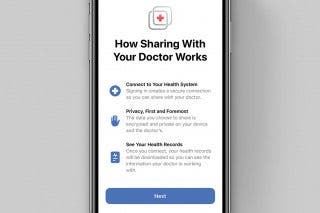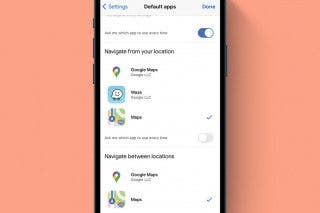Get Live Updates on Your Lock Screen
Live Activities provide you with real-time information on your Lock Screen.


Apple launched a cool new feature in iOS 16 called Live Activities, which are like enhanced notifications that are updated with real-time information. They're displayed on your Lock Screen, pinned near the bottom of the screen so that you have access to the latest data.
Why You'll Love This Tip
- Get the latest information from your favorite apps right on your Lock Screen.
- See real-time updates that keep you informed.
- Interact with Live Activities without having to unlock your phone.
How to Turn On Live Activities
Generally speaking, you don't need to turn on Live Activities. Like notifications, they're enabled by default, so if an app supports Live Activities on iOS, you'll see them immediately when using the app. However, you'll need to ensure your Lock Screen is set to allow Live Activities. For more iPhone tips and tricks, be sure to sign up for our free Tip of the Day newsletter. Now, here's how to make sure you have Live Activities allowed:
- Open Settings, and tap Face ID & Passcode.
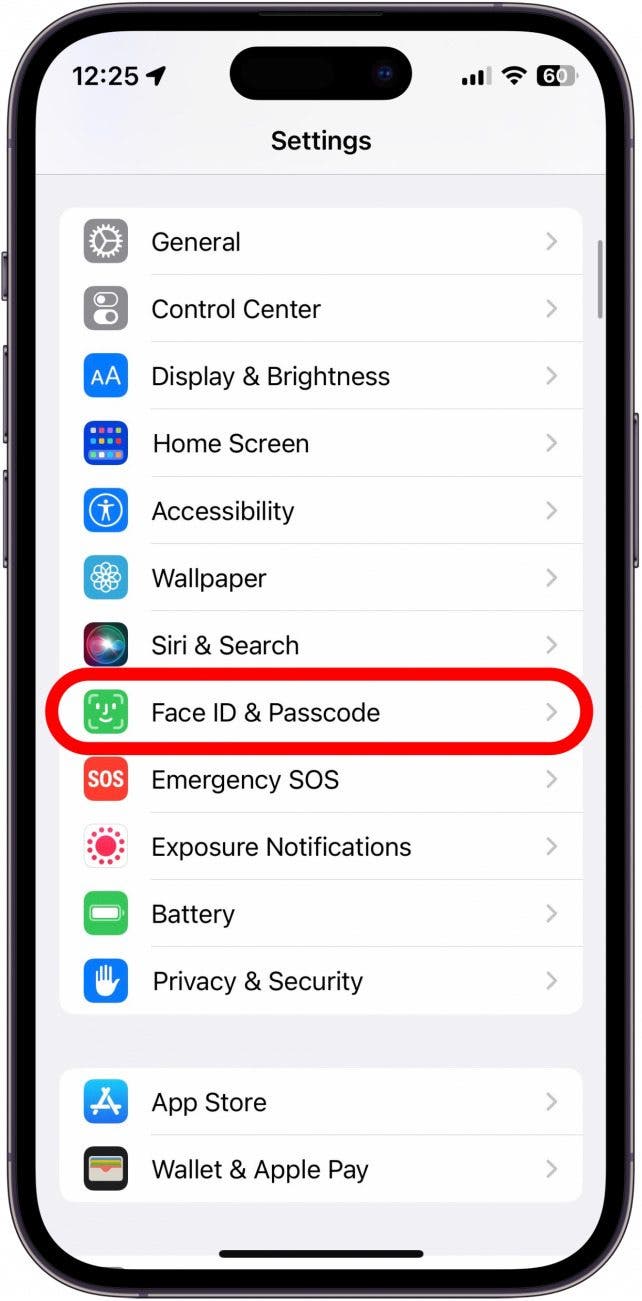
- Once you've entered your passcode, scroll down to Allow Access When Locked.
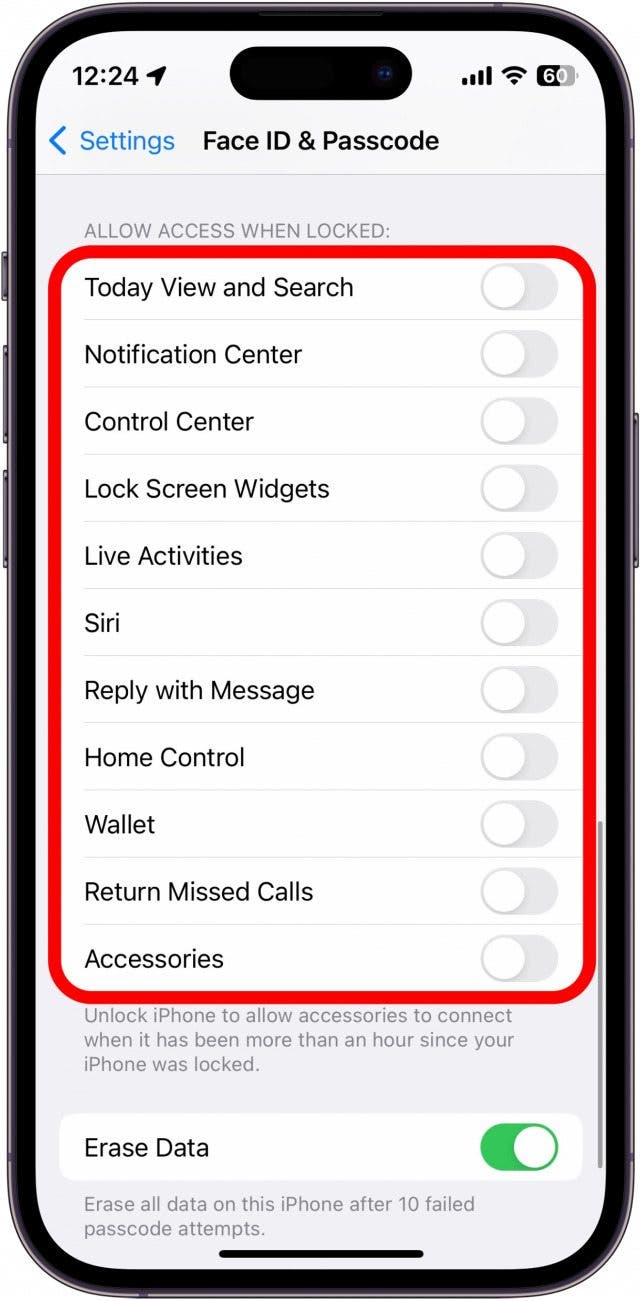
- Make sure Live Activities is toggled on (the toggle will be green and positioned to the right when it is enabled).
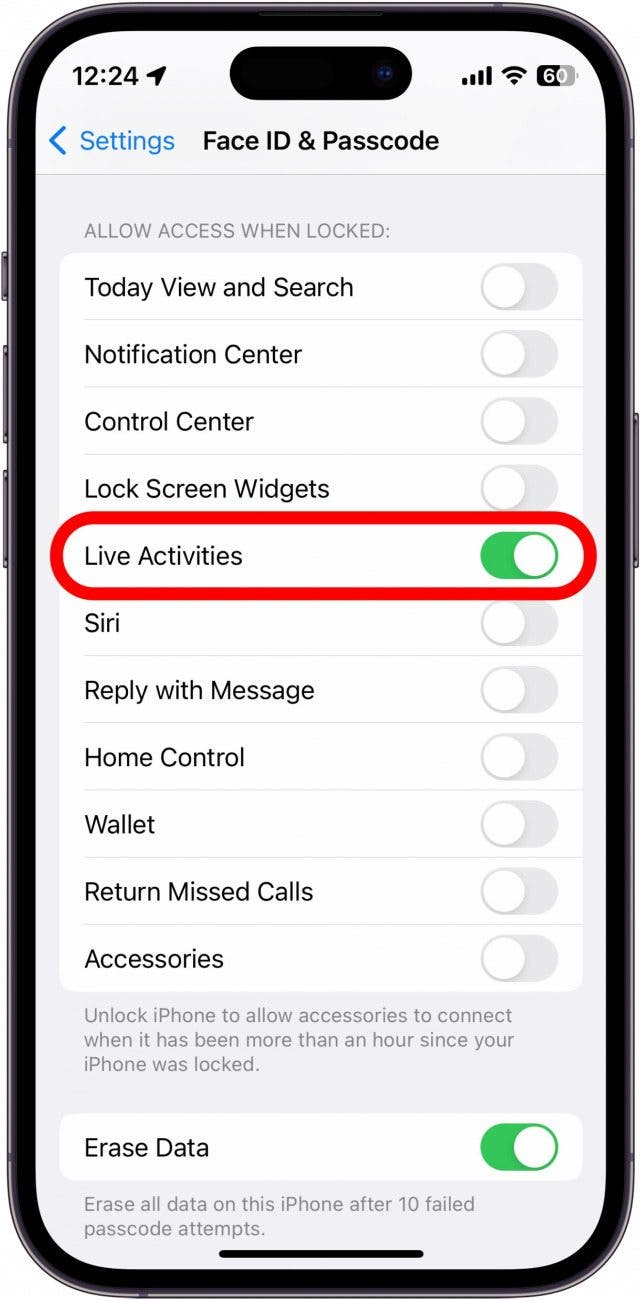
Now, any apps that have Live Activities will display them on your Lock Screen. For example, I set timers on my iPhone almost every night when cooking, and the new Lock Screen timer Live Activity has been super useful for canceling and pausing timers without having to open my phone.
As of this writing, these are some of the most popular apps that use Live Activities:
Apple TV App CARROT Weather Flighty Forest Gentler Streak MLB App NBA App Park Mobile Uber
Given that Live Activities are a relatively new feature, most apps have been slow to roll out support. However, the list of supported apps grows by the day, so even if you don't see your favorite app listed above, it might include Live Activities in the future. Next, find out how to create a new Lock Screen in the latest version of iOS.
Every day, we send useful tips with screenshots and step-by-step instructions to over 600,000 subscribers for free. You'll be surprised what your Apple devices can really do.

Rhett Intriago
Rhett Intriago is a Feature Writer at iPhone Life, offering his expertise in all things iPhone, Apple Watch, and AirPods. He enjoys writing on topics related to maintaining privacy in a digital world, as well as iPhone security. He’s been a tech enthusiast all his life, with experiences ranging from jailbreaking his iPhone to building his own gaming PC.
Despite his disdain for the beach, Rhett is based in Florida. In his free time, he enjoys playing the latest games, spoiling his cats, or discovering new places with his wife, Kyla.


 Rhett Intriago
Rhett Intriago
 Rachel Needell
Rachel Needell

 Susan Misuraca
Susan Misuraca
 Ashleigh Page
Ashleigh Page
 Olena Kagui
Olena Kagui
 August Garry
August Garry


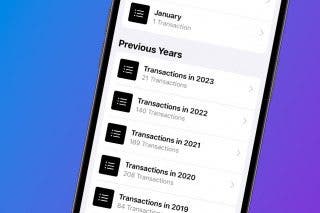


 Amy Spitzfaden Both
Amy Spitzfaden Both