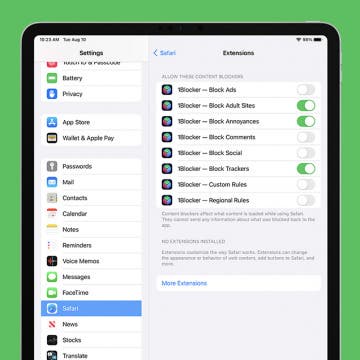How to Change Password on iPhone
By Conner Carey
Your iPhone contains precious memories and sensitive information that can be protected with a password. Apple has default six-digit passcodes on newer iPads and iPhones for better iPhone security, but not everyone wants to enter a longer iPhone passcode, while others want to add an even stronger passcode. I will teach you how to change your iPhone passcode in a few simple steps!