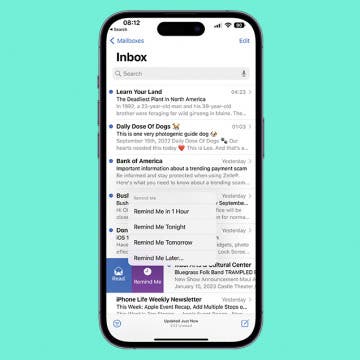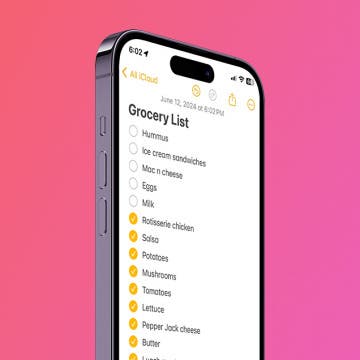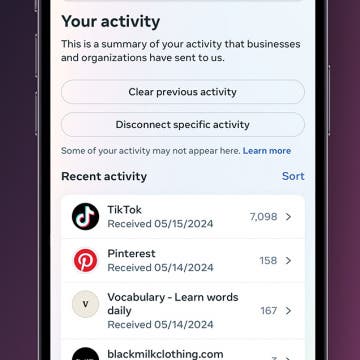How to Remove Unearned Steps from Apple Health
By Olena Kagui
While wearing your Apple Watch, you'll notice arm movements during activities like knitting, playing games, or even just waving might register as steps. Here's how to delete steps from your Apple Watch, which will erase the data and reset your step count closer to the correct number. You can't do this from your Apple Watch; you'll have to use the Health app on your iPhone.