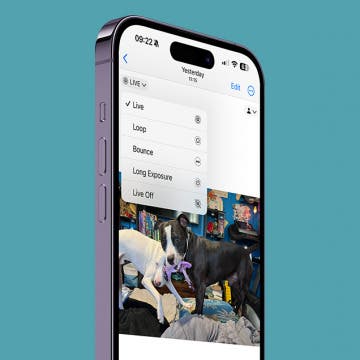How to Reverse a Video on iPhone
By Olena Kagui
Reversing a video on your iPhone is not as straightforward as it should be. I’ll teach you how to reverse a video on iPhones using websites and third-party apps. While the easiest and quickest solutions are paid, I will also teach you how to put a video in reverse for free!