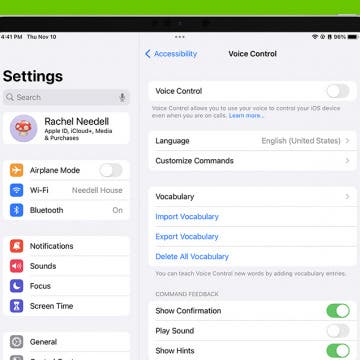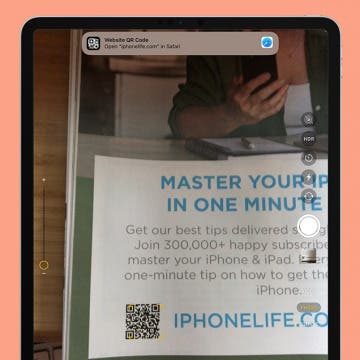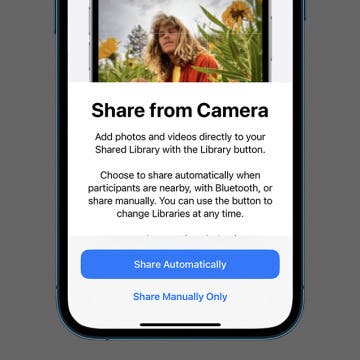How to Share a Board on Freeform on iPad for Collaboration
By Amy Spitzfaden Both
In Freeform, Apple lets you create boards with words, images, scribbles, and more. If you have collaborators using iPadOS 16.2, iOS 16.2, or later, you can share the Freeform board with them and they will be able to contribute. Let's learn how to share a Freeform board on iPad.