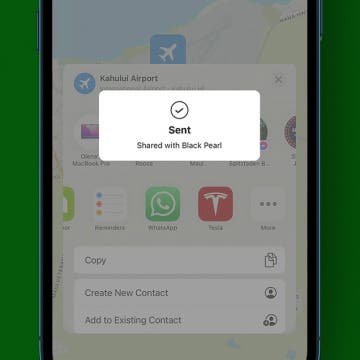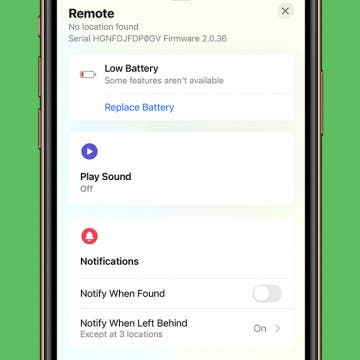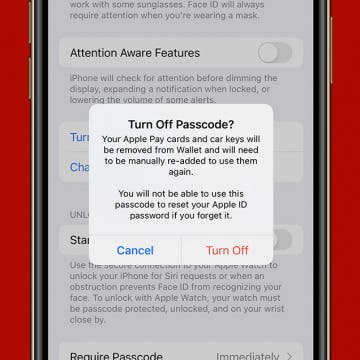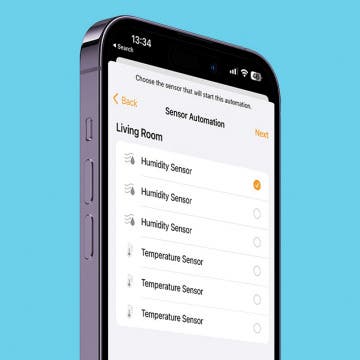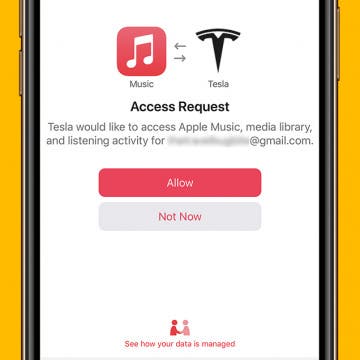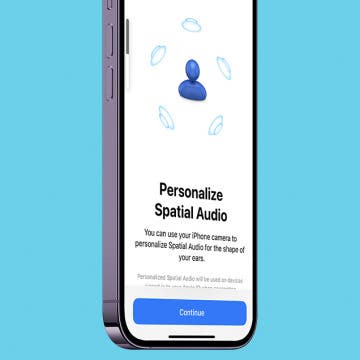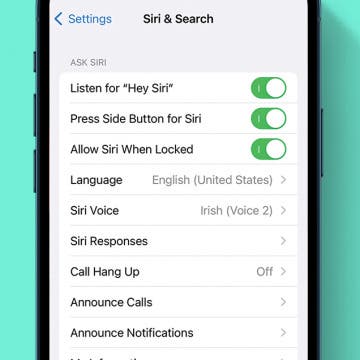Tesla Trip Planner Tips: How to Access Tesla Maps on iPhone
By Olena Kagui
Planning a Tesla road trip is so much fun! But do you have to sit in the car to do it? Or can you access Tesla Maps on an iPhone? While you can't access Tesla Maps on your phone, you can easily send directions from your favorite maps app directly to your Tesla. You can also sync your car with your calendar so that your car can navigate to your appointments automatically.