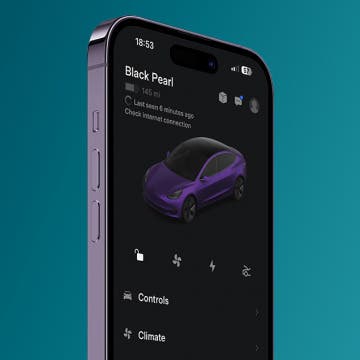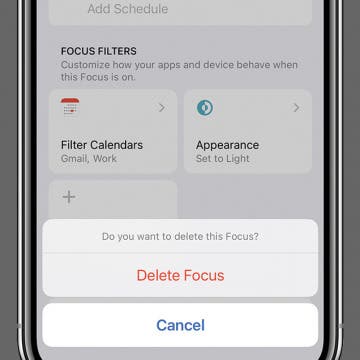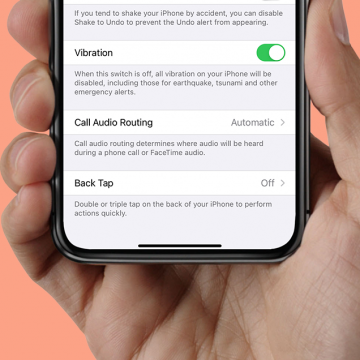Use Back Tap to Quickly Open Your iPhone Camera
By Devala Rees
If you haven't heard of Back Tap, this useful feature allows you to double or triple-tap on the back of your iPhone to trigger pre-selected shortcuts. One of the niftiest ways to use Back Tap is to set it to open your Camera app. We'll show you how to enable Back Tap so you can quickly access your iPhone camera.