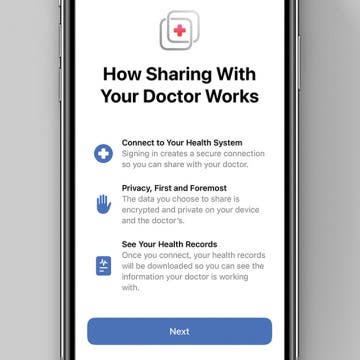How to Work Wireless Speakers: Turn On Bluetooth on iPhone
By Rachel Needell
Bluetooth is a feature on most smartphones that allows you to stream things wirelessly. It's become a staple in many people's daily lives but it can be tricky to turn on and off if you don't already know. Luckily, it's simple to turn Bluetooth off and on. Here's how!