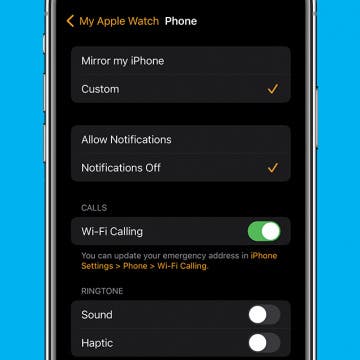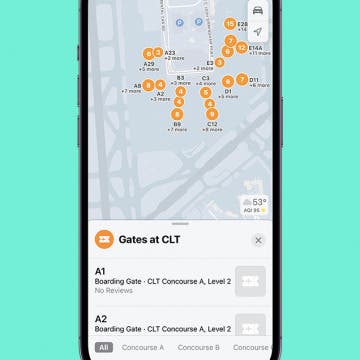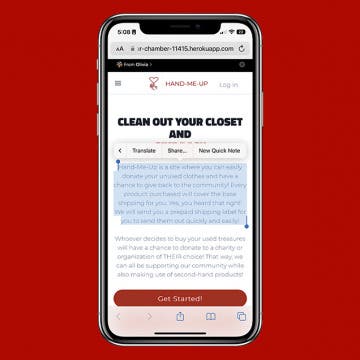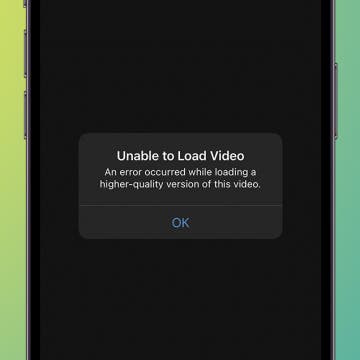How to Lock Apps on iPhone & iPad with Touch ID
By Abbey Dufoe
Can you lock apps on an iPhone or iPad with a fingerprint? Yes! Here's how to lock apps on iPad with a fingerprint. Below, we'll also cover how to put a password on apps on iPhone or iPad for better security.