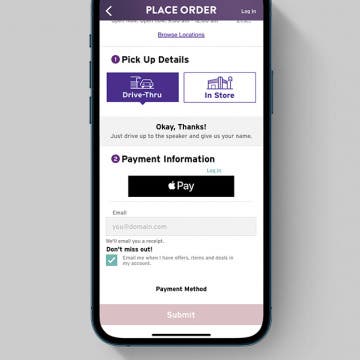Keep Your Web Browsing Activity Private
By August Garry
Apple's Private Relay for iPhone is a paid feature for iCloud Plus users aimed at giving users the power to protect their own data. But what does iCloud Private Relay do? Is Private Relay a VPN? How does it work? How can you use it? In this article, we'll cover all your burning questions about this service.