5 Best Educational Apps for Your iPhone (2025)
You donʼt need to go back to school to be a student. Become a lifelong learner through your iPhone with the best learning apps for adults.


For most of my life, I have learned new skills by reading. While books continue to provide value to readers, video has surpassed the written word when it comes to efficiently teaching new skills. If you’re learning how to repair a leaky faucet, would you prefer to read a book on plumbing or watch a video that shows you how? Granted, not all online videos are well produced or even accurate, for that matter. Luckily, there’s been a rise in online platforms that focus on professional video instruction.
Best Educational Apps for Adults
In the COVID-19 era, online learning has been elevated to a whole new level of daily acceptance among formal students and lifelong learners alike. Quarantine practices and social distancing have changed the dynamics of learning, prompting top-tier providers to evolve their services to overcome the challenges that previously made online learning less appealing than real-world classroom instruction. I spent hours testing and evaluating five of the most notable video learning companies —here’s what I found.
 1. Coursera (Free with in-app purchases)
1. Coursera (Free with in-app purchases)
Founded in 2012 by two Stanford University computer science professors, Coursera is one of the few companies that allow participants to earn an accredited university degree from well-respected institutions like the University of Illinois, University of Michigan, and the University of Texas. As such, their courses consist predominantly of those you’d find in traditional college course catalogs. Arts and Humanities, Business, Engineering, Language, and Social Sciences are offered by actual university professors. They can contain, in some cases, 40 or more hours of instruction and include quizzes and supplemental learning materials. You can individually purchase or aggregate courses toward a complete degree. For example, a master’s degree in Electrical Engineering from the University of Colorado Boulder costs $20,000.
Their iOS app is one of the best in this article, supporting floating video with variable playback, quizzes that properly format to mobile screens, real-time captions in various languages, and the ability to AirPlay to other video devices such as an Apple TV (and their Apple TV-optimized version works great as well). It’s also one of the first to take advantage of iOS 14 features with a useful Home screen widget.
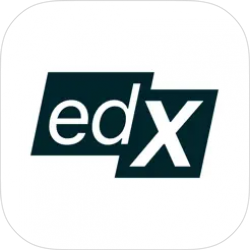 2. edX (Free with in-app purchases)
2. edX (Free with in-app purchases)
Finding quality academic-level educational programming on YouTube is like trying to find a needle in a haystack. Unless you know exactly what you’re looking for by course name, institution, and professor, good luck discovering quality instruction. Fortunately, edX has curated these freely posted courses from top universities into a freemium model where you can view them for free and pay if you want or need an authentic certificate of completion for personal or professional reasons. Since the course videos are freely posted on YouTube, the quality varies from decent audiovisual production to slide shows accompanied by a mediocre microphone recording.
Since the content on edX is primarily YouTube videos, their iOS app is mainly an organized wrapper for the videos combined with a discussion forum and course catalog listing. There are built-in casting features, and I couldn’t get the variable speed playback function working. At least the client offers the ability to download videos to the device, so you can view courses offline.
 3. Khan Academy (Free)
3. Khan Academy (Free)
The PBS of the online education world, Khan Academy made a name for itself when founder Sal Khan decided to post videos of his mathematics instruction on YouTube for his cousins. He quickly amassed a collection of helpful tutorials that caught educators’ attention, as well as notable successful business leaders like Bill Gates. The surge in popularity and media attention made Khan Academy the premier nonprofit educational content site for high school and college curriculum subjects. For those like me who are well beyond their college years, the videos offer a nice refresher on math, science, and humanities. Mr. Khan continues to create videos using a Wacom tablet to create the same light pen drawing approach he’s been using for more than ten years on his YouTube videos. The service has also been a boon for parents and educators supplementing their remote learning programs.
The iOS client is similar to edX in that it mostly serves as an organizer for subjects offered on Khan’s YouTube channel. You can bookmark videos, download for offline viewing, play back at up to 2x variable speed, and include a real-time transcription. You can track course progress by signing up for a free Khan Academy account.
 4. Pluralsight ($29.99/month)
4. Pluralsight ($29.99/month)
While the other services highlighted in this article offer a broad array of topics and interests, Pluralsight focused its training specifically on the Information Technology sector. By focusing exclusively on that target demographic, it offers incredibly refined and job-specific education solutions for customers’ immediate needs.
Pluralsight’s iOS app offers all the high-end features you’d expect from a tech-focused firm, and the app’s design is also one of the most polished I’ve used. It’s also the only one that has built-in support for Chromecast streaming.
I was continually impressed by the caliber of Pluralsight instructors and how they packed so much detail into manageable learning portions. If you are interested in computer programming and related technologies, Pluralsight should be first on your list.
 5. Udemy (Free with in-app purchases)
5. Udemy (Free with in-app purchases)
The range of diverse, professionally presented and edited courses in Udemy’s portfolio is considerable. With over 130,000 courses, from entrepreneurship and business communication training to home repair and learning to play the piano, Udemy is sure to offer a topic of interest to any visitor.
Customers can purchase courses from Udemy and access them any time. And while the prices on courses may seem high, Udemy has flash sales that can discount courses up to 75 percent or more. The quality of instruction and the level of production make their content vastly superior to amateur YouTube videos. The full-featured app appropriately scales all the Udemy website features into the palm of your hand. You can download content for offline viewing and use AirPlay to stream videos to your Apple TV at variable speeds. You can also use Picture in Picture with the app so the video plays in a floating window while you take notes with an app like Notability. The version I tested didn’t have any iOS widgets, but I expect that upcoming releases will.
Comparing Platforms
After spending hours evaluating each of these services, the one I prefer the most is Udemy. Not only does it offer a vast array of topics, but once you purchase a course, you always have access to the content. Nothing irritates me more than needing to reference something that I no longer have access to because the subscription expired. Udemy’s iOS client is also top-notch, and its instructors are trained guides that keep their content interesting while navigating you through new ideas.
My second-place award goes to Coursera. Like Udemy, Coursera’s content is always accessible once purchased. Unlike Udemy, Coursera is oriented toward formal academic courses that can contribute toward a professional degree. Free services like edX and Khan Academy have their place, and I appreciate the ability to access their content without paywalls. But their catalogs are not as expansive or polished as paid services, and their iOS apps are essentially shells for the YouTube content they organize.
Lastly, a special mention goes out to Pluralsight. While its target audience is predominantly working IT professionals, its high-quality training videos cut through the marketing cruft that frequently spams vendor-supplied training. It’s also no surprise that its iOS client is one of the best among this group, given the discerning technology professionals they are trying to impress.
Regardless of which service you choose, you’ll find that they all offer options to test them out before committing your time and money. It’s in their best business interest to deliver inspiring courses intended to make you smarter.
If you enjoyed this app roundup, you may also enjoy our cleaning apps roundup, and our best language-learning apps roundup.
Top image credit: Ground Picture / Shutterstock.com

Mike Riley
Mike Riley is a frequent contributor to several technical publications and specializes in emerging technologies and new development trends. Mike was previously employed by RR Donnelley as the company’s Chief Scientist, responsible for determining innovative technical approaches to improve the company’s internal and external content services. Mike also co-hosted Computer Connection, a technology enthusiast show broadcast on Tribune Media's CLTV.


 Rhett Intriago
Rhett Intriago
 Leanne Hays
Leanne Hays
 Olena Kagui
Olena Kagui

 David Averbach
David Averbach


 Amy Spitzfaden Both
Amy Spitzfaden Both



 Rachel Needell
Rachel Needell


