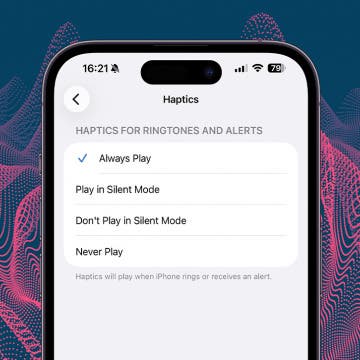How to Turn iPhone's Front Camera Flash On & Off
By Conner Carey
Your phone has a built-in iPhone selfie flash for illuminated pictures of your face. If you find yourself in a low-light area, but you absolutely must take a selfie photo, you can turn the flash on to snap a photo that isn’t too dark. Here’s how to turn the front camera flash on and off on your iPhone.