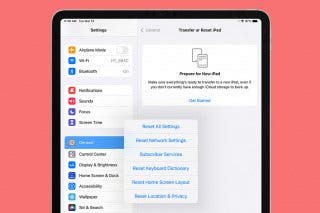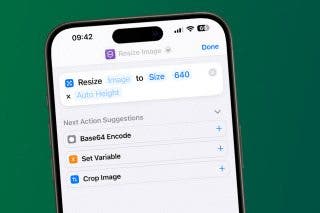How to Turn Off In-App Purchases on iPhone & iPad


Ever spotted an extra charge from the App Store on your credit card statement and wondered where it came from? It's become more common for apps to have in-app purchases, even if the app itself is free. Here's how to turn off in-app purchases on your iPhone or iPad, and how to turn on in-app purchases, as well.
Why You'll Love This Tip
- Prevent accidental or unauthorized in-app purchases on iPhone or iPad when your kids play their favorite game.
- Learn how to enable in-app purchases on iPhone in a restricted way when you require your Apple ID password or Face ID to authorize purchases.
- Say goodbye to surprise Apple charges when you turn off in-app purchases on iPhone or require password authorization.
How to Turn Off In-App Purchases on iPad & iPhone
System Requirements
This tip was checked on an iPhone 17 Pro running iOS 26.2. Learn how to update to the latest operating system.
In-app purchases are becoming the new norm. They make it possible for app developers to make money from free apps. They can also be a pain when you download a free app. Especially if you (or, more likely, your kids) end up inadvertently buying tokens or subscriptions to advance in a game or use the services. Prevent a headache and learn how to turn off in-app purchases or enable in-app purchases with password authorization. These steps also show you how to enable in-app purchases.
- Open the Settings app.
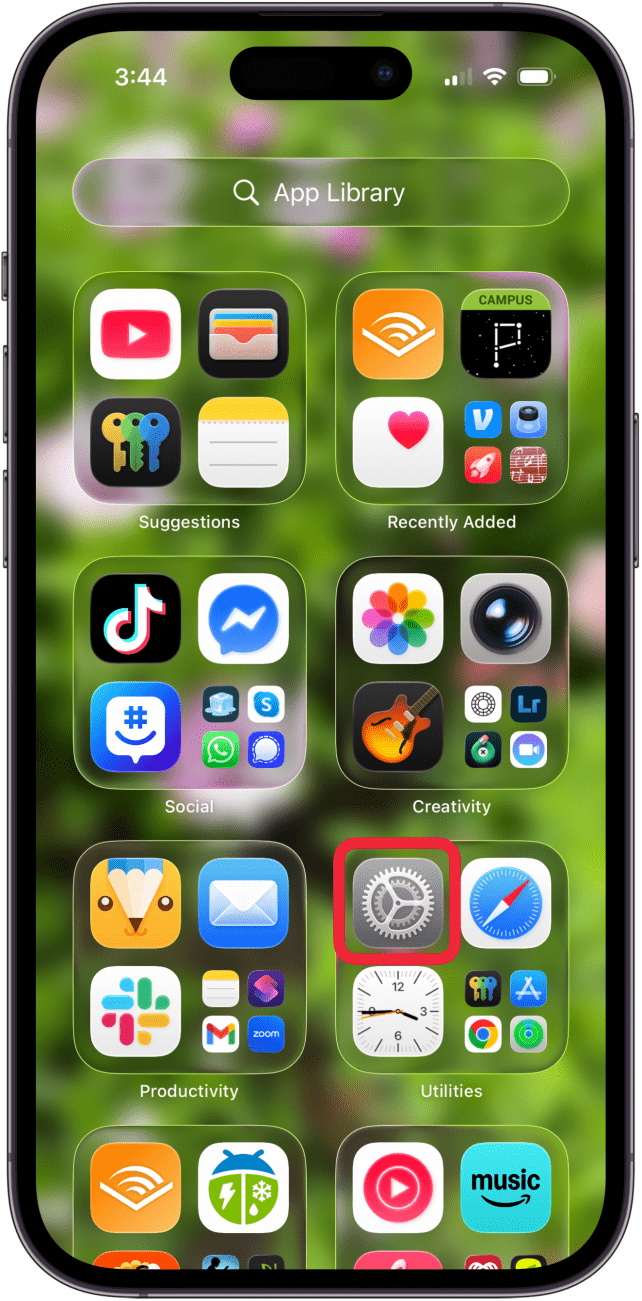
- Tap Screen Time.
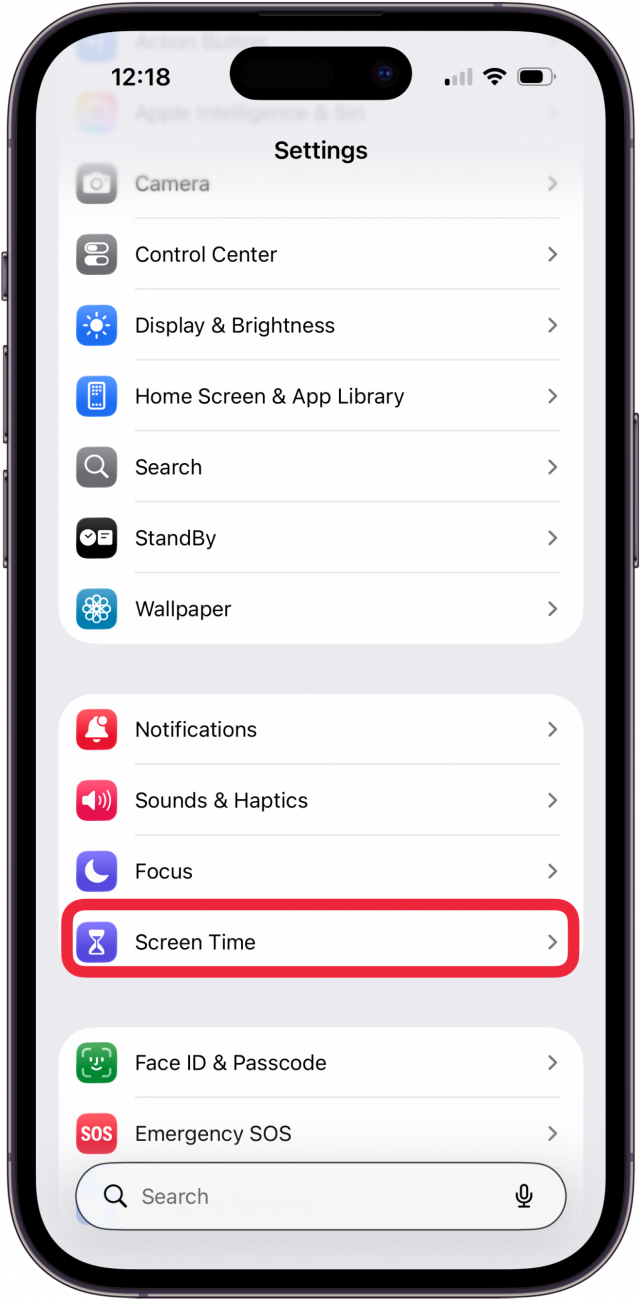
- Tap Content & Privacy Restrictions.
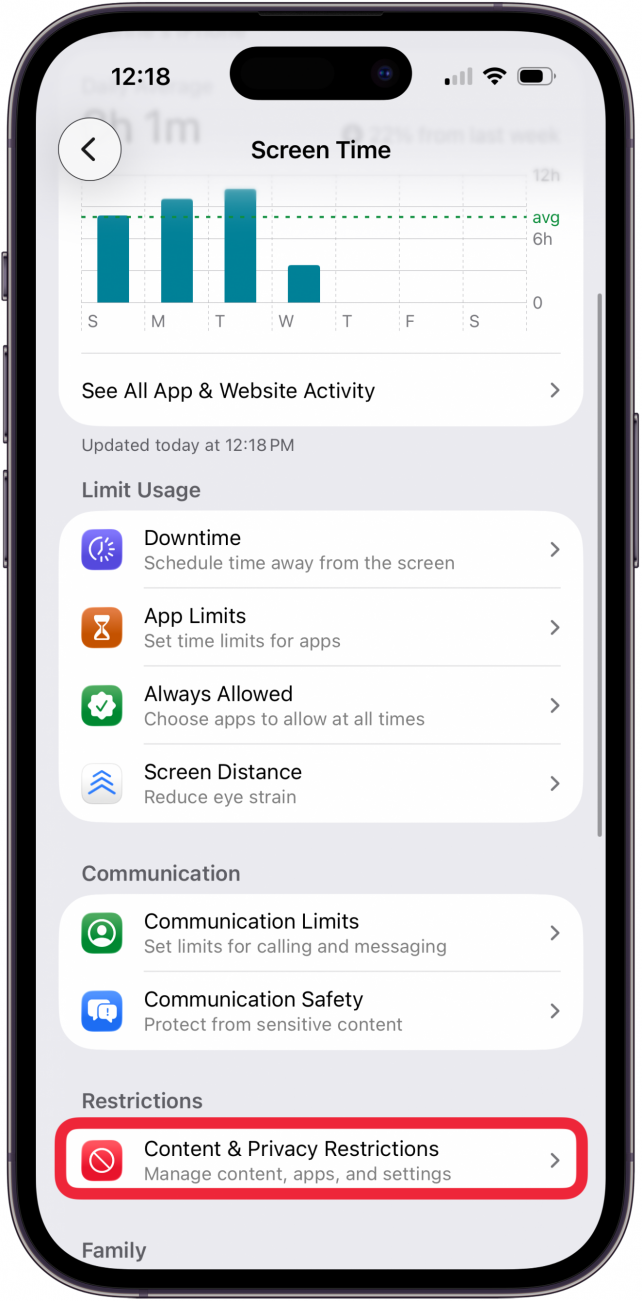
- Toggle on Content & Privacy Restrictions.
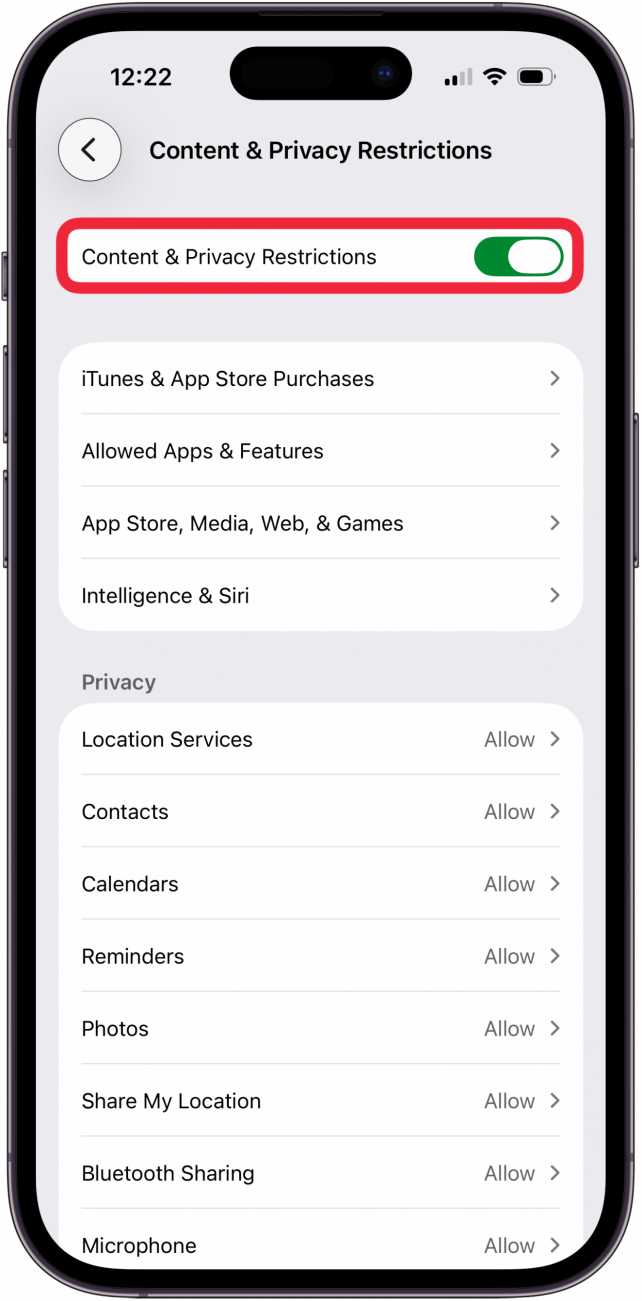
- Tap iTunes & App Store Purchases. (To allow in-app purchases with a password, skip to step 8.)
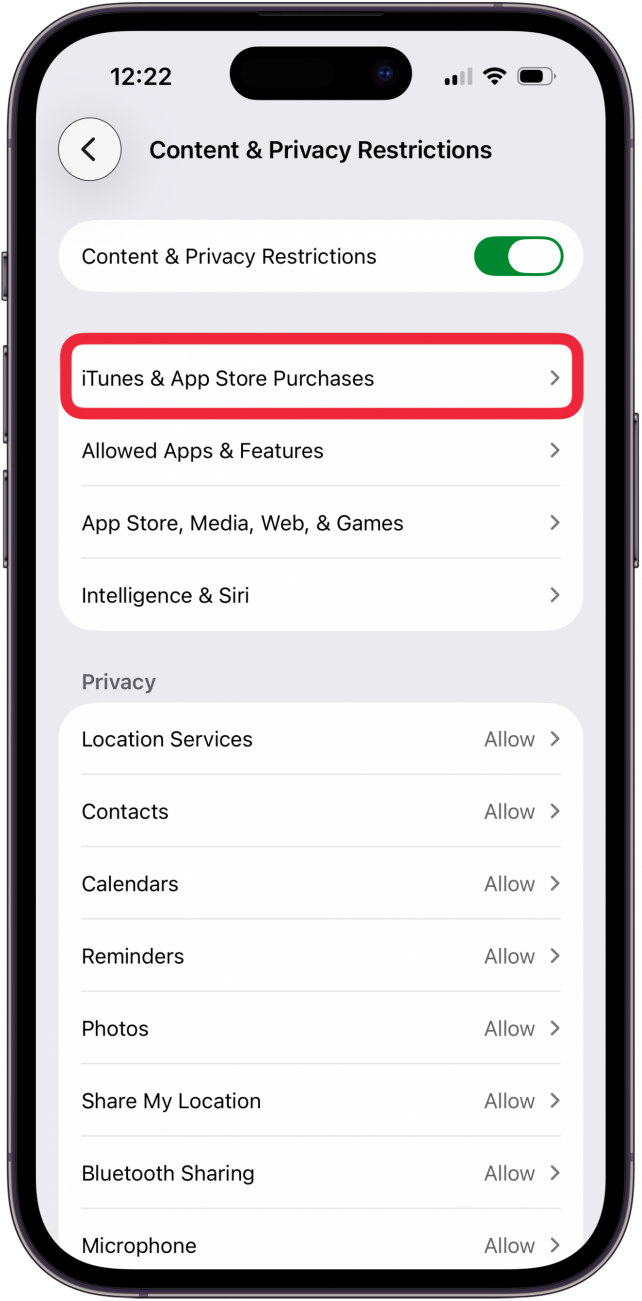
- Tap In-app Purchases.
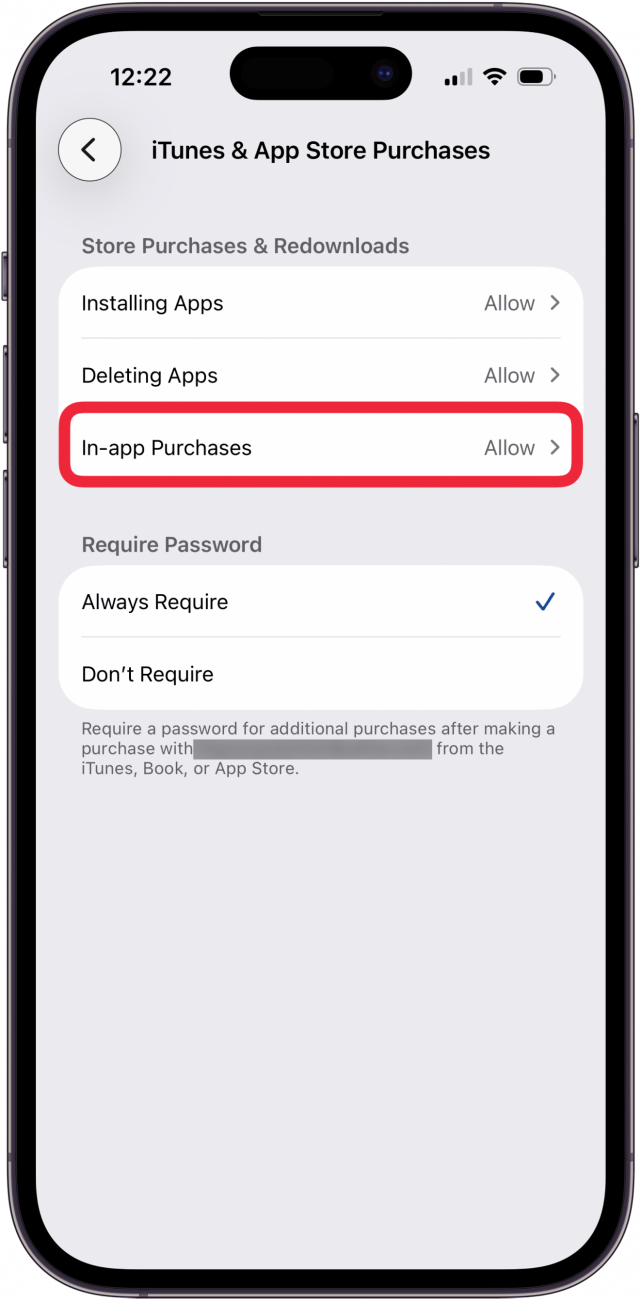
- Tap Don't Allow.
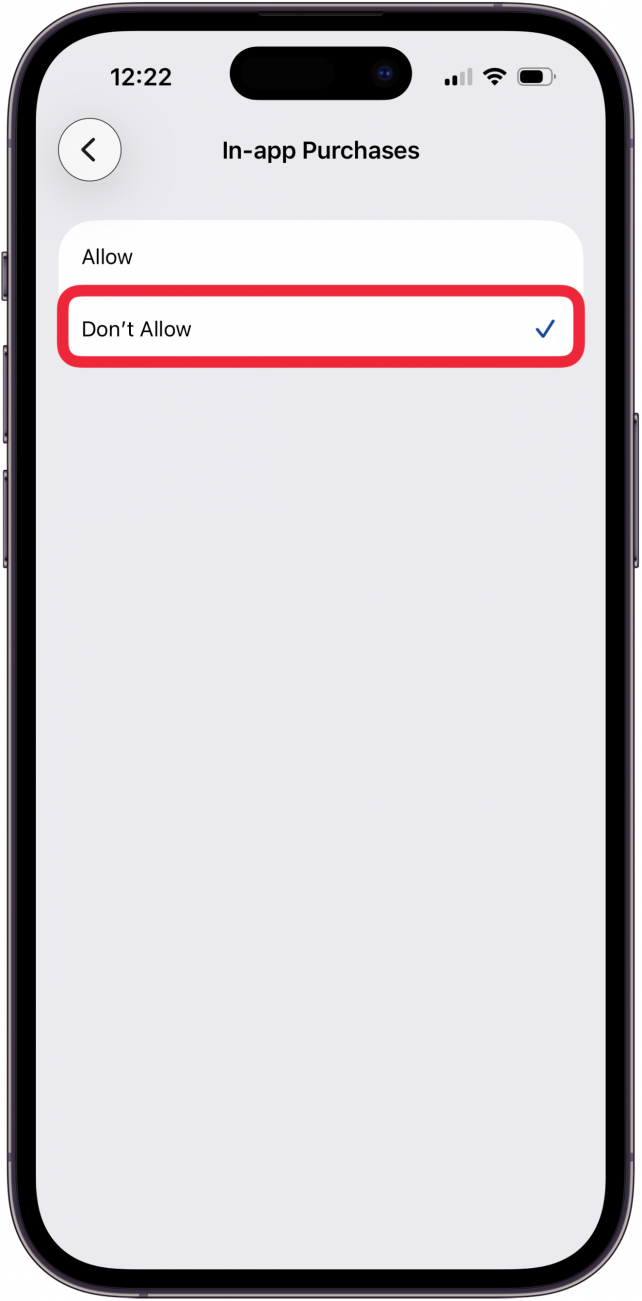
- To allow purchase with password authorization, go to the previous screen and tap Always Require in the Require Password section.
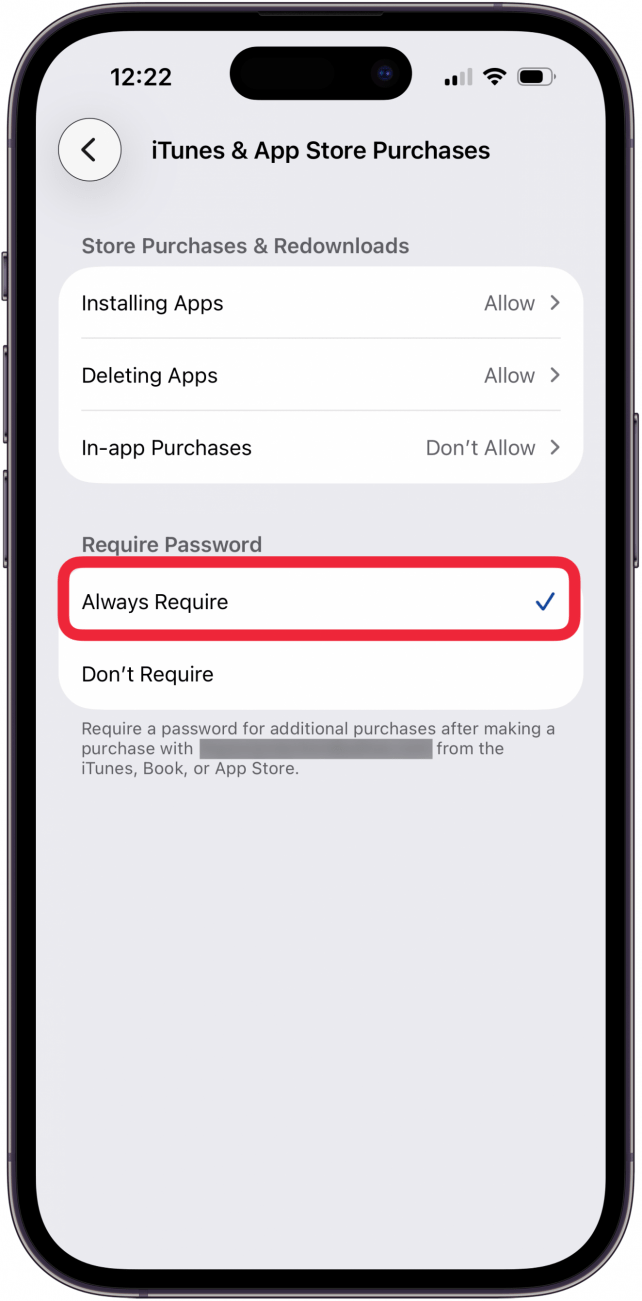
Turning off in-app purchases is only one way Apple allows you to supervise your children's screen time. Learn more about how to set parental controls for your child for even more in-depth tips. You can also find out how to redeem an Apple Gift card with your Family Sharing group.
To learn more about apps for your iPhone, check out our free Tip of the Day newsletter.
More On: iPad & iPhone Screen Time
Every day, we send useful tips with screenshots and step-by-step instructions to over 600,000 subscribers for free. You'll be surprised what your Apple devices can really do.

Emma Chase
Emma Chase is a freelance writer for iPhone Life. She has her Bachelors degree in Communication from the University of Northern Iowa. Emma has worked in many sectors in her professional career, including the higher education, finance, and nonprofit. Emma lives in small-town Iowa with her husband and two children. When she’s not geeking out over the newest Apple product or wrangling her kids, Emma enjoys a good book, crocheting, and trying new foods.


 Olena Kagui
Olena Kagui
 Amy Spitzfaden Both
Amy Spitzfaden Both

 Rhett Intriago
Rhett Intriago


 Rachel Needell
Rachel Needell

 Leanne Hays
Leanne Hays