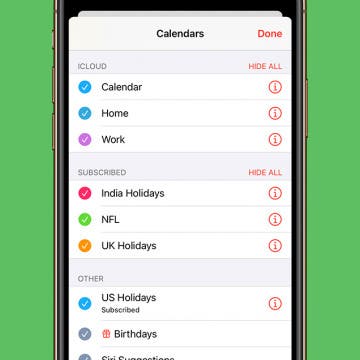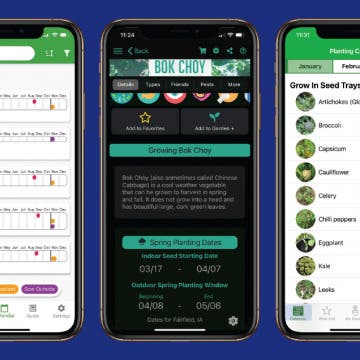How to Transfer Money from Apple Pay
By Amy Spitzfaden Both
Wondering how to transfer Apple Pay to the bank? Apple Cash, the Apple Pay peer-to-peer payment service similar to Venmo, is a quick way to send and receive money through your iPhone. Let's look at how to transfer Apple Cash to the bank and get the most out of this easy and efficient feature.