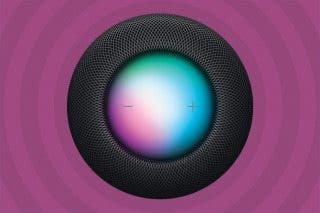Switch Between Bluetooth Devices in Seconds


You can pair multiple Bluetooth devices to your iPhone or iPad and easily switch between them from the Control Center. We'll go over where in the Control Center you can switch which Bluetooth device is currently playing your sound. This is handy if you need to switch from a speaker to headphones and in other similar instances. I'll show you the quickest way to change the audio output on iPhone from the Control Center.
Why You'll Love This Tip
- Learn the quickest way to switch between Bluetooth devices.
- Use the Control Center to switch your iPhone from one Bluetooth device, like a speaker, to another, like AirPods.
How to Change Audio Output on iPhone
System Requirements
This tip was performed on an iPhone 15 Pro running iOS 26.2. Find out how to update to the latest version of iOS.
If you're looking to adjust the audio output settings on your iPhone (or iPad), we're assuming you already have multiple devices paired. Make sure that all devices are turned on and that Bluetooth is turned on in your iPhone settings. If you like learning about using Apple devices, be sure to sign up for our free Tip of the Day! Now, let's go over how to switch between Bluetooth devices on your iPhone:
Note
The Control Center in the screenshots below has been customized and rearranged. Your Control Center will likely look a bit different, but the available controls should still be the same.
- Swipe down from the top right of your iPhone screen.
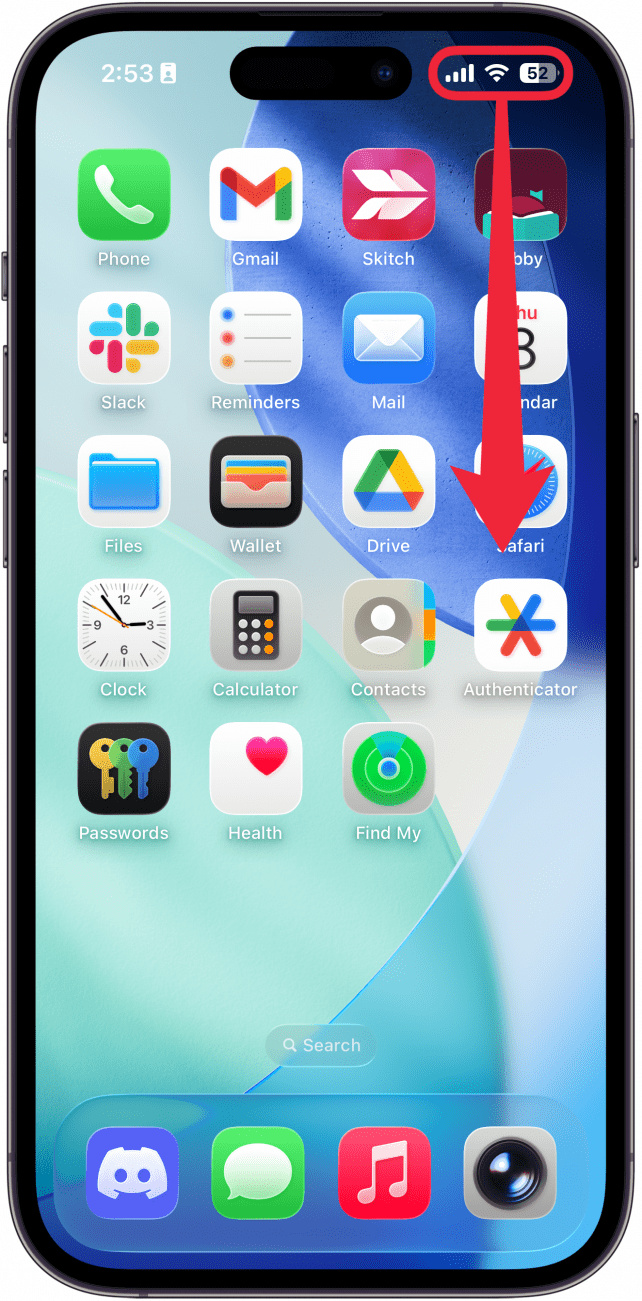
- Tap the lower right of the connectivity control (the one with icons for Wi-Fi, Cellular, and Airplane).
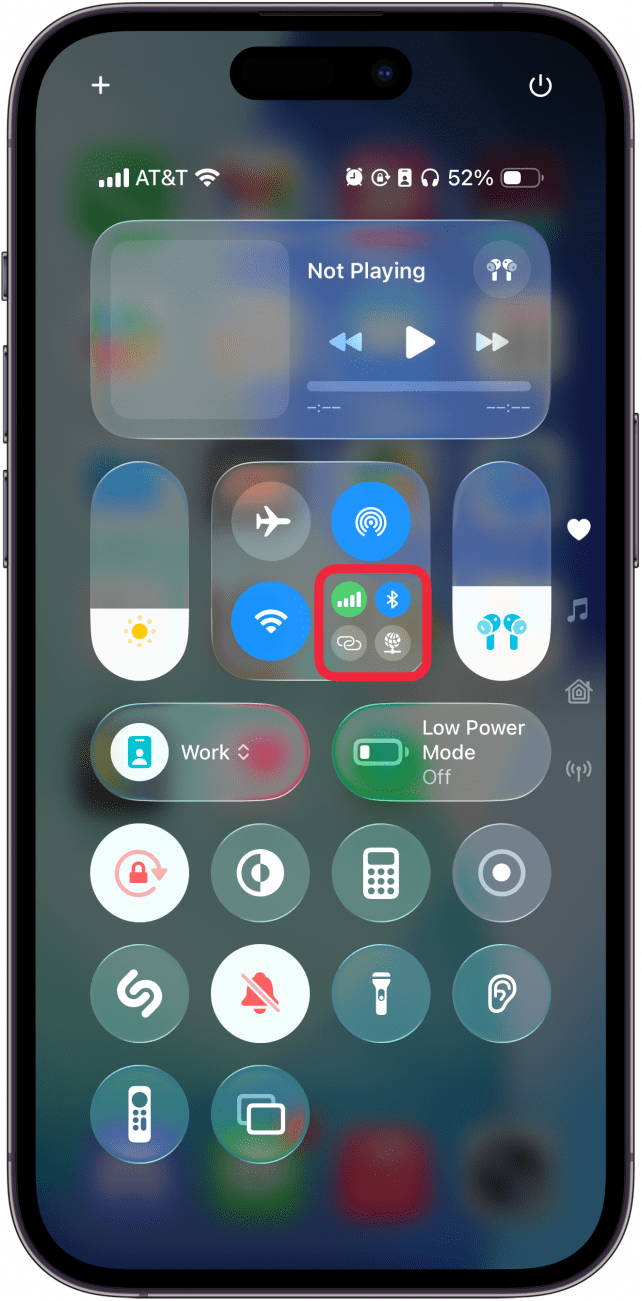
- Tap the Bluetooth button.
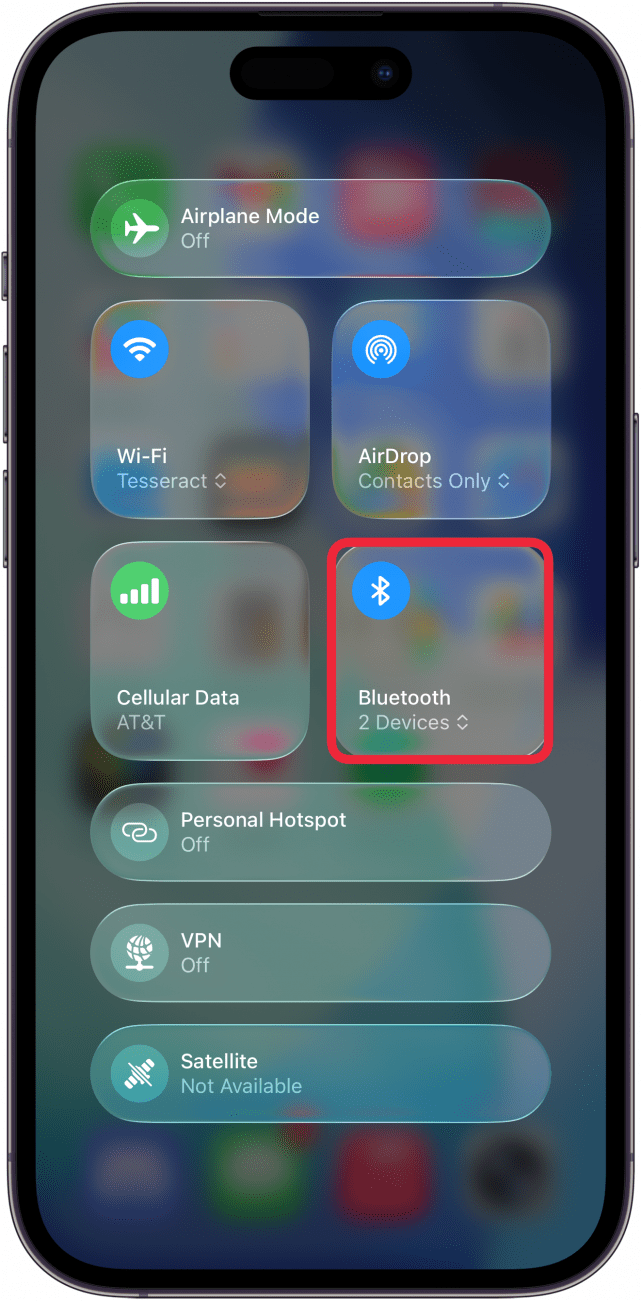
- Tap the new device you want to pair your iPhone with.
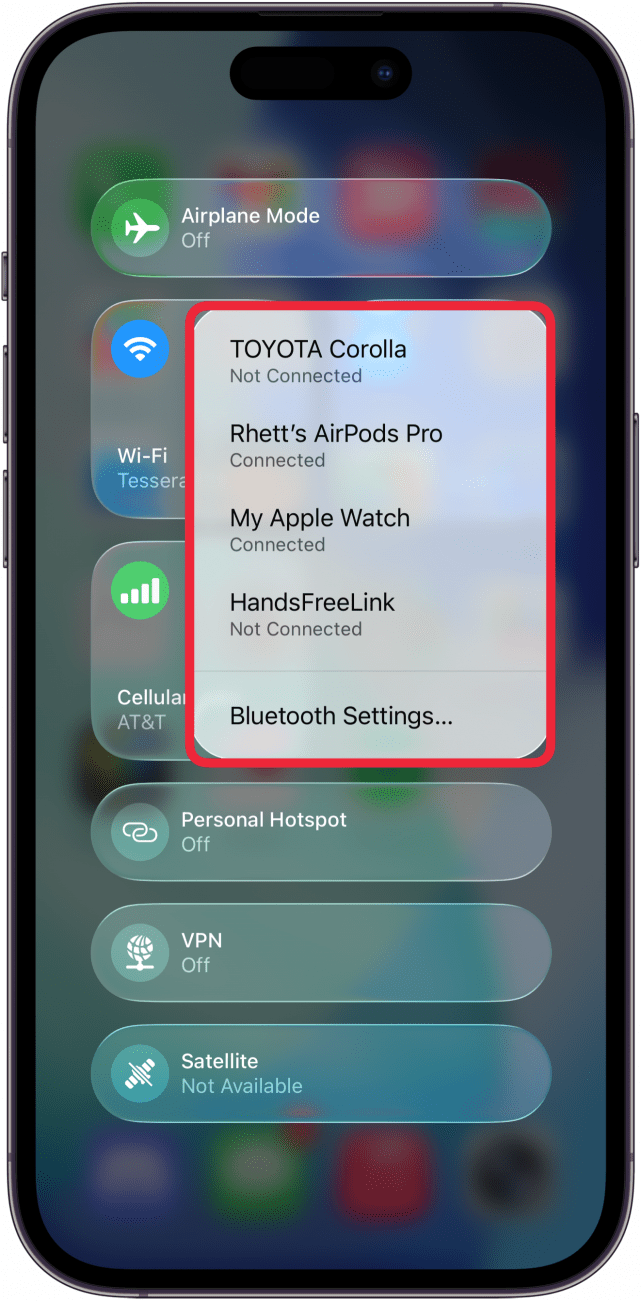
After a few seconds, your sound should transfer from the previous Bluetooth device to the one you just selected. And that's how to change from headphones to other devices on iPhone. Using the Control Center makes it quick and easy.
Every day, we send useful tips with screenshots and step-by-step instructions to over 600,000 subscribers for free. You'll be surprised what your Apple devices can really do.

Conner Carey
Conner Carey's writing can be found at conpoet.com. She is currently writing a book, creating lots of content, and writing poetry via @conpoet on Instagram. She lives in an RV full-time with her mom, Jan and dog, Jodi as they slow-travel around the country.


 Rhett Intriago
Rhett Intriago
 Leanne Hays
Leanne Hays


 Rachel Needell
Rachel Needell

 Amy Spitzfaden Both
Amy Spitzfaden Both


 Michael Schill
Michael Schill
 Olena Kagui
Olena Kagui