How to Use Siri to Search Photos by Time or Location
Find those vacation or event photos easily by doing a Siri search on your iPhone.


You probably know how to do an image search on your iPhone, but did you know you could use Siri to search your photos by date and location? With this tip for doing a photo search on your iPhone, you can easily find pictures from special occasions and vacations, so long as you remember when and/or where they were taken.
Related: iPhone Photo Saving & Sharing Guide: Text, Email, AirDrop, Shared Albums & Social Media
Before we go into how to search by photo on your iPhone with Siri, you'll need to make sure that location services is turned on for your Camera app. To learn more about Camera and Photos, sign up for our Tip of the Day newsletter.
- To search, activate Siri by pressing and holding the side button or by saying "Hey Siri."
- On older iPhones with a Home button, you'll press and hold the Home button or say "Hey Siri."

- Next, say or type something like "show me photos from Austin Texas this Month."
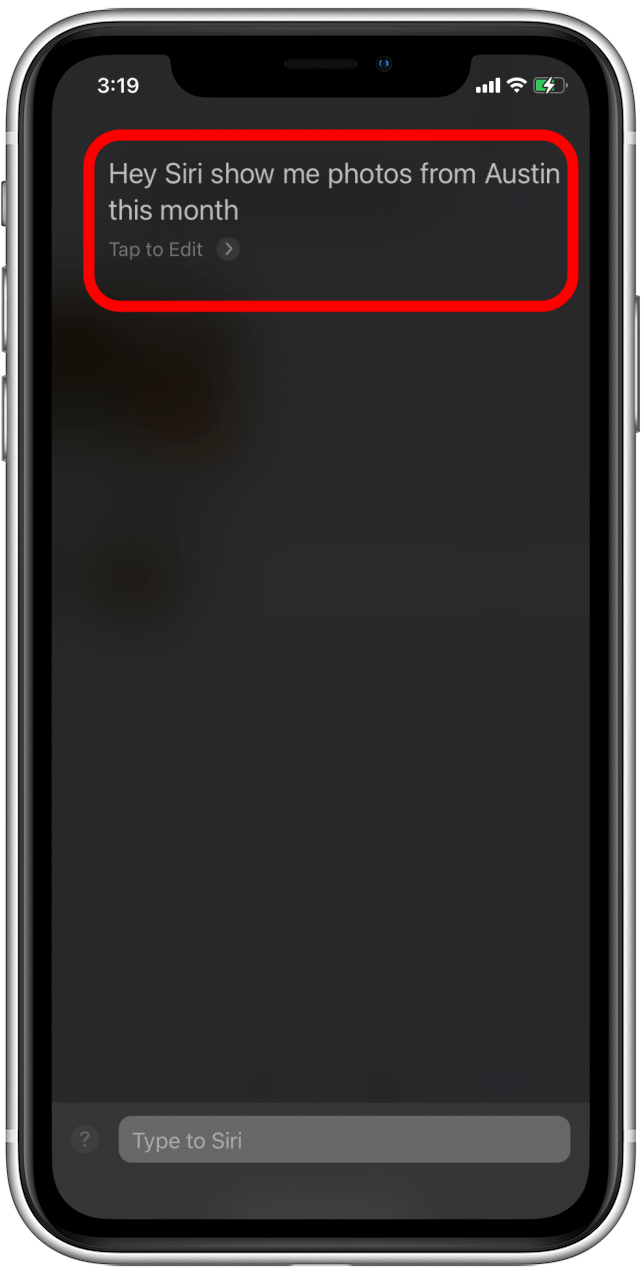
- The photos with matching time and location stamps will appear. You'll be able to see the location and date tags in the search bar.

Believe it or not, that's all there is to it! You can try any combination of time and location to see what works best for you, but keep in mind that only photos taken while Location Services were enabled for the Camera app will be tagged with a location to search by.
Every day, we send useful tips with screenshots and step-by-step instructions to over 600,000 subscribers for free. You'll be surprised what your Apple devices can really do.

Conner Carey
Conner Carey's writing can be found at conpoet.com. She is currently writing a book, creating lots of content, and writing poetry via @conpoet on Instagram. She lives in an RV full-time with her mom, Jan and dog, Jodi as they slow-travel around the country.

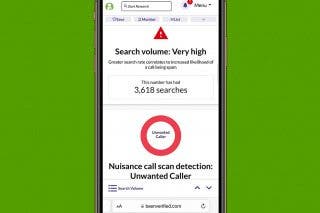
 Olena Kagui
Olena Kagui

 Leanne Hays
Leanne Hays
 Amy Spitzfaden Both
Amy Spitzfaden Both

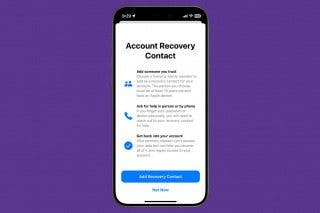
 Rhett Intriago
Rhett Intriago
 Susan Misuraca
Susan Misuraca
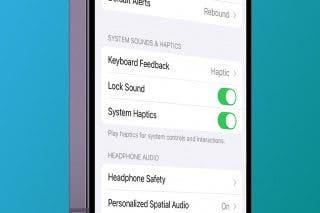




 Rachel Needell
Rachel Needell
