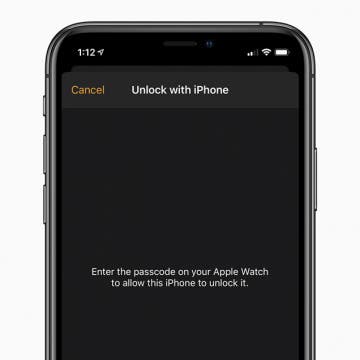Everything Announced at Apple's 2022 WWDC Keynote Event
By Amy Spitzfaden Both
Apple's 2022 WWDC keynote was packed full of features many of us have been requesting for quite some time, from a customizable Lock Screen to multiple stops in Apple Maps. While most of it isn't groundbreaking technology, they're features many users will appreciate. Apple also announced a new MacBook Air, powered by the next generation of Apple's in-house processing chip, called the M2. Let's dive in to all the goodies and upgrades coming our way.