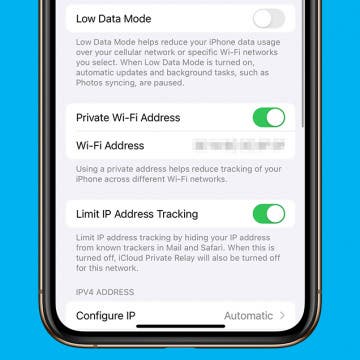Easily Fix Apple Watch Alarm Not Syncing with iPhone
By Rhett Intriago
Do you rely on your iPhone alarm to get up in the morning? Are your alarms only going off on your Apple Watch, not your iPhone? In this article, we'll cover why this is happening and how you can remedy the situation. Let’s dive into why your Apple Watch alarm is not syncing with your iPhone.