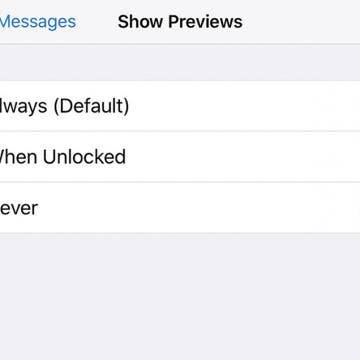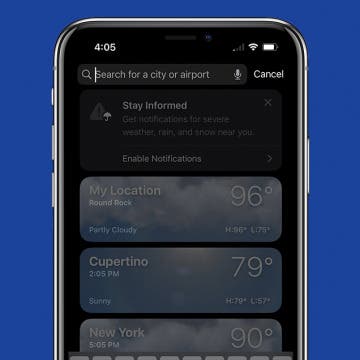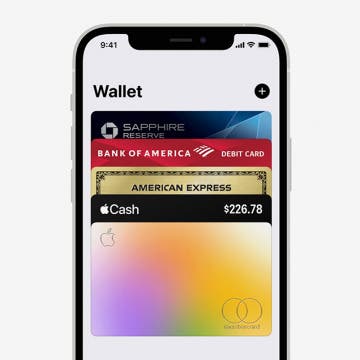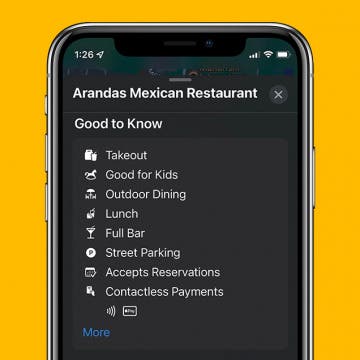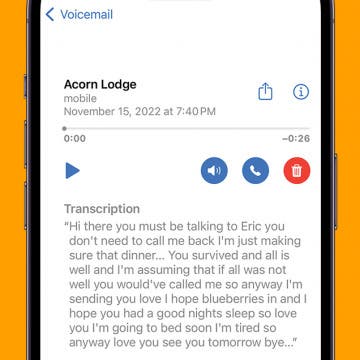How to Add a Contact Photo on iPhone
By Hallei Halter
Having a contact picture pop up with a name on your iPhone screen helps to reduce confusion. We'll walk through how to add iPhone contact photos (or a contact emoji if you prefer this fun option to a photo). In either case, having a contact pic appear when that person calls helps to differentiate between contacts.