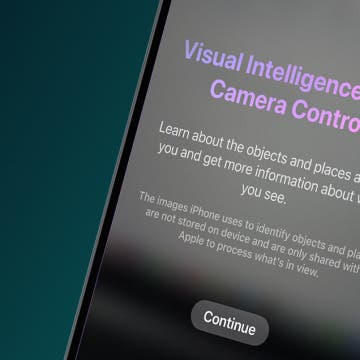How to Use Visual Intelligence to Identify Plants & Animals
By Leanne Hays
Are you looking for the best plant identification app for your iPhone? With iOS 18.3, you don't need one! You can use Apple's new Visual Intelligence feature to identify plants and animals, instead.