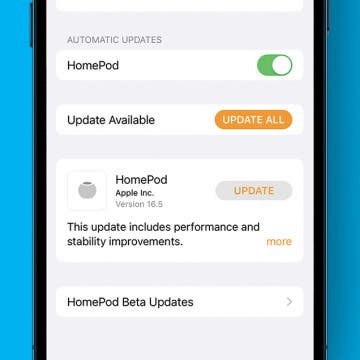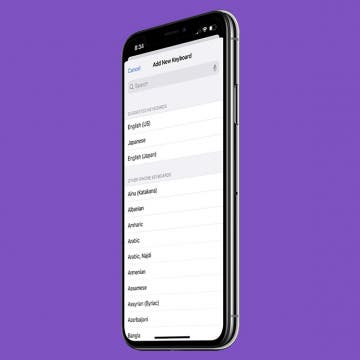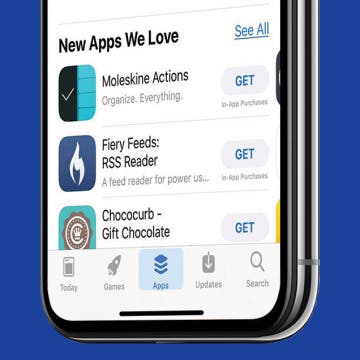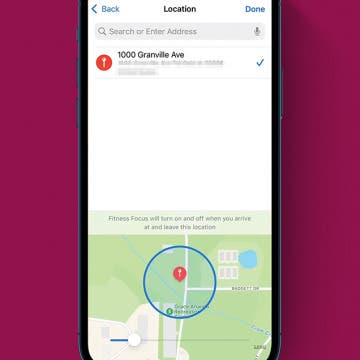Set a Default Calendar on iPhone & iPad
By Amy Spitzfaden Both
Have you ever set a work appointment in the Calendar app only to find that it's been scheduled in your family calendar rather than your work calendar? The problem is likely the result of having your family calendar rather than your work calendar set as the default calendar on your iPhone. In this tip, we'll go over how to set a default calendar on iPhone.